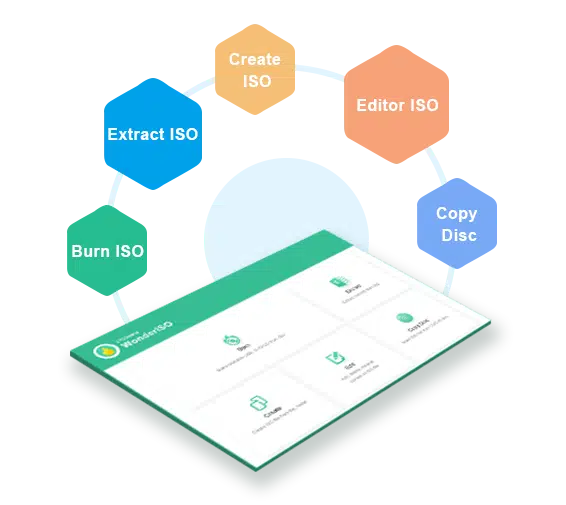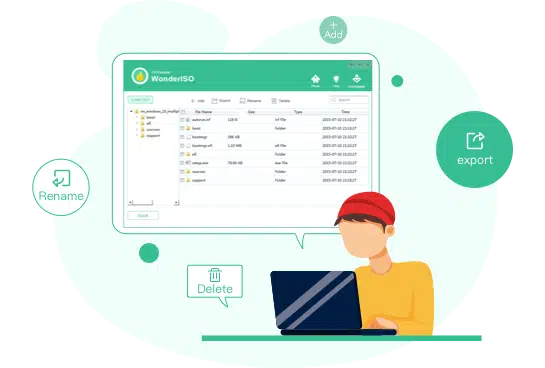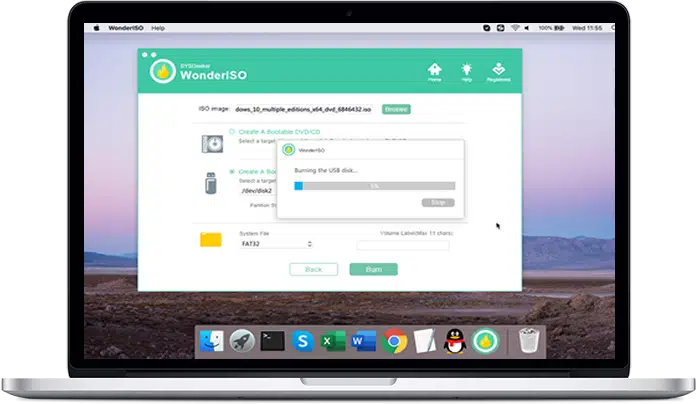Directly Open and Edit ISO Image File
Except ISO burner function, WonderISO comes as suitable with specific options for handling ISO file. You're allowed to directly open and access to your ISO image file on Windows and Mac computer, then re-edit any files and folders inside of ISO file, including add new file, export, rename and delete, then save the modified ISO file bootable again.