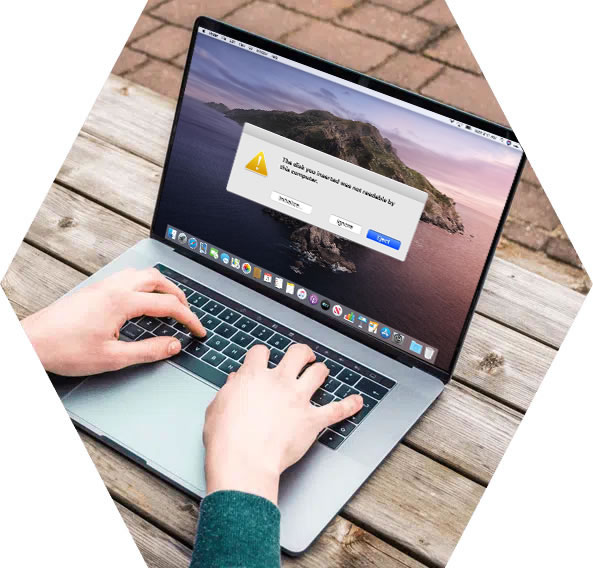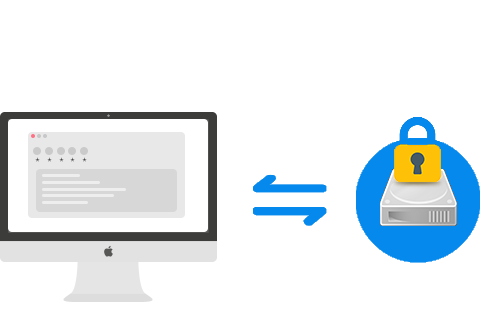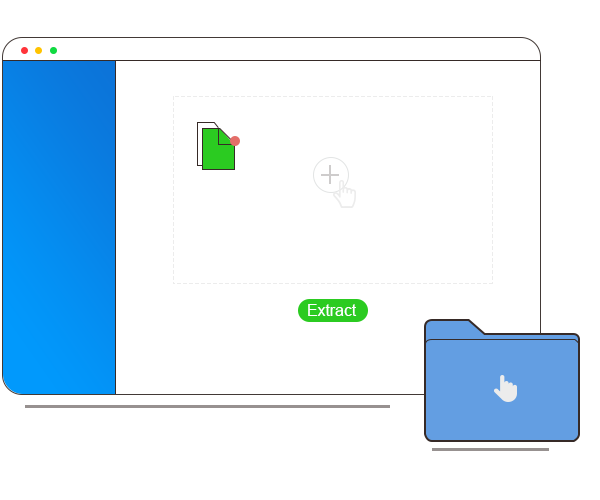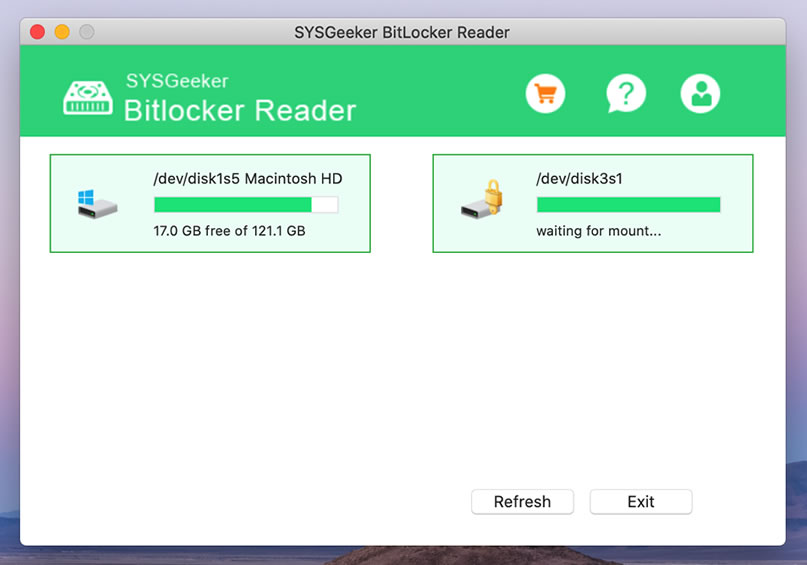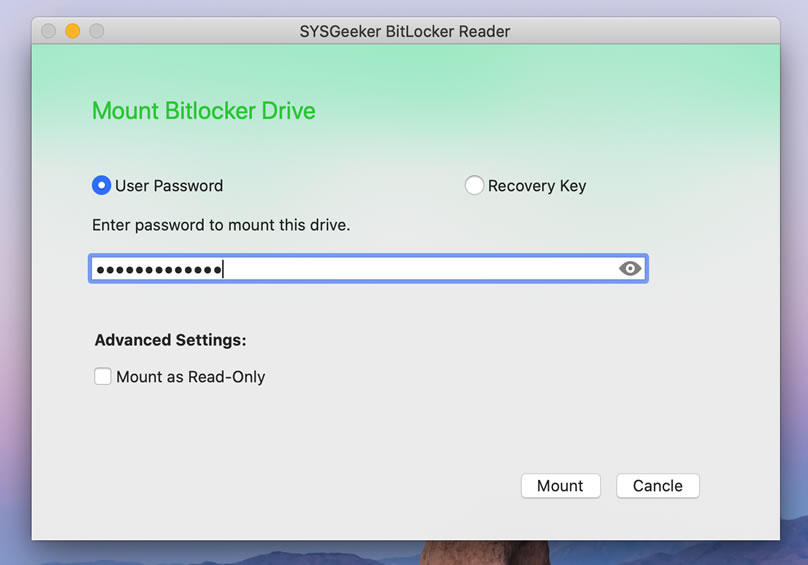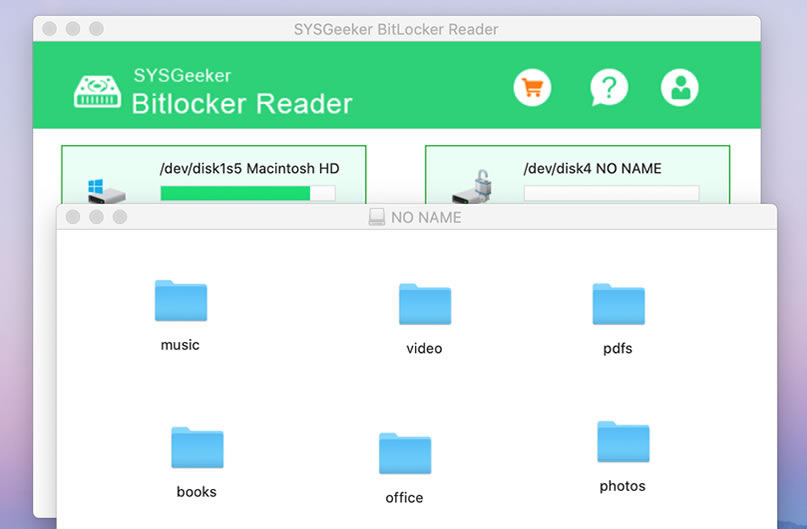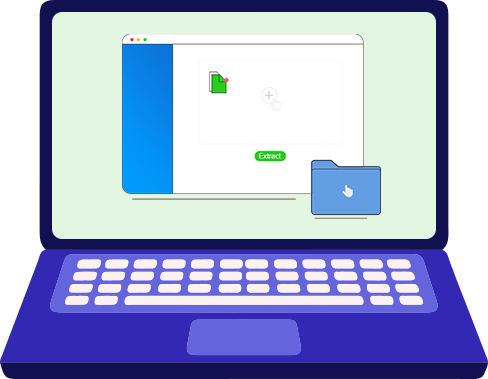Read/Write BitLocker Encrypted Drive on Mac
By default, BitLocker-encrypted drive can not be open, read and written on a Mac computer due to some hardware-related obscurity and the file system, which prevents Bitlocker drive from reading. Fortunately, BitLocker Reader for Mac is a great tool that can configure the hard disk drives in your Mac computer properly to support reading and writing BitLocker-encrypted drive. After you enter the password or recovery key to your BitLocker-encrypted drive, you will have the full permission to open, read and write BitLocker encrypted drive on your Mac.