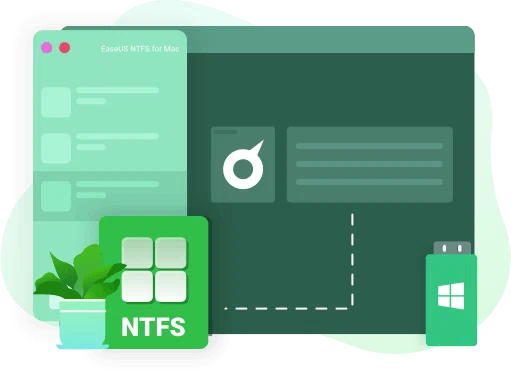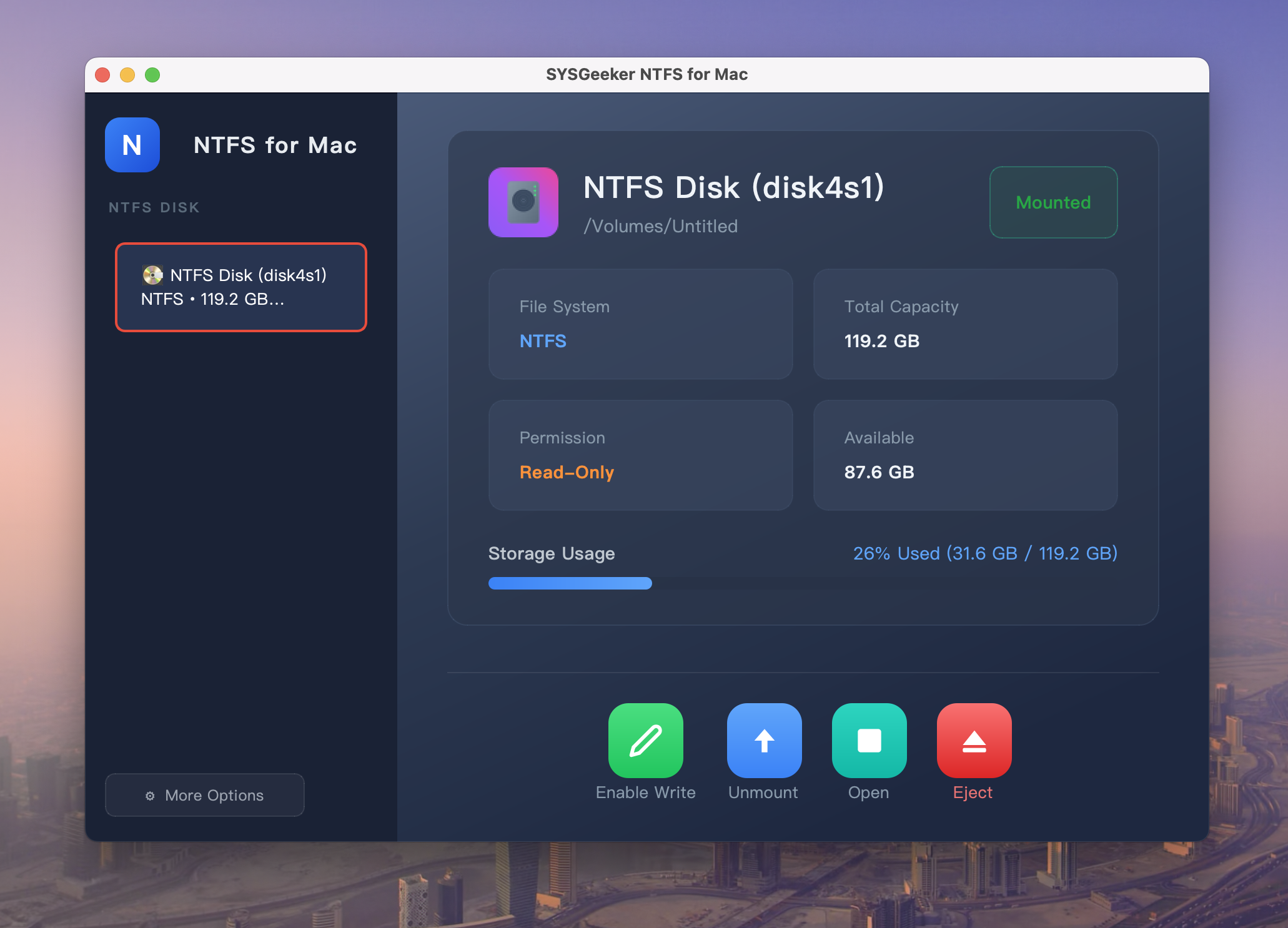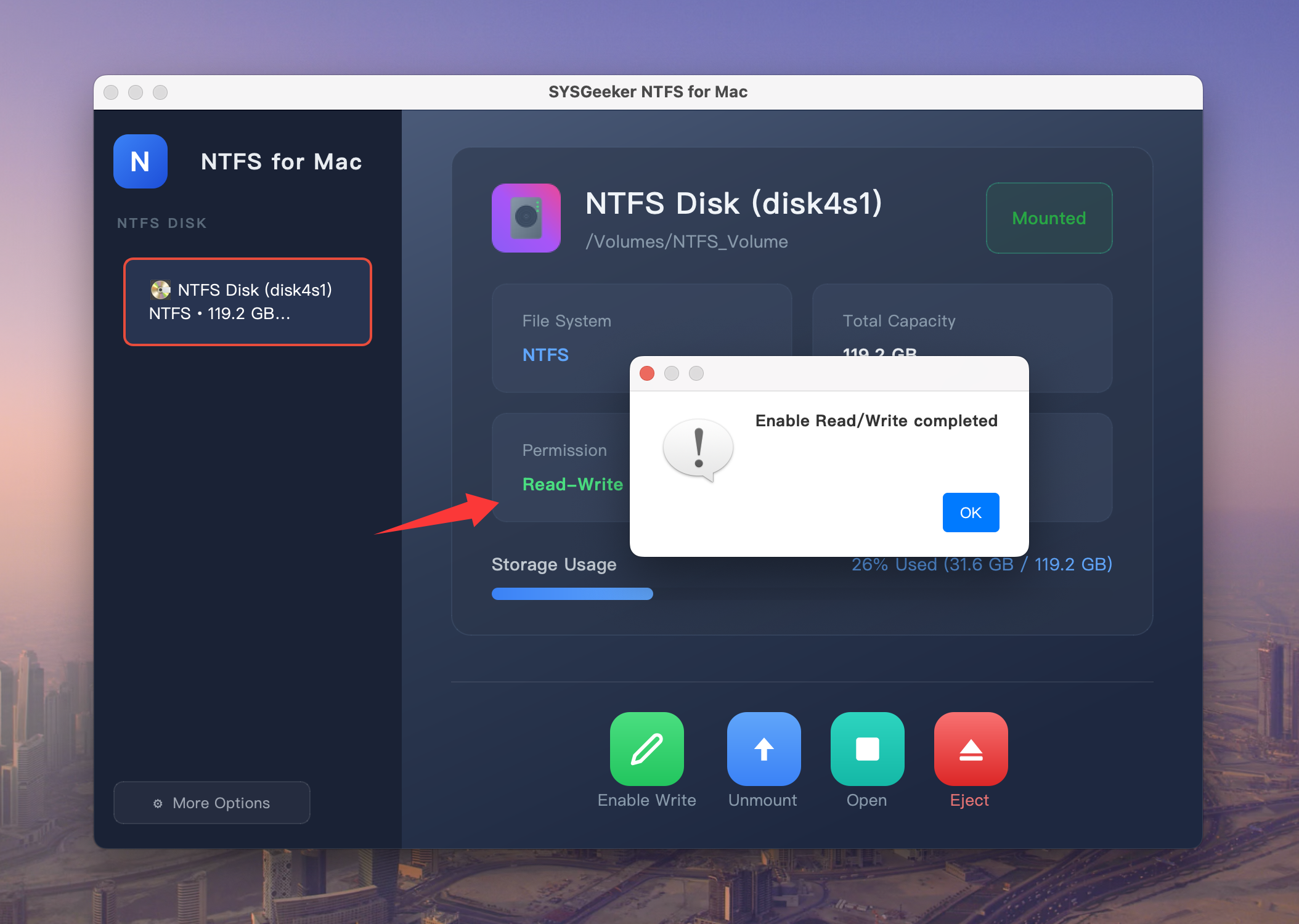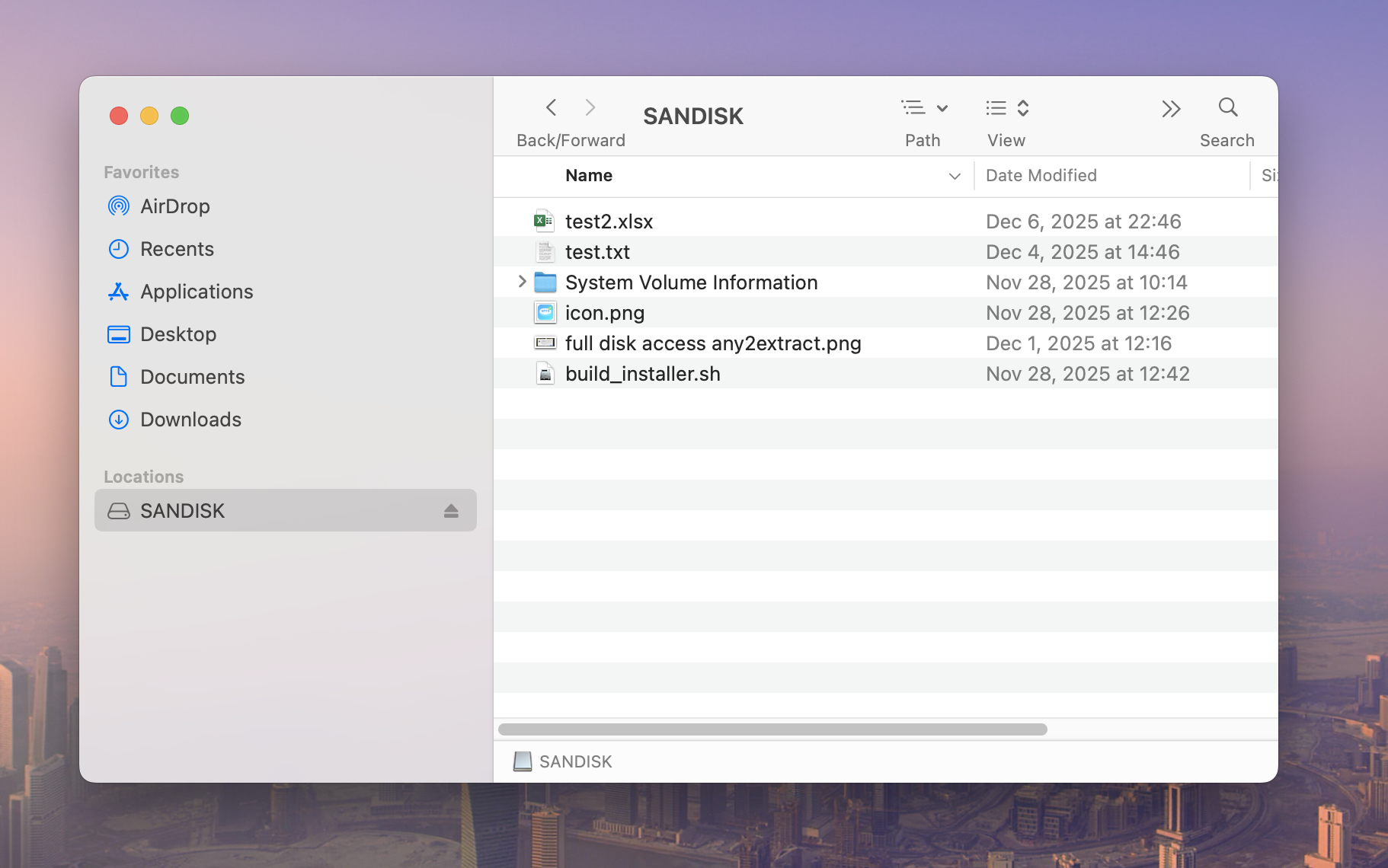Read and Write Files to NTFS Drives on Your Mac
Because macOS doesn't support Windows volumes, you will not be allowed to write, copy, edit and deletcrosoft NTFS-formatted drives on your macOS. But SYGeeker NTFS for mac tool can help you remove this restriction, it's a smooth-running mac utility helping you to automatically detects NFTS formatted volumes and re-mount it in read-write mode on macOS. In other word, with it, you will have full read and write access to Microsoft NTFS hard drive, SSDs, USB drive on macOS environment without formatting it with a Mac-compatible file system.