When it comes to protecting your personal or sensitive data, simply deleting files isn’t enough. Deleted files can often be recovered with data recovery tools, posing a serious privacy risk. That’s where file shredding software like Dr.Wiper comes into play. Designed for both Windows and Mac users, Dr.Wiper offers a powerful and easy-to-use solution to permanently erase files, folders, and even entire drives beyond recovery. With advanced shredding algorithms such as DoD 5220.22-M and Gutmann, Dr.Wiper ensures your confidential data stays gone for good.
Why Dr.Wiper Is the Best File Shredder Software?
Dr.Wiper stands out as the best file shredder software for Windows and Mac thanks to its combination of powerful features, military-grade security, and ease of use.
- Cross-platform support:Works seamlessly on both Windows and macOS.
- Multiple wiping algorithms: Supports standards like DoD 5220.22-M, NIST 800-88, Gutmann, British HMG, and German VSITR for secure deletion.
- Wipe anything: Permanently deletes files, folders, partitions, free space, and entire disks.
- User-friendly interface: Simple, clean design suitable for both beginners and advanced users.
- No recovery possible: Ensures deleted data is unrecoverable by any recovery software.
How to Shred a File Permanently on a Windows PC or Mac
AiseeFox Dr.Wiper is this cool tool I stumbled upon that makes sure your files are permanently wiped off your hard drive. It doesn’t just delete files; it overwrites them with random data. What I love about Dr.Wiper is how easy it is to use. You don’t need to be a tech whiz or anything. Here’s how it works:
Step 1. Launch Dr.Wiper and click "Erase File".
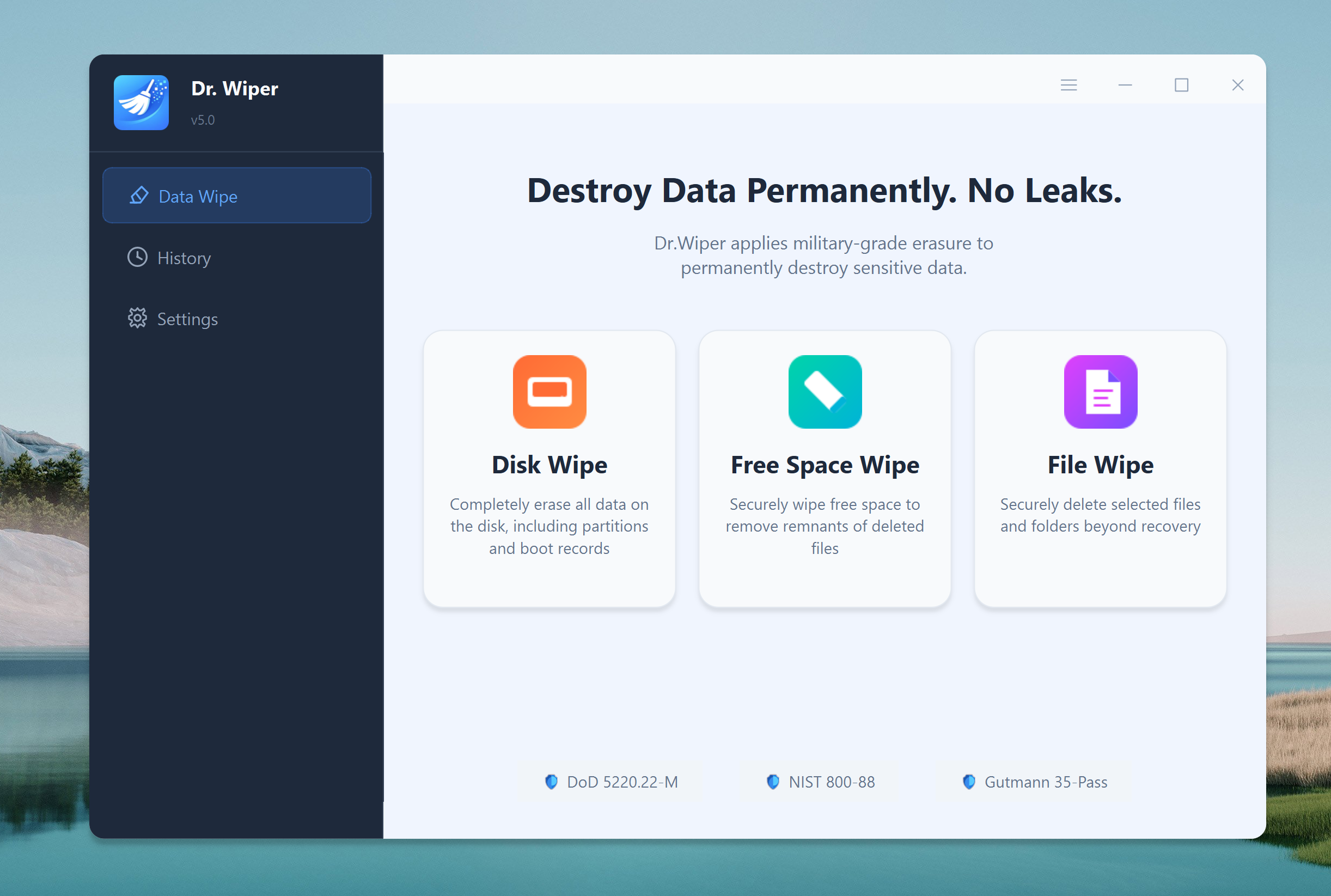
Step 2. Click "Add Files" to select the files you need to shred, or you can drag files, documents, images, music files, etc., into the center area.
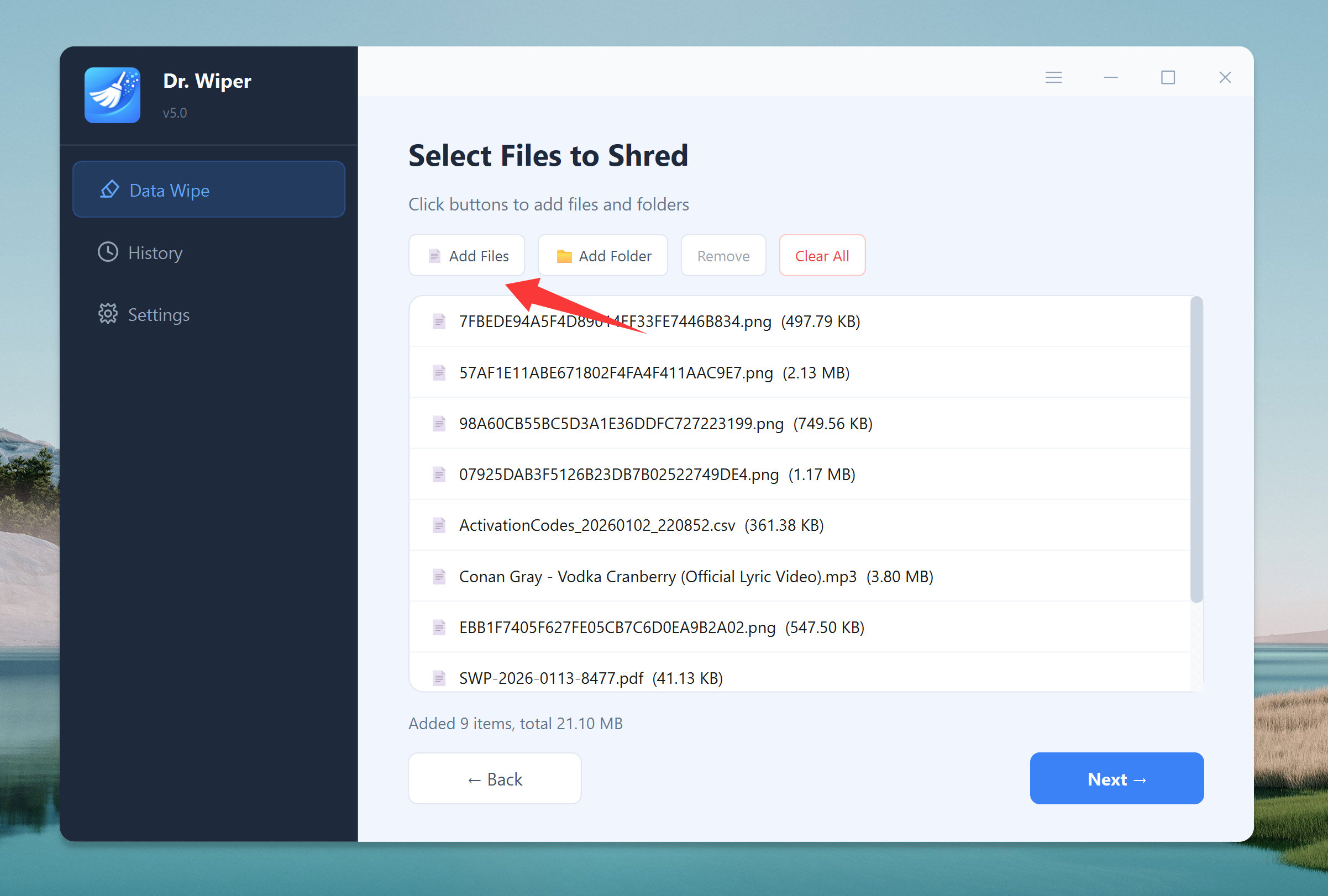
Dr.Wiper offers 6 professional-grade wiping methods, Pick the one that best fits your security needs.
-
British HMG – (2-pass)
-
German VSITR – (7-pass)
-
DoD 5220.22-M – (7-pass)
-
NIST 800-88 – (1-pass)
-
Gutmann – (35-pass)
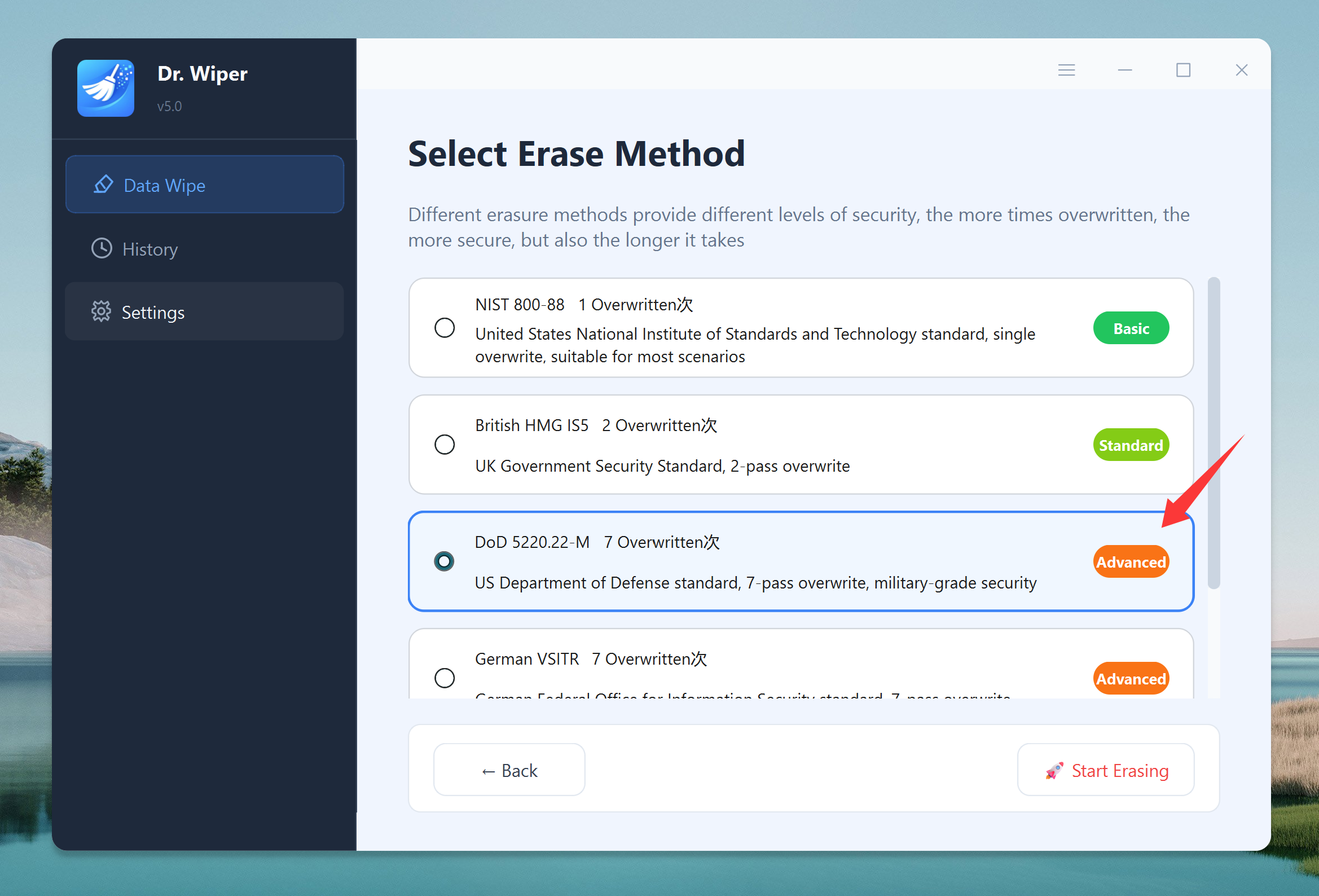
Step 4. For safety, type Erase in the confirmation box when prompted to proceed.
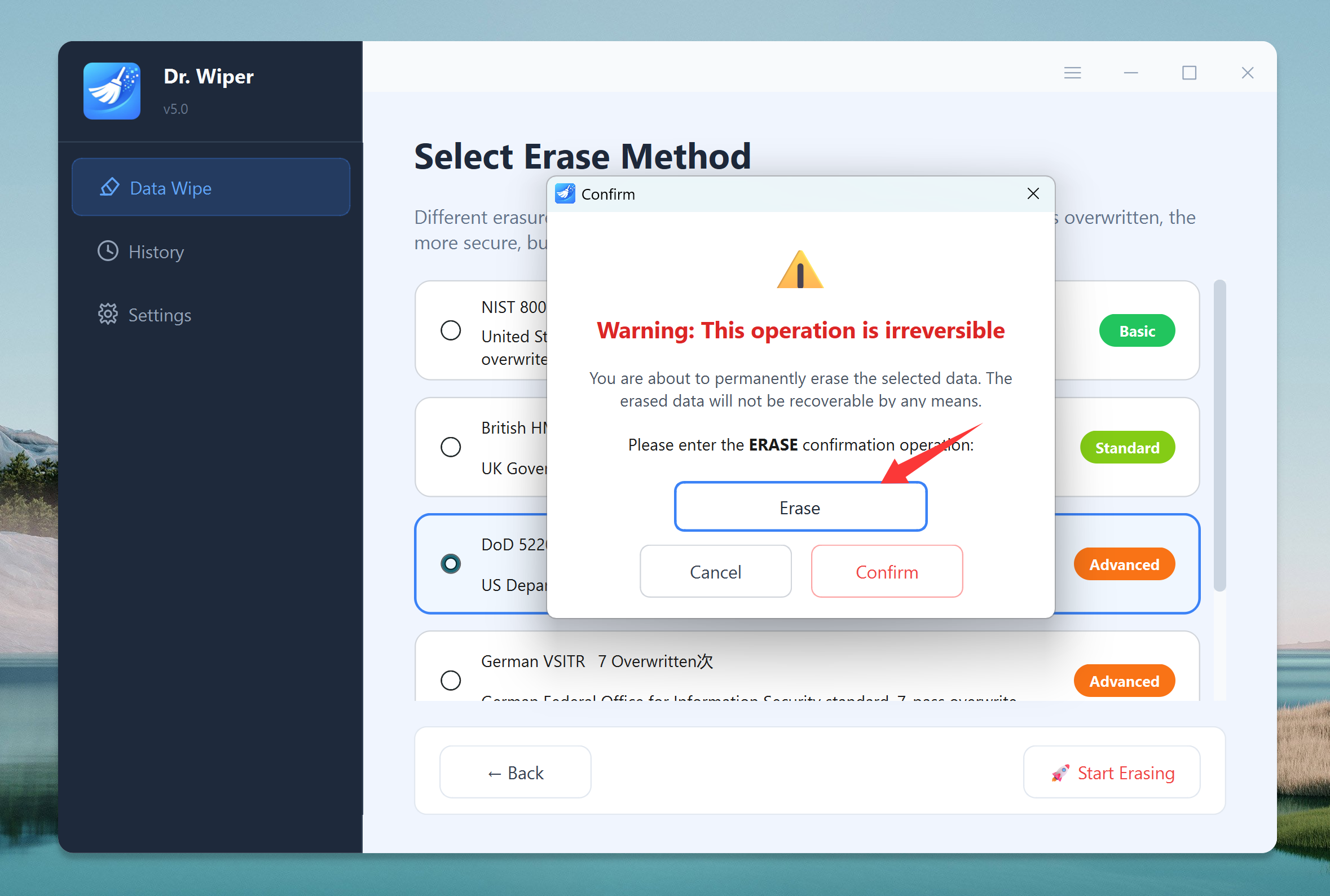
Step 4. Click OK and watch as Dr.Wiper securely overwrites your data—bit by bit.
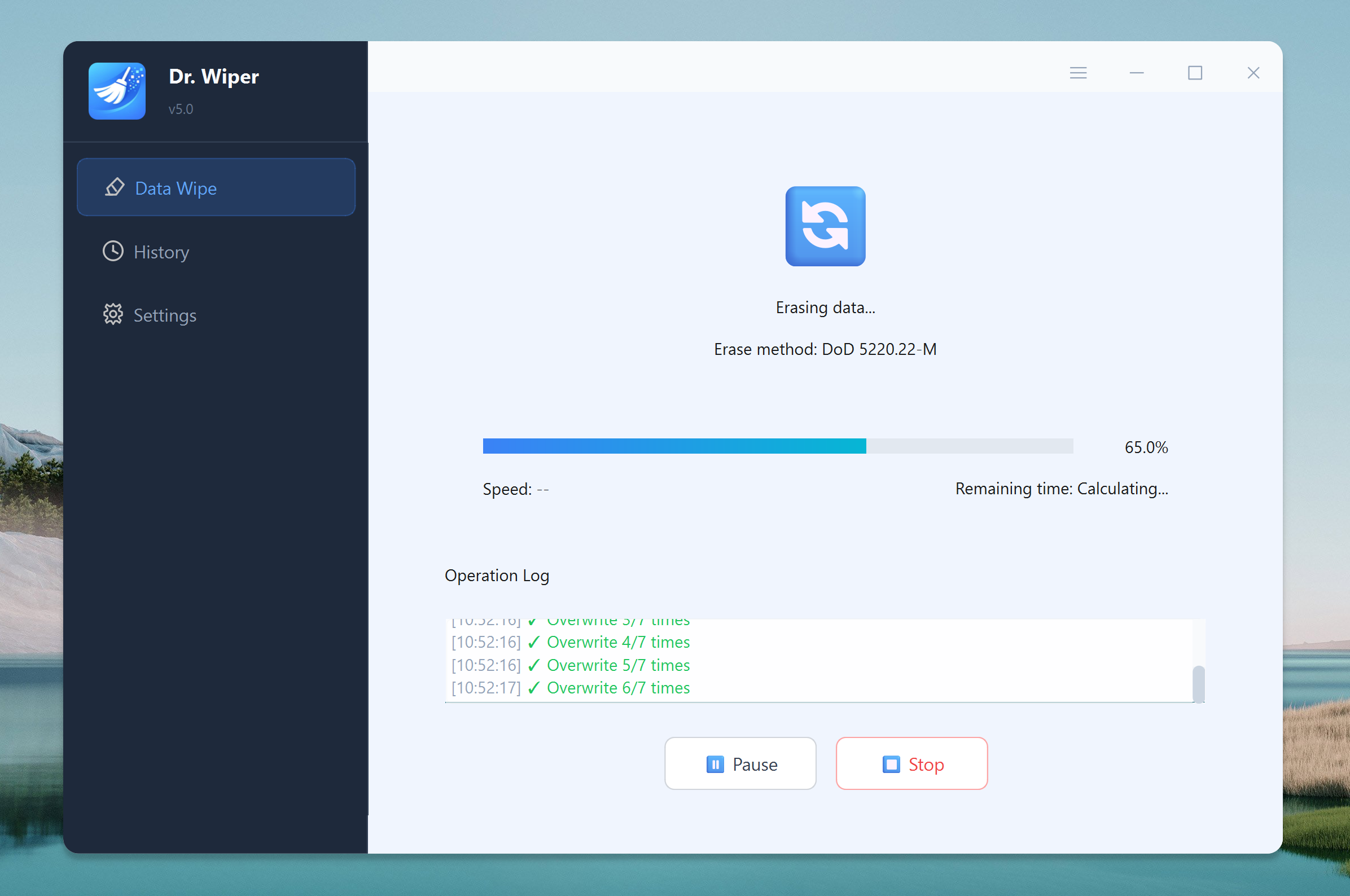
Once Dr.Wiper is done, those files are as good as gone. You can rest easy knowing your data won’t end up in the wrong hands.
Why I Recommend Dr.Wiper
I’ve been using Dr.Wiper for a while now to clean up old drives and computers before selling or recycling them. It’s straightforward, doesn’t hog resources, and does exactly what it promises—annihilates files permanently.
Final Thoughts
If you’re looking for a reliable way to permanently destroy sensitive files and prevent unauthorized data recovery, Dr.Wiper is the ideal choice. Its robust features, cross-platform compatibility, and support for industry-grade wiping standards make it one of the best file shredders available today. Whether you’re wiping personal documents or preparing a computer for resale, Dr.Wiper provides the peace of mind you need.

