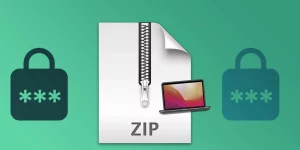Table of Contents
Do you have a video in MP4 format that you need to convert to a different format? Maybe you need to be able to play it on a device that only supports certain video formats, or perhaps you need to edit the video in software that doesn’t accept MP4. Whatever your reason, it’s important to have a reliable MP4 Converter for Mac to help you convert your videos quickly and easily.
In this blog post, we’ll take a look at the top 5 MP4 Converters for Mac available today. We’ll introduce each software in detail, providing pros and cons for each, as well as a comprehensive comparison table, and our overall thoughts on each. So, let’s get started!
Video Tutorial:
What is an MP4 Converter for Mac?
An MP4 Converter for Mac is a piece of software that allows you to convert videos from one format to another. Specifically, it’s designed to convert videos in the popular MP4 format to other formats such as AVI, MOV, or MPEG. These tools are essential for users who frequently work with video files, as they allow you to play videos on different devices, upload video content on video-sharing websites, and edit videos in different software programs.
Top 5 Best MP4 Converters for Mac:
1. Handbrake:
Handbrake is a free, open-source video transcoder that’s available for Mac and Windows. It’s a powerful tool that can convert videos in almost any format, including MP4, and it supports a wide range of output formats. Handbrake is very easy to use, and it offers a variety of customization options that enable you to tweak various settings, including video filters, audio tracks, subtitles, and more.
Pros:
– It’s free and open-source.
– It’s very easy to use.
– It supports a wide range of output formats.
Cons:
– It doesn’t support DRM-protected videos.
– It can be slow when converting large files.
2. Movavi Video Converter:
Movavi Video Converter is a premium video editing software that’s available for Mac and Windows. It’s a powerful tool that allows you to convert videos in almost any format, including MP4, and it offers a variety of features that enable you to edit and personalize your videos. Movavi Video Converter is designed to be user-friendly, and it offers an intuitive interface that makes it easy to use.
Pros:
– It offers a variety of editing tools.
– It’s easy to use.
– It supports a wide range of output formats.
Cons:
– It’s a premium software, so it’s not free.
– It can be slow when converting large files.
3. Wondershare UniConverter:
Wondershare UniConverter, formerly known as Wondershare Video Converter Ultimate, is a premium video editing software that’s available for Mac and Windows. It’s a powerful tool that allows you to convert videos in almost any format, including MP4, and it offers a variety of features that enable you to edit and personalize your videos. Wondershare UniConverter is designed to be user-friendly, and it offers an intuitive interface that makes it easy to use.
Pros:
– It offers a variety of editing tools.
– It’s easy to use.
– It supports a wide range of output formats.
Cons:
– It’s a premium software, so it’s not free.
– It can be slow when converting large files.
4. Freemake Video Converter:
Freemake Video Converter is a free video editing software that’s available for Windows, but can be used with a virtual machine on Mac. It’s a powerful tool that allows you to convert videos in almost any format, including MP4, and it offers a variety of features that enable you to edit and personalize your videos. Freemake Video Converter is designed to be user-friendly, and it offers an intuitive interface that makes it easy to use.
Pros:
– It’s free to use.
– It offers a variety of editing tools.
– It’s easy to use.
Cons:
– It’s not available natively for Mac.
– It can be slow when converting large files.
5. Any Video Converter:
Any Video Converter is a free video editing software that’s available for both Mac and Windows. It’s a powerful tool that allows you to convert videos in almost any format, including MP4, and it offers a variety of features that enable you to edit and personalize your videos. Any Video Converter is designed to be user-friendly, and it offers an intuitive interface that makes it easy to use.
Pros:
– It’s free to use.
– It offers a variety of editing tools.
– It’s easy to use.
Cons:
– The free version includes ads.
– It can be slow when converting large files.
Our Thoughts on Each Software:
After testing and reviewing each of the MP4 Converters for Mac, here are our overall thoughts on each:
– Handbrake is an excellent choice if you’re looking for a free and open-source MP4 Converter for Mac that’s easy to use. It works well for most video formats and offers a lot of customization options.
– Movavi Video Converter is a solid choice if you’re willing to pay for a premium software with more features, including editing tools and a variety of output formats.
– Wondershare UniConverter is a good choice if you’re willing to pay for a premium software that offers a lot of features and excellent customer support.
– Freemake Video Converter is a good choice if you’re on a budget and don’t mind using a virtual machine to run Windows software on your Mac.
– Any Video Converter is a good choice if you want a free MP4 Converter that gets the job done, but be aware that the free version includes ads.
FAQs about MP4 Converters:
Q: Can I convert DRM-protected MP4 files?
A: No, most MP4 Converters don’t support DRM-protected files due to copyright restrictions.
Q: Can I edit videos before converting them?
A: Yes, most MP4 Converters offer basic editing tools like trimming, cropping, and adding effects.
Q: Can I convert multiple videos at once?
A: Yes, most MP4 Converters allow you to batch convert multiple videos at once to save time.
Q: How long does it take to convert a video?
A: It depends on the size and format of the video, as well as the performance of your computer. Some MP4 Converters can be slow when converting large files.
Q: Can I convert videos in other formats besides MP4?
A: Yes, most MP4 Converters support a wide range of input and output formats.
In Conclusion:
No matter what your reason for needing to convert a video in MP4 format is, there are plenty of great MP4 Converters for Mac available today. From free and open-source tools like Handbrake to premium software like Movavi Video Converter and Wondershare UniConverter, there’s an MP4 Converter out there that’s perfect for your needs. Be sure to consider the pros and cons of each, and use our comprehensive comparison table to find the best option for you.