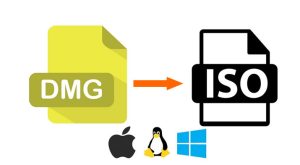Table of Contents
In today’s world, data has become a valuable asset, and losing it can cause great distress for individuals and businesses. Accidental file deletion, system crashes, and hardware failure often result in data loss, which can be frustrating and time-consuming to recover. Thankfully, there are several data recovery tools available in the market that can help in restoring the lost data. One such tool is Syncios Data Recovery, which is packed with features that can help in recovering lost data with ease.
Video Tutorial:
What is Syncios Data Recovery?
Syncios Data Recovery is a powerful data recovery tool that helps in retrieving lost content from iOS devices, iTunes backups, and iCloud backups. It supports the recovery of various file types, including photos, videos, music, contacts, messages, call logs, notes, and more. Syncios Data Recovery is compatible with both Windows and Mac operating systems.
Price:
Syncios Data Recovery offers a free trial version with some limited features. The full version of the software is priced at $69.95 for a one-year license or $99.95 for a lifetime license.
Basics:
The Syncios Data Recovery software has a user-friendly interface, making it easy to use even for individuals who are not tech-savvy. The software also supports the recovery of data from various scenarios such as system crashes, device damage, accidental deletion, and more.
Pros & Cons:
Pros:
- Supports recovery of various file types
- User-friendly interface
- Supports data recovery from multiple scenarios
Cons:
- Pricing is on the higher side compared to some of its competitors
- Some of the advanced features are only available in the paid version
Our Thoughts on Syncios Data Recovery
Overall, Syncios Data Recovery is a reliable tool for recovering lost data from various scenarios. The user-friendly interface makes it easy for users to navigate through the different features and recover their lost data with just a few clicks. However, pricing can be a concern for some individuals who are on a tight budget.
Identifies
Syncios Data Recovery can identify and recover various file types, including photos, videos, music, contacts, messages, call logs, notes, and more. The software can also recover data from various scenarios such as system crashes, accidental deletion, device damage, and more.
How to Use Syncios Data Recovery?
To use Syncios Data Recovery, follow these simple steps:
Step 1: Download and install Syncios Data Recovery from the official website.
Step 2: Launch the software and select the type of data you want to recover.
Step 3: Connect your iOS device to your computer using a USB cable.
Step 4: Click on the "Start Scan" button to initiate the scanning process.
Step 5: Once the scanning is complete, select the files you wish to recover.
Step 6: Click on the "Recover" button and select a location to save the recovered files.
Alternatives to Syncios Data Recovery
While Syncios Data Recovery is an excellent tool for recovering lost data, there are several alternatives available in the market. Here are three alternatives to Syncios Data Recovery:
1. EaseUS Data Recovery Wizard: EaseUS Data Recovery Wizard is a powerful data recovery tool that can recover lost data from various scenarios. The software is easy to use, and its user-friendly interface makes it accessible even for individuals who are not tech-savvy. The software supports the recovery of various file types, including photos, videos, music, documents, and more.
2. Dr.Fone Data Recovery: Dr.Fone Data Recovery is a comprehensive data recovery tool that supports data recovery from various iOS devices, iTunes backups, and iCloud backups. The software can recover various file types, including photos, videos, music, contacts, messages, and more. Dr.Fone Data Recovery also supports iOS devices that are damaged, broken, or locked.
3. Disk Drill: Disk Drill is a versatile data recovery tool that supports data recovery from various storage devices, including laptops, desktops, iPhones, iPads, and more. The software can recover various file types, including photos, videos, music, documents, and more. Disk Drill also features a user-friendly interface, making it easy to use even for individuals who are not tech-savvy.
5 FAQs about Syncios Data Recovery
Q: What is Syncios Data Recovery?
A: Syncios Data Recovery is a powerful data recovery tool that helps in retrieving lost content from iOS devices, iTunes backups, and iCloud backups.
Q: What types of files can Syncios Data Recovery recover?
A: Syncios Data Recovery can recover various file types, including photos, videos, music, contacts, messages, call logs, notes, and more.
Q: Is Syncios Data Recovery user-friendly?
A: Yes, Syncios Data Recovery has a user-friendly interface, making it easy to use even for individuals who are not tech-savvy.
Q: Is there a free trial version of Syncios Data Recovery available?
A: Yes, Syncios Data Recovery offers a free trial version with some limited features.
Q: What operating systems is Syncios Data Recovery compatible with?
A: Syncios Data Recovery is compatible with both Windows and Mac operating systems.
In Conclusion
Syncios Data Recovery is a reliable tool for recovering lost data from various scenarios, including accidental file deletion, system crashes, and hardware failure. The software supports the recovery of various file types and has a user-friendly interface, making it easy to use even for individuals who are not tech-savvy. While pricing can be a concern for some individuals on a tight budget, the software is worth considering for those who prioritize data recovery features and user-friendliness. If you are in need of a data recovery tool, Syncios Data Recovery is worth giving a try.