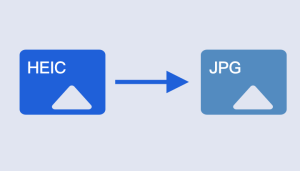Table of Contents
Leawo iOSFix is an iOS repair tool designed to fix various issues that commonly occur while using an iPhone, iPad, or iPod touch. If you’ve ever encountered issues such as the continuous restarting of your device, the device being stuck in recovery mode, the black screen of death, or any other issues that prevent your device from functioning normally, Leawo iOSFix can help you fix those issues easily and quickly.
Video Tutorial:
What’s Leawo iOSFix?
Leawo iOSFix is a software program developed by Leawo Software Co., Ltd. The program is designed to help users fix various iOS system issues that might affect the normal functioning of an iPhone, iPad, or iPod touch. It has a user-friendly interface and requires no technical knowledge to use, making it an ideal tool for anyone who needs to fix their iOS device quickly and easily.
Price:
Leawo iOSFix offers several pricing plans, and users can choose the plan that best suits their needs. The plans are:
- 1-year license: $29.95
- Lifetime license: $69.95
- Family license: $119.95 (can be used on up to 5 devices)
Basics:
Leawo iOSFix is a comprehensive iOS repair tool that can fix a wide range of iOS system issues. The software has a user-friendly interface that makes it easy for users to navigate and use. The repair process is straightforward and only takes a few minutes to complete.
Leawo iOSFix can fix various issues such as iPhone stuck in recovery mode, continuous restarts, frozen screen, black screen, unresponsive touch screen, and other system issues that prevent your iOS device from functioning normally.
Pros & Cons:
Pros:
- Easy to use interface
- Multiple pricing plans to choose from
- Comprehensive repair tool that can fix a wide range of iOS system issues
- Fast repair process
- Supports all iOS devices
- 24/7 technical support
Cons:
- The price may be a little expensive for some users
- The free version is limited in functionality
Our Thoughts on Leawo iOSFix
Leawo iOSFix is a comprehensive iOS repair tool that can fix a wide range of iOS system issues. We found the software to be easy to use, and the repair process was straightforward and only took a few minutes to complete.
One of the things we liked about Leawo iOSFix is that it has multiple pricing plans to choose from, which means users can choose the plan that best suits their needs. The software also comes with 24/7 technical support, which is great for users who might need assistance while using the program.
Overall, we think Leawo iOSFix is an excellent tool for anyone who needs to fix their iOS device quickly and easily.
What Leawo iOSFix Identifies
Leawo iOSFix can identify and fix various iOS system issues that might affect the normal functioning of an iPhone, iPad, or iPod touch. Some of the issues Leawo iOSFix can identify and fix include:
- Continuous restarting of the device
- iPhone stuck in recovery mode
- The black screen of death
- Unresponsive touch screen
- Frozen screen
- Issues with the iOS system update
- Errors when syncing with iTunes
How to Use Leawo iOSFix?
Using Leawo iOSFix is easy, and the repair process only takes a few minutes. Here are the steps to follow to use Leawo iOSFix:
- Download and install Leawo iOSFix on your computer.
- Launch the software and connect your iOS device to the computer using a USB cable.
- Select the repair mode that matches the issue you’re facing with your iOS device.
- Follow the on-screen instructions to put your device into recovery mode or DFU mode if necessary.
- Click "Download" to download the firmware package that matches your device model.
- Click "Fix Now" to start the repair process.
Alternatives to Leawo iOSFix
While Leawo iOSFix is an excellent tool for repairing iOS system issues, there are other alternatives users might consider. Here are three alternatives to Leawo iOSFix:
1. Tenorshare ReiBoot
Tenorshare ReiBoot is a popular iOS repair tool that can fix various iOS system issues, including the black screen, recovery mode, and frozen screen. The software has a user-friendly interface and is easy to use.
Pros:
- Easy to use interface
- Fixes various iOS system issues
- Fast repair process
- Free trial version available
Cons:
- The software may not be able to fix all iOS system issues
- The free version is limited in functionality
2. iMyFone Fixppo
iMyFone Fixppo is another popular iOS repair tool that can fix various iOS system issues, including the black screen of death and recovery mode. The software is easy to use and comes with a free trial version.
Pros:
- Easy to use interface
- Comprehensive repair tool
- Fast repair process
- Free trial version available
Cons:
- The software may not be able to fix all iOS system issues
- The price may be a little high for some users
3. Dr. Fone – Repair
Dr. Fone – Repair is a comprehensive iOS repair tool that can fix various iOS system issues, including the black screen, recovery mode, and frozen screen. The software is easy to use and comes with a free trial version.
Pros:
- Easy to use interface
- Comprehensive repair tool
- Fast repair process
- Free trial version available
Cons:
- The software may not be able to fix all iOS system issues
- The price may be a little high for some users
5 FAQs about Leawo iOSFix
Q: Is Leawo iOSFix safe to use?
A: Yes, Leawo iOSFix is safe to use. The software does not harm your iOS device in any way and does not cause data loss during the repair process.
Q: Will using Leawo iOSFix void my device’s warranty?
A: No, using Leawo iOSFix will not void your device’s warranty. The software does not modify your device’s software in any way and does not interfere with the manufacturer’s warranty.
Q: What types of iOS system issues can Leawo iOSFix fix?
A: Leawo iOSFix can fix various iOS system issues, including the black screen, recovery mode, continuous restarting, frozen screen, unresponsive touch screen, and other issues that prevent your device from functioning normally.
Q: How long does it take to repair an iOS system issue using Leawo iOSFix?
A: The repair process using Leawo iOSFix only takes a few minutes to complete, depending on the severity of the issue.
Q: What types of iOS devices are supported by Leawo iOSFix?
A: Leawo iOSFix supports all iOS devices, including iPhones, iPads, and iPod touches.
In Conclusion
Leawo iOSFix is an excellent tool for anyone who needs to fix their iOS device quickly and easily. The software is easy to use, and the repair process only takes a few minutes to complete. We highly recommend Leawo iOSFix to anyone who needs to fix their iOS device.