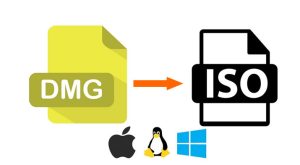Table of Contents
Spotify is a digital music service that gives you access to millions of songs. You can listen to any song you want, anytime you want. You can also create your own playlists and share them with your friends. You can either stream songs for free with ads, or you can upgrade to Spotify Premium to listen to songs ad-free. You can also download songs from Spotify to listen to offline.
There are many reasons why you might want to download songs from Spotify. Maybe you want to listen to a specific song that you can’t find anywhere else, or maybe you want to be able to listen to your favorite songs offline. Whatever the reason, downloading songs from Spotify is a relatively simple process.
Is It Illegal to Download Music from Spotify without Premium?
It’s complicated. There are a lot of gray areas when it comes to downloading music from streaming services like Spotify. For example, there are many ways to download music from Spotify, some of which are completely legal, while others may be considered a breach of the terms of service.
Additionally, the legality of downloading music from Spotify also depends on how you intend to use the downloaded music. For example, if you download music from Spotify in order to listen to it offline, that is generally considered to be within the bounds of the law. However, if you download music from Spotify in order to share it with others or to use it for commercial purposes, that is generally considered to be illegal.
How to Download Spotify Songs without Premium on Computer?
There are a few ways to download Spotify songs without paying for a premium subscription. One way is to use a Spotify downloader. A Spotify downloader is a program that allows you to download songs from Spotify for free. There are a few different Spotify downloaders available, but we recommend using Spotiload. Spotiload, also known as SpotifyDownloader, is a free program that claims to be able to download Spotify songs, playlists, and albums. It’s available for Windows and Mac, and there are versions for both Spotify Premium and Spotify Free users.
1. To use Spotiload, you first need to download and install it. Then, you need to log in with your Spotify account.
2. Once you’re logged in, you can search for any Spotify song, playlist, or album that you want to download.
3. When you find what you’re looking for, you can click the "Download" button.
Spotiload will then download the MP3 file of the song or album that you selected. You can choose the quality of the MP3 file, and you can also choose to download only the audio or to also download the album artwork.
4. Once the download is finished, you can find the MP3 file in the Spotiload folder on your computer.
Spotiload is a free program, but it does have some limitations. For example, it can only download Spotify tracks that are available in MP3 format. Additionally, it can only download up to 100 songs per day.
There are a number of benefits to downloading Spotify songs without premium, including being able to play them offline and saving money. However, there are also a few downsides, such as the possibility of downloading low quality songs or being banned from Spotify if you are caught. Overall, we believe that the pros outweigh the cons and that downloading Spotify songs without premium is a great way to enjoy your favourite music.
How to Download Spotify Songs without Premium on Android?
With Spotify Premium, you can download any song, album, or playlist from Spotify and listen to it offline. You’ll also get ad-free listening, higher-quality audio, and the ability to skip songs and control playback. Luckily, there is a way to download Spotify songs without a premium account on Android. This can be done by using an app called SpotiFlyer. SpotiFlyer is an app that allows users to download Spotify songs for free.
Here are the steps to download Spotify songs without a premium account on Android:
1. Download and install SpotiFlyer from the Google Play Store.
2. Open SpotiFlyer and login with your Spotify credentials.
3. Select the song you want to download and click on the download button.
4. The song will now be downloaded and you can listen to it offline without a premium account.
There are some pros and cons to using SpotiFlyer to download Spotify songs without a premium account.
Pros:
-You can download Spotify songs for free without a premium account.
-The songs can be played offline without a premium account.
Cons:
-The quality of the downloaded songs may not be as good as the original songs.
-There is a risk of getting caught and having your Spotify account banned.
Overall, SpotiFlyer is a great way to download Spotify songs without a premium account on Android. However, there are some risks involved. If you decide to use SpotiFlyer, be sure to only download songs that you already own or have permission to download.
How to Download Spotify Songs without premium on iPhone?
There are a few ways to download Spotify songs without premium on iPhone. One way is to use the Spotify++ app, which is a modified version of the Spotify app that allows you to download songs for offline playback. While it is not an official app from Spotify, it is completely safe to use and is not in violation of any terms of service.
Here’s how to download Spotify songs without premium on iPhone using Spotify++:
1. Download Spotify++ from the link below.
2. Install the app on your device. You may need to go to Settings > General > Profiles & Device Management and trust the profile for the app before you can use it.
3. Open Spotify++ and log in with your Spotify account.
4. Find the song that you want to download and tap the download button next to it.
5. The song will now begin downloading. You can find it in the Downloads section of the app.
Spotify++ is a great way to get around the limitations of the free version of Spotify. Not only can you download songs, but you can also enable other features such as unlimited skips and no ads. If you’re looking for a way to get more out of Spotify, Spotify++ is definitely worth checking out.
How to Download Spotify Songs without Premium using Audio Recorder
For Android or iOS Users:
If you’re an Android or iPhone user and you’re looking for a way to download Spotify songs without paying for a premium subscription, there are a few methods you can use. One popular method is to use an audio recorder to record the song while it’s playing on Spotify. This is a pretty simple process, and it’s one that doesn’t require any special software or knowledge.
Here’s a step-by-step guide on how to download Spotify songs without premium on Android:
1. Launch the Spotify app on your Android device and start playing the song you want to download.
2. Open up an audio recorder on your device. There are a number of different recorder apps available on the Google Play Store, so feel free to choose one that you’re comfortable with.
3. Begin recording the song from Spotify. Make sure to record in high-quality so that the final product is of good quality.
4. Once the song is finished playing, stop the recording and save it to your device.
That’s all there is to it! By following these steps, you’ll be able to download any Spotify song without paying for a premium subscription. Just keep in mind that this method will only work for songs that are available in Spotify’s library – if a song is not available, you won’t be able to record it.
For PC Users:
Audacity is a free and open-source digital audio editor and recording application software. Audacity can record and edit audio files in a variety of formats including MP3, WAV, AIFF, and OGG. It is available for Windows, macOS, and Linux. You can use Audacity to record music from Spotify for offline listening. Here’s how:
1. First, you need to download and install Audacity on your computer. You can get it for free from the Audacity website.
2. Once Audacity is installed, launch the program and click on the "File" menu. From the drop-down menu, select "Open Stream."
3. In the "Open Stream" window, enter the URL of the Spotify song or playlist you want to record. You can find the URL by right-clicking on the song or playlist in the Spotify desktop app and selecting "Share."
4. Click the "OK" button to start recording the Spotify stream. Audacity will start recording automatically.
5. When you’re finished recording, click the "Stop" button in Audacity.
6. Now you can save the recorded file to your computer. Go to the "File" menu and select "Export." Choose the format you want to save the file in and click the "Export" button.
That’s all there is to it!
In Conclusion:
There are a few different ways to download songs from Spotify, some of which are completely legal, while others may be considered a breach of the terms of service. Overall, downloading Spotify songs without premium is a great way to enjoy your favorite music. However, there are some risks involved. If you’re caught downloading Spotify songs without a premium account, you could be banned from the service. Therefore, we recommend only downloading songs that you already own or have permission to download.