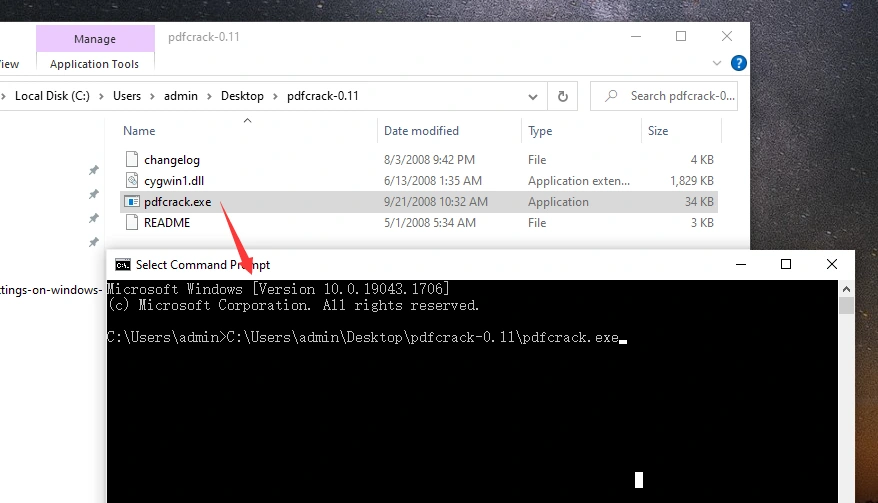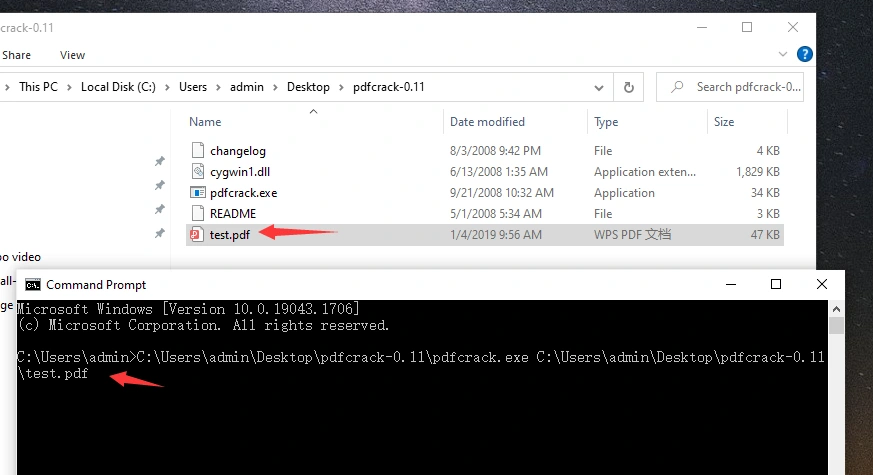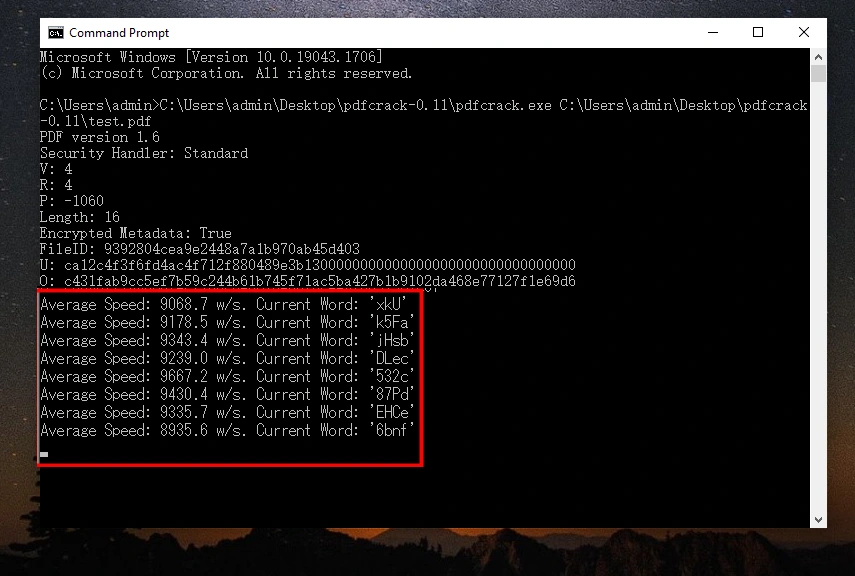Table of Contents
There are a number of reasons why you might want to crack a PDF password. Perhaps you forgot the password to a PDF that you created yourself and now can’t open it. Maybe you need to edit a PDF that’s password protected. Or perhaps you’re trying to access a PDF that’s been password protected by someone else.
Whatever the reason, there are a few different ways to crack PDF passwords. In this article, we’ll show you how to do it.
What Types of Passwords does PDF Have?
PDF passwords can be either user passwords or master passwords. User passwords restrict access to a PDF file, while master passwords remove security restrictions from a PDF file.
There are several different types of passwords that PDF files can have:
1. User passwords
2. Master passwords
3. Document open passwords
4. Permissions passwords
User passwords are the most common type of password used with PDF files. They are used to restrict access to a PDF file. If a user password is set, anyone who tries to open the PDF file will be prompted to enter the password.
Master passwords are less common than user passwords, but they can be used to remove security restrictions from a PDF file. If a master password is set, anyone who tries to open the PDF file will be prompted to enter the password. Once the password is entered, the PDF file will be decrypted and all security restrictions will be removed.
Document open passwords are used to prevent unauthorized access to a PDF file. If a document open password is set, anyone who tries to open the PDF file will be prompted to enter the password. Once the password is entered, the PDF file will be decrypted and all security restrictions will be removed.
Permissions passwords are used to restrict certain actions that can be performed on a PDF file. For example, a permissions password can be used to prevent printing or editing of a PDF file. If a permissions password is set, anyone who tries to perform a restricted action on the PDF file will be prompted to enter the password.
Where Is My PDF Password Stored?
- Server
The most common way that PDF passwords are stored is on a server. When you set a password for a PDF, the PDF is usually uploaded to a server. The server then stores the PDF password. This is the most secure way to store PDF passwords, because it means that only the people who have access to the server can view the password. However, it can be difficult to manage PDF passwords if you have a lot of them.
- Keychain
A keychain is a file that stores a variety of different types of passwords, including PDF passwords. Keychains are usually created by the operating system, and they’re a convenient way to store PDF passwords. However, keychains can be difficult to manage, and they’re not as secure as some other methods of storing PDF passwords.
- Web Browser
Most web browsers have a built-in password manager that can store PDF passwords. This is a convenient way to store PDF passwords, because you can access them from anywhere. However, it’s important to remember that your web browser is not as secure as a dedicated password manager.
- Dedicated Password Manager
A dedicated password manager is a software program that is designed to store passwords for a variety of different purposes. Some password managers can store PDF passwords, and they usually provide a variety of features that make it easy to manage and protect your passwords. Dedicated password managers are more secure than web browsers, and they’re usually easier to use.
Is It Possible to Crack A Password-Protected PDF File?
Yes, it is possible to crack a password-protected PDF file. The success rate depends on the strength of the password. If the password is weak, it can be cracked relatively easily. If the password is strong, it may take longer to crack, but it is still possible. There are a few different methods that can be used to crack a PDF password, including brute force attacks and dictionary attacks. However, it should be noted that cracking a PDF password is not always legal. If you do not have permission from the owner of the PDF, you may be breaking the law.
How to Crack A Password Protected PDF Password?
Way 1. Crack PDF Password using Dr.PDF
There are a number of ways to crack a PDF password, but one of the most effective is to use Dr.PDF. This tool can be used to brute force the password of a PDF, and it supports a number of different attack modes. One of the most effective attack modes is the dictionary attack. This involves trying a list of common passwords against the PDF. Dr.PDF comes with a number of built-in dictionaries, or you can use your own.
Another effective attack mode is the brute force attack. This involves trying every possible combination of characters until the password is cracked. This can be very time-consuming, but Dr.PDF can be configured to use multiple threads to speed up the process.
Here are the steps to follow:
1. Download and install Dr.PDF on your computer. Both Windows and Mac systems can be downloaded and installed.
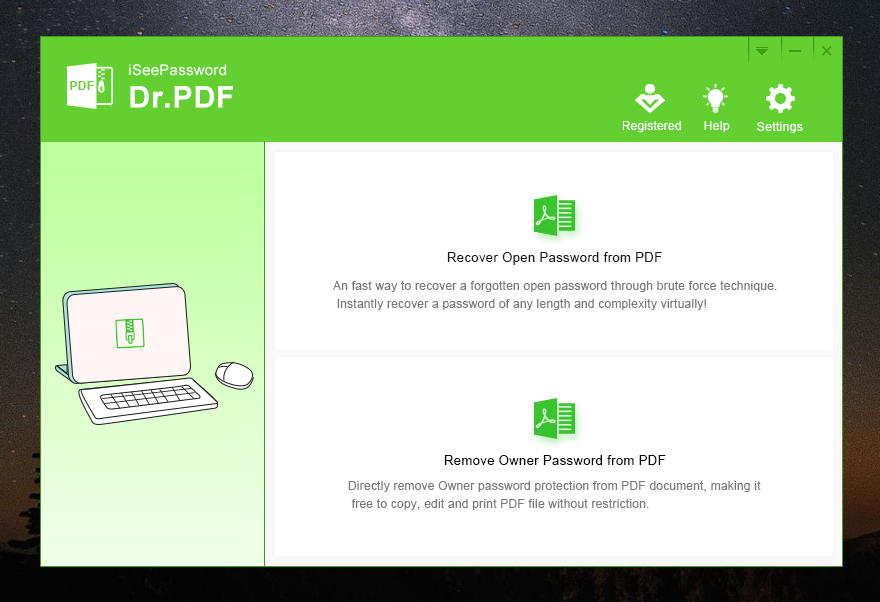
2. Launch the program and select the option "Recover OPEN password from PDF", then select the PDF file that you want to crack the password for.
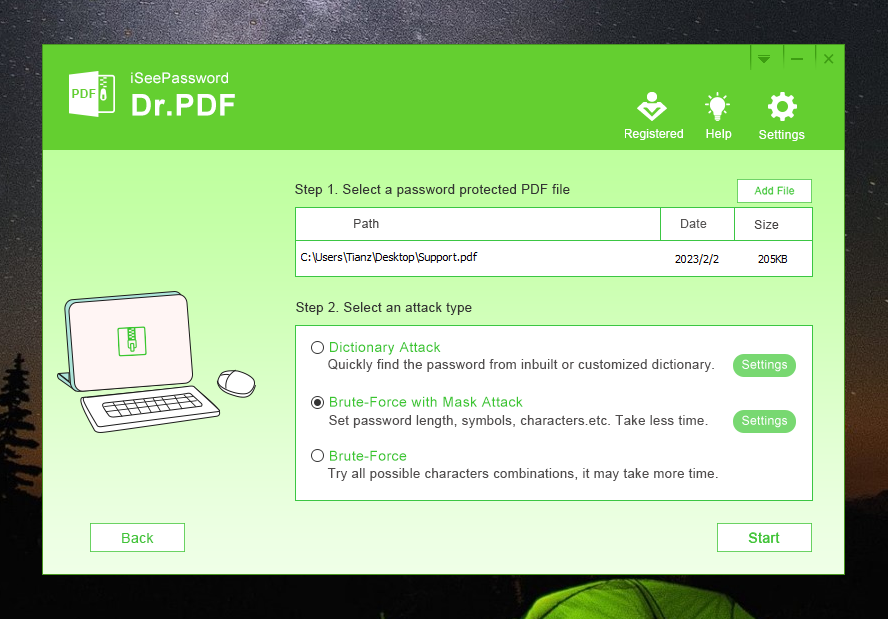
3. If you remember any information about the password like length, character range, character case and password prefix and suffix. We recommend using "Mask-attack" to recover PDF password.
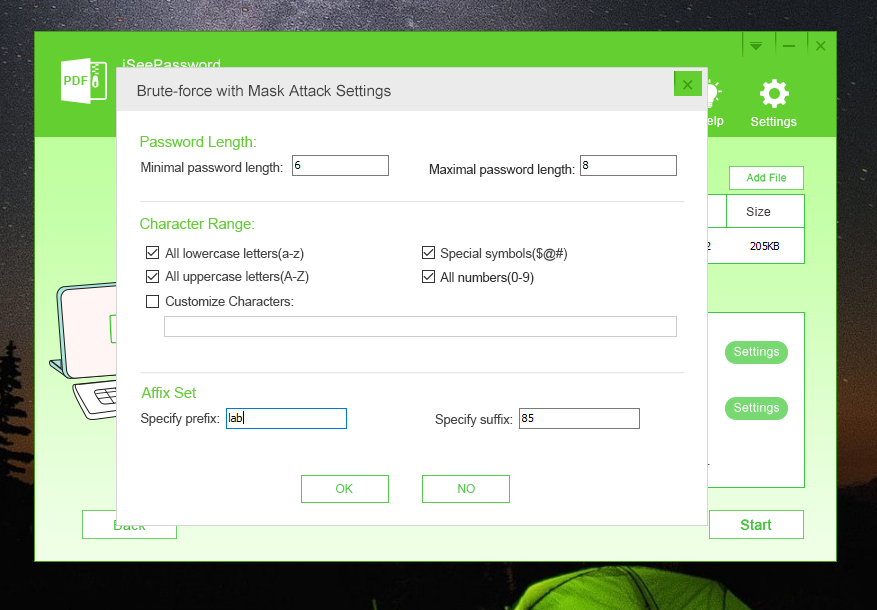
4. When everything is ready, click the Start button. Now the program starts to try out the password at 460,000 calculations per second.
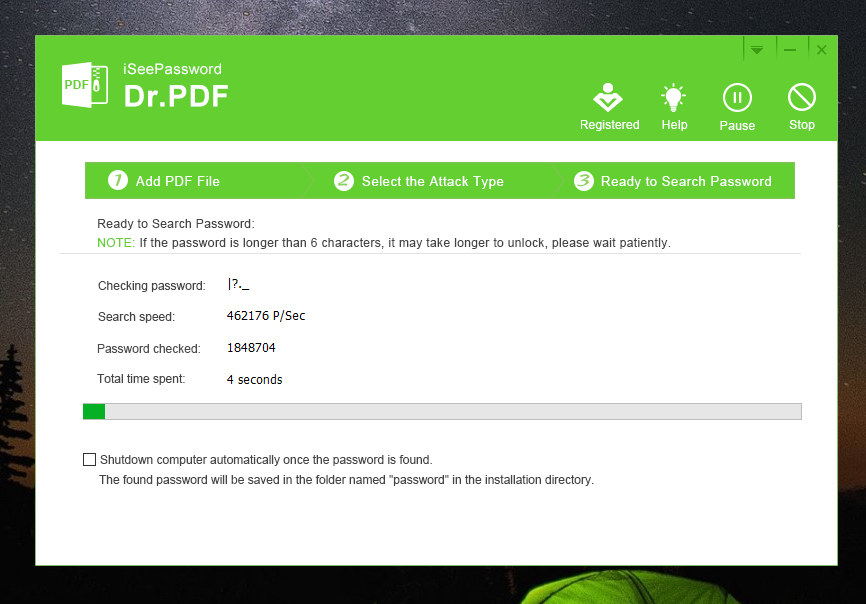
5. Dr.PDF supports multi-CPU and multi-GPU acceleration, which can make password recovery faster.
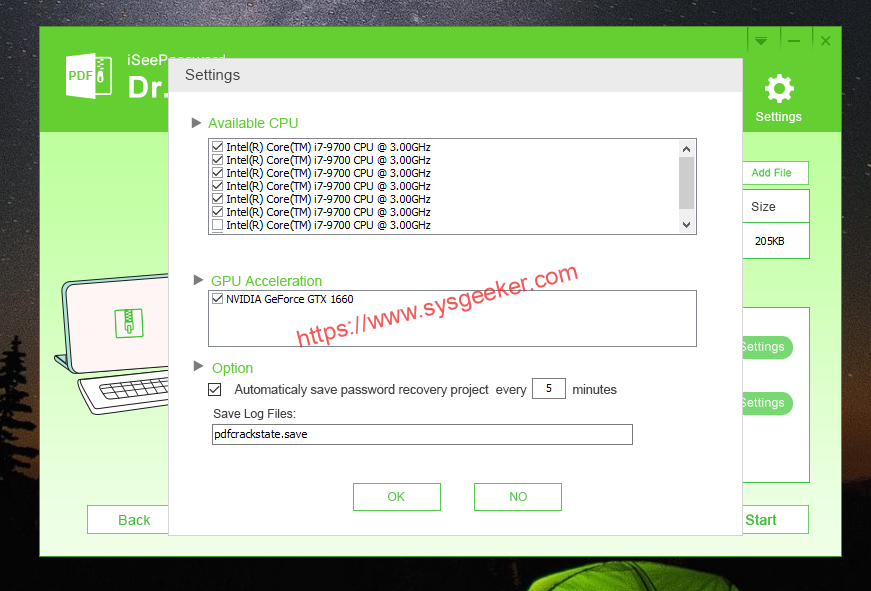
6. Dr.PDF will automatically save a search record every 5 minutes, and you can keep your computer turned on. Once the program finds the PDF password, the password will be displayed on the interface, and will also be saved in the file under the file installation directory.
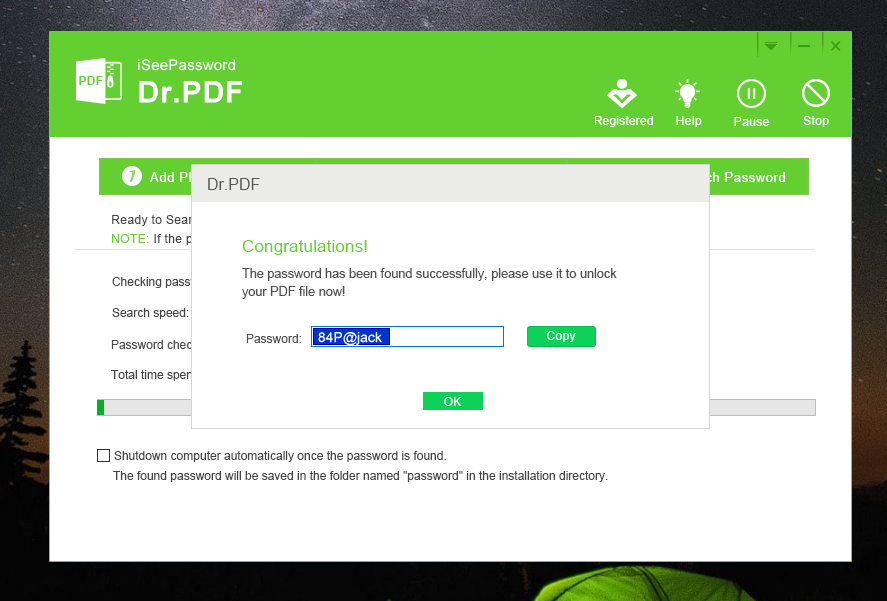
Once the password has been cracked, you will be able to open the PDF file without any restrictions. Dr.PDF is a powerful PDF password cracker that can be used to quickly and easily crack PDF passwords. It is a simple and easy to use program that is very effective at cracking PDF passwords.
Way2. Crack PDF Password using CMD
Cracking a PDF password using command prompt is a relatively simple process that can be completed in just a few steps.
First: Download and install the pdfcrack.exe tool on your Windows computer.
Second: Open the command prompt and navigate to the location of the PDF file that you wish to crack the password for. Then, type in the following command:
"C:\Program Files\PDF Password Cracker\pdfcrack.exe" -f "filename.pdf" -w "wordlist.txt"
You can also directly drag the PDF file into the command prompt Window.
Replace "filename.pdf" with the name of the PDF file you wish to crack the password for, and "wordlist.txt" with the name of the wordlist file you wish to use. The wordlist file is a text file containing a list of possible passwords, one per line. PDF Password Cracker will then attempt to crack the password for the PDF file using the passwords in the wordlist file.
The pros of this method are that it is relatively simple and can be completed quickly. The cons are that it is not always successful, and if the password is not in the wordlist file, it will not be cracked.
Way 3. How to Crack PDF Password Online?
There are a number of online PDF password crackers available, and the process for using them is generally similar. First, find an online PDF password cracker that you trust and navigate to their website. Then, upload the PDF file that you wish to crack the password for. The online PDF password cracker will then attempt to crack the password for the PDF file.
- First, open a web browser and navigate to an online PDF password cracker such as PDF Unlocker (link in Resources).
- Then, click on the "Browse" button and select the PDF file that you wish to crack the password for.
- Finally, click on the "Unlock PDF" button and the PDF password will be cracked.
- The pros of this method are that it is relatively simple and can be completed quickly.
- The cons are that it is not always successful, and if the password is not in the wordlist file, it will not be cracked.
Way 4. How to Crack PDF Password using John the Ripper
If you’re looking for a way to crack a PDF password using John the Ripper, there are a few things you need to know. First, John the Ripper is a password cracking tool, not a PDF password recovery tool. This means that it’s designed to crack passwords, not to recover them. Second, John the Ripper can’t crack every PDF password. It’s good at cracking simple, weak passwords, but it’s not going to be able to crack a strong, complex password.
That being said, if you have a PDF with a simple, weak password, John the Ripper can probably crack it. The first thing you need to do is get a copy of John the Ripper. You can download it for free from the official website. Once you have it downloaded and installed, open it up and click on the "Open" button. Navigate to the PDF file you want to crack the password for and click "Open."
There are a few steps that need to be followed in order to crack a pdf password using john the ripper.
- First, you need to have john the ripper installed on your computer.
- Second, you need to have the pdf file that you want to crack the password for.
- Third, you need to open up a terminal window and navigate to the directory where the pdf file is located.
- Fourth, you need to type in the following command:
john –wordlist=<wordlist> <pdf_file>
Where <wordlist> is the path to the wordlist that you want to use and <pdf_file> is the path to the pdf file that you want to crack the password for.
John the ripper will then start trying to crack the password for the pdf file using the wordlist that you specified. It is important to note that the wordlist that you use is very important. If you do not have a good wordlist, then it is very unlikely that you will be able to crack the password.
Way 5. How to Crack PDF Password using Hashcat
Hashcat is a popular password recovery tool that can be used for a variety of file types, including PDFs. Hashcat is a brute force password recovery tool, which means that it will try every possible combination of characters until it finds the correct password. This can be a very time-consuming process, but it is often the only way to recover a lost password.
To use Hashcat to crack PDF passwords, you’ll need a few things:
-The PDF file you want to crack
-The Hashcat tool
-A wordlist
Once you have all of these things, you’re ready to begin. Here’s how to use Hashcat to crack PDF passwords:
1. Use the Hashcat tool to generate a hash of the PDF file. This can be done with the following command:
hashcat -m 0 -a 0 <pdf_file> <wordlist>
2. Once the hash has been generated, you can begin cracking the password. To do this, you’ll need to use a wordlist. A wordlist is a list of common passwords that Hashcat will use to try and crack the password. There are a number of wordlists available online, or you can create your own.
3. To start cracking the password, use the following command:
hashcat -m 0 -a 0 <hash> <wordlist>
4. Hashcat will now start trying to crack the password. This process can take a long time, depending on the complexity of the password.
That’s all there is to it! Using Hashcat is a great way to crack PDF passwords.
Cons:
-The password recovery process can be very time-consuming.
-Hashcat may not be successful in recovering the password, depending on the length of the password and the size of the wordlist.
What Encryption Algorithm does PDF Use
Adobe PDF uses a number of different encryption algorithms, depending on the version of PDF and the security settings. Earlier versions of PDF used the 40-bit RC4 algorithm, while more recent versions use 128-bit RC4 or AES. However, even the 128-bit encryption can be cracked with enough computing power and time. so it’s important to choose a strong password and to keep your PDF files safe.
What’s more, it’s also important to know that PDF encryption is not foolproof. There have been a number of vulnerabilities discovered in the past, so it’s always possible that new ones will be found in the future. That’s why it’s important to keep your PDF viewer up to date, and to be careful about opening PDF files from untrusted sources.
Is It Legal to Crack A PDF Password?
There is no easy answer when it comes to the legality of cracking a PDF password. The reason for this is because there are a number of factors that can come into play, including the country in which you live, the laws that govern that country, and the specific circumstances under which you are attempting to crack the password.
That being said, there are a few general things that can be said about the legality of cracking a PDF password. First, it is important to remember that PDF passwords are meant to protect the contents of the PDF from unauthorized access. This means that if you are authorized to access the PDF, then you are likely within your rights to crack the password in order to view the contents.
However, if you are not authorized to access the PDF, then cracking the password may be considered a form of unauthorized access, and could therefore be illegal. Additionally, if you crack the password in order to make unauthorized changes to the PDF, or to otherwise misuse the contents of the PDF, then this could also be considered illegal.
Ultimately, the legality of cracking a PDF password will depend on the specific circumstances under which you are attempting to do so. If you have any questions or concerns, it is always best to consult with a legal professional to get a more specific answer.
In Conclusion
There are a few different reasons why you might want to crack a PDF password, whether you forgot the password to a PDF you created yourself, need to edit a password-protected PDF, or are trying to access a PDF that someone else has password protected. While it is possible to crack a PDF password, it’s important to know that doing so may not always be legal, depending on the circumstances. There are a few different methods that can be used to crack a PDF password, including brute force attacks and dictionary attacks, but the most successful method will depend on the strength of the password.