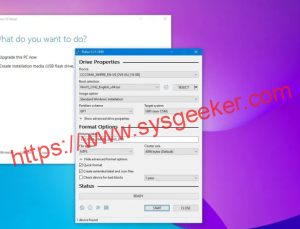Table of Contents
MTS or MPEG Transport Stream is a high-definition video codec used by many digital video cameras and camcorders. It offers excellent image quality but can be difficult to work with on Windows computers. Luckily, there are a variety of MTS converters available that can help you easily convert your MTS files to more manageable file formats like MP4, AVI, or WMV. In this blog post, we will introduce the top 8 MTS converters for Windows and provide a comprehensive comparison to help you choose the best one for your needs.
Video Tutorial:
What is an MTS Converter?
An MTS converter is a software program that allows you to convert MTS files to other video formats such as MP4, AVI, or WMV. These converters are beneficial because MTS files can be large in size and may not be compatible with all media players or editing software. With an MTS converter, you can convert your MTS files to a more manageable size and file format, making them easier to work with.
Top 8 MTS Converters for Windows
1. Wondershare UniConverter
Wondershare UniConverter is a powerful and intuitive video converter that supports over 1,000 video formats, including MTS. It offers fast conversion speeds and the ability to customize your video output settings. With UniConverter, you can also download online videos, edit videos, burn DVDs, and transfer files to your mobile devices.
Pros:
– Supports a wide range of video formats
– Fast conversion speeds
– Ability to customize video output settings
Cons:
– Expensive compared to other MTS converters
– Free version only allows for limited functionality
2. Any Video Converter
Any Video Converter is a user-friendly MTS converter that supports over 100 video formats, including MTS. It offers fast conversion speeds and the ability to convert video files to HTML5 formats for web playback. Any Video Converter also includes a video editor, DVD burner, and built-in downloader.
Pros:
– Supports a wide range of video formats
– Fast conversion speeds
– Includes video editing and DVD burning tools
Cons:
– Limited customization options for video output settings
– Freeware version includes advertisements
3. Freemake Video Converter
Freemake Video Converter is a free MTS converter that supports over 500 video formats, including MTS. It offers fast conversion speeds and the ability to customize your video output settings. With Freemake Video Converter, you can also download online videos, create photo slideshows, and burn DVDs.
Pros:
– Free to use
– Supports a wide range of video formats
– Ability to download online videos
Cons:
– Contains ads in the interface
– Limited customization options for video output settings
4. Handbrake
Handbrake is a free and open-source MTS converter that supports a variety of video formats, including MTS. It provides fast conversion speeds and access to advanced video customization features, such as cropping, scaling, and video filters. Handbrake also supports batch conversion and includes a built-in video player.
Pros:
– Free to use and open-source
– Supports a variety of video formats
– Advanced video customization features
Cons:
– Difficult to use for beginners
– Limited output presets
5. Aimersoft Video Converter Ultimate
Aimersoft Video Converter Ultimate is a full-featured video converter that supports over 500 video formats, including MTS. It offers fast conversion speeds and the ability to customize your video output settings. With Aimersoft Video Converter Ultimate, you can also download online videos, burn DVDs, and transfer files to your mobile devices.
Pros:
– Supports a wide range of video formats
– Fast conversion speeds
– Includes video downloading, DVD burning, and mobile device transfer tools
Cons:
– Expensive compared to other MTS converters
– Free trial only lasts for 30 days
6. Movavi Video Converter
Movavi Video Converter is a straightforward MTS converter that supports over 180 video formats, including MTS. It offers fast conversion speeds and the ability to customize your video output settings. With Movavi Video Converter, you can also extract audio, create GIFs, and use the built-in video editor.
Pros:
– Supports a variety of video formats
– Fast conversion speeds
– Includes video editing tools
Cons:
– Limited functionality in the free trial
– Expensive compared to other MTS converters
7. Tipard Video Converter Ultimate
Tipard Video Converter Ultimate is a powerful and intuitive video converter that supports over 500 video formats, including MTS. It offers fast conversion speeds and the ability to customize your video output settings. With Tipard Video Converter Ultimate, you can also download online videos, edit videos, and create DVDs.
Pros:
– Supports a wide range of video formats
– Fast conversion speeds
– Includes video editing and DVD creation tools
Cons:
– Expensive compared to other MTS converters
– Limited functionality in the free trial
8. Xilisoft Video Converter Ultimate
Xilisoft Video Converter Ultimate is a comprehensive video converter that supports over 150 video formats, including MTS. It offers fast conversion speeds and access to advanced video customization features, such as 3D video conversion and video editing tools. Xilisoft Video Converter Ultimate also includes a built-in video player and supports batch conversion.
Pros:
– Supports a variety of video formats
– Fast conversion speeds
– Advanced video customization features
Cons:
– Expensive compared to other MTS converters
– Limited functionality in the free trial
Our Thoughts on MTS Converters
While all of the above MTS converters offer excellent features and functionality, we highly recommend Wondershare UniConverter as the top choice for Windows users. Its expansive selection of video formats, fast conversion speeds, and customizable output settings make it an ideal choice for both personal and professional use. Additionally, 24/7 technical support ensures that any issues you encounter will be swiftly resolved.
For those on a budget, Freemake Video Converter provides an excellent free option. With fast conversion speeds and excellent value for money, it’s a suitable choice for those needing a basic MTS converter.
FAQs about MTS Converters
Q: Can I use an MTS converter without an active internet connection?
A: Yes, MTS converters can be used offline as standalone software applications.
Q: Can I use an MTS converter on a Mac computer?
A: Some MTS converters are compatible with Mac, such as Wondershare UniConverter or Handbrake.
Q: How long does it take to convert an MTS file?
A: The conversion time depends on the size of the file and the performance of your computer. Most MTS converters offer fast conversion speeds.
Q: Can I edit my videos with an MTS converter?
A: Some MTS converters include basic video editing capabilities, such as trimming, merging, or adding subtitles.
Q: What output format should I use?
A: The output format depends on your requirements. MP4 is a versatile format that is compatible with most devices and media players. However, if you need a specific format, make sure your chosen MTS converter supports it.
In Conclusion
Converting MTS files can be challenging for Windows users, but these top 8 MTS converters provide a simple and efficient solution. Whether you’re looking for advanced video customization or a quick and easy conversion process, there’s an MTS converter on this list that will meet your needs. Make sure to compare the features and pricing of each option and choose the one that best fits your requirements.