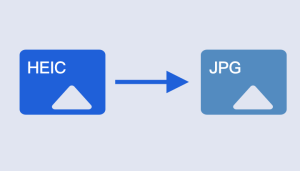Table of Contents
Gamers today have access to some of the most advanced and sophisticated gaming technologies. While modern games offer a wide range of features and graphics, the nostalgia of retro gaming is unmatchable. Classicarcade is a platform that enables retro gaming enthusiasts to play their favorite games from the past on a modern device. However, Classicarcade isn’t the only platform that offers retro gaming, and there are several alternatives available for users to choose from. In this blog post, we discuss the top eight alternatives to Classicarcade and compare their features, pros, and cons.
Video Tutorial:
What is Classicarcade?
Classicarcade is an online platform that allows gaming enthusiasts to access retro games on their modern devices. Founded in 1999, Classicarcade has been a go-to platform for players looking to relive their childhood and play games from yesteryears. The platform features a vast library of games from classic arcade games to console games.
Users can access the platform through their web browser and play games without any installation or download requirements. Classicarcade offers a convenient and user-friendly interface and requires no special skills to get started. The platform is a perfect option for users looking for a quick dose of nostalgia.
Top Alternatives to Classicarcade
1. RetroArch
RetroArch is an open-source, cross-platform frontend for emulators that allows users to play games from consoles, computers, and arcade systems. RetroArch provides a unified interface for users to access various consoles, including PlayStation, Game Boy, and more. One of the best features of RetroArch is its extensive customization options that allow users to fine-tune the emulator for optimal gaming experience.
Pros:
- Open-source and free to use
- Extensive customization options
- Supports a wide range of consoles and systems
Cons:
- Requires some technical knowledge to set up and configure
- Can be overwhelming for new users
- No built-in game library
2. MAME
MAME, which stands for Multiple Arcade Machine Emulator, is a free and open-source emulator that lets users play classic arcade games on their modern devices. The platform supports a vast array of arcade games and allows users to customize their gaming experience. MAME is one of the most popular emulator platforms due to its accuracy and developers’ efforts to maintain compatibility with modern hardware.
Pros:
- Free and open-source
- Accurate emulation of arcade hardware
- Regular updates and bug fixes
Cons:
- Learning curve for new users
- Requires compatible game ROMs
- No built-in game library
3. OpenEmu
OpenEmu is a free and open-source emulator platform for macOS that supports a wide range of consoles, including Nintendo, PlayStation, Sega, and more. OpenEmu features a user-friendly interface that is easy to navigate and provides users with a built-in game library. The platform supports multiple controllers and allows users to customize their gaming experience.
Pros:
- User-friendly interface
- Built-in game library
- Supports multiple controllers
Cons:
- Only available for macOS
- Limited customization options
- Requires compatible game ROMs
4. Lakka
Lakka is a free, lightweight, and open-source retro gaming platform that features a unique interface and is based on the Linux operating system. Lakka allows users to install the platform onto a dedicated device, such as a Raspberry Pi, and play their favorite retro games. The platform pre-installs emulators and provides users with a built-in game library.
Pros:
- Free and open-source
- Supports various consoles and systems
- Lightweight and fast
Cons:
- Requires dedicated device
- Limited customization options
- No built-in web browser
5. Nesbox
Nesbox is a web-based emulator that allows users to play classic games directly from their web browser. The platform features a vast library of games from consoles such as Nintendo, Sega, and Atari. Nesbox is a clean and straightforward platform and requires no downloads or installations.
Pros:
- Web-based and requires no download or installation
- Large library of classic games
- Clean and user-friendly interface
Cons:
- Requires stable internet connection
- No customization options
- May experience lag or performance issues on older devices
6. SNES9x
SNES9x is a free and open-source emulator platform that allows users to play Super Nintendo Entertainment System (SNES) games on their modern computers. SNES9x provides users with an accurate emulation of the SNES hardware and features a variety of customization options. The platform is compatible with most modern operating systems.
Pros:
- Free and open-source
- Accurate emulation of SNES hardware
- Regular updates and bug fixes
Cons:
- Limited library of supported consoles
- No built-in game library
- Requires compatible game ROMs
7. Higan
Higan is a free and open-source emulator platform that supports various consoles, including SNES, Sega Genesis, Game Boy, and more. Higan provides users with accurate emulation and features a user-friendly interface. The platform allows for various customization options, such as aspect ratio and color profiles.
Pros:
- Free and open-source
- Accurate emulation of console hardware
- User-friendly interface
Cons:
- Requires a powerful computer to run smoothly
- Requires compatible game ROMs
- No built-in game library
8. PPSSPP
PPSSPP is a free and open-source emulator platform that allows users to play PlayStation Portable games on their modern devices. PPSSPP features a user-friendly interface and provides users with various customization options, such as graphics settings and cheat codes. The platform supports various operating systems, including Windows, macOS, Android, and iOS.
Pros:
- Free and open-source
- Accurate emulation of PlayStation Portable hardware
- Customizable graphics and cheat code options
Cons:
- Limited library of supported consoles
- Requires compatible game ROMs
- No built-in game library
Comprehensive Comparison of Each Software
| Software | Free Trial | Price | Ease-of-use | Value for Money |
|---|---|---|---|---|
| RetroArch | No | Free | Medium | Excellent |
| MAME | No | Free | Hard | Excellent |
| OpenEmu | No | Free | Easy | Good |
| Lakka | No | Free | Medium | Excellent |
| Nesbox | No | Free | Easy | Good |
| SNES9x | No | Free | Medium | Good |
| Higan | No | Free | Hard | Good |
| PPSSPP | No | Free | Medium | Good |
Our Thoughts on Classicarcade
Classicarcade is an excellent option for users looking for a quick and easy access to retro games. The platform features a vast library of games and requires no installation or download requirements. However, Classicarcade has several drawbacks, such as limited customization options, lack of accuracy in emulation, and no free trial option. Overall, Classicarcade is a convenient platform for users looking for a quick dosage of nostalgia.
FAQs about Classicarcade
Q1: Can I download Classicarcade games to play offline?
A: No, Classicarcade requires an internet connection to access its library of games.
Q2: Is Classicarcade available on mobile devices?
A: Yes, Classicarcade is accessible through web browsers on mobile devices.
Q3: Can I customize my gaming experience on Classicarcade?
A: Classicarcade doesn’t provide many customization options, and users can’t modify the emulation setting.
Q4: Does Classicarcade offer free trial access?
A: No, Classicarcade doesn’t offer free trial access.
Q5: Is Classicarcade legal?
A: Classicarcade doesn’t host any ROMs or games and is considered legal.
In Conclusion
The top eight alternatives to Classicarcade provide users with a wide range of options to relive their favorite retro games. Each platform has its pros and cons, and users can choose the platform that meets their requirements. Retro gaming is a unique and fun experience, and these platforms enable gamers to explore the classics and rediscover the joy of retro gaming.