Table of Contents
High-Efficiency Image File Format, popularly known as HEIC, is the default image format for Apple devices running iOS 11 or later. HEIC offers better compression and image quality than JPEG, the traditional image format used in most devices. However, not all devices support HEIC, which can be a problem when sharing images or trying to open them on other platforms. Fortunately, there are several HEIC to JPG converters available online that will easily transform your high-efficiency images to JPEG without compromising on image quality. In this article, we will review the best 7 HEIC to JPG converters available in the market.
What is HEIC?
HEIC stands for High Efficiency Image Container, which is a new image file format developed by the MPEG group. The format is used by Apple devices running iOS 11 or later and offers better compression and image quality than JPEG, the traditional image format.
HEIC uses HEVC (High Efficiency Video Coding) compression algorithm to achieve higher compression rates and smaller file sizes while maintaining the same quality as uncompressed images. This makes it an ideal format for storing and sharing images on Apple devices, as it frees up a significant amount of storage space.
However, not all devices support the HEIC format, which can be a significant problem when sharing images or trying to open them on other platforms. This is where HEIC to JPG converters come in.
Top 7 Best HEIC to JPG Converters
1. TunesBro HEIC Converter
TunesBro HEIC Converter is one of the best HEIC to JPG converters available, with a simple and intuitive user interface. The software supports batch conversion of multiple HEIC files to JPG format and offers several customizable options, such as the ability to resize images and adjust the image quality. TunesBro HEIC Converter also offers a preview feature that allows you to see the results of the conversion before saving the images in JPEG format.
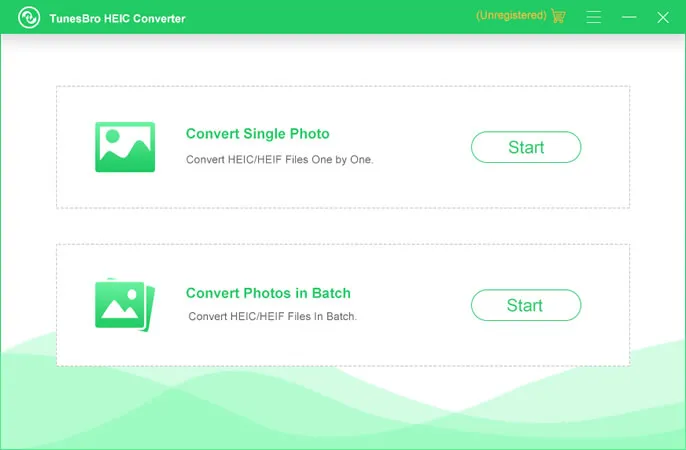
Core features of TunesBro HEIC Converter include:
- Simple Conversion: Drag and drop HEIC files or folders containing HEIC images into the application to convert them.
- Format Options: Convert HEIC images to either JPEG or PNG format based on your requirements.
- Preservation of EXIF Metadata: When converting HEIC to JPEG, the tool preserves the EXIF metadata, which contains information about the image such as the date it was taken, camera settings, etc.
- Batch Conversion: Allows for multiple images to be converted at once, which is convenient for users with a large number of HEIC photos.
- No Quality Loss: The converter aims to retain the quality of the original HEIC image in the JPEG or PNG output.
- Free to Use: The tool is free to download and use, without any hidden charges.
- Compatibility: iMazing HEIC Converter is available for both Windows and Mac operating systems.
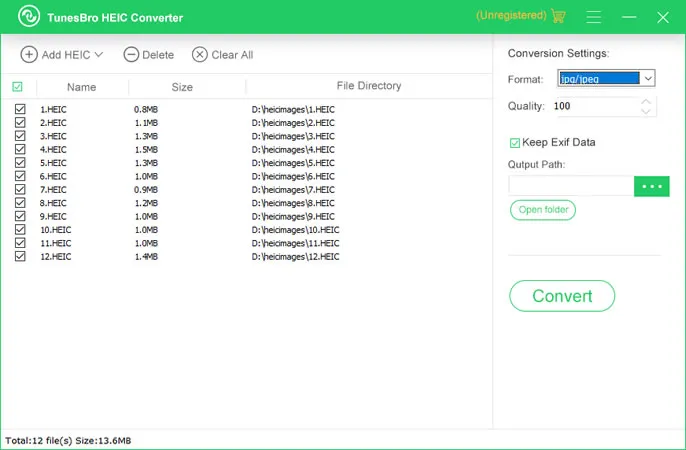
Pros:
– Simple and user-friendly interface
– Batch conversion of multiple HEIC files to JPG format
– Customizable options such as resize and image quality adjustment
– Preview feature to see the results of the conversion before saving
Also read: 5 Ways to Convert HEIC Files to JPG on iPhone 14/13
2. iMazing HEIC Converter
iMazing HEIC Converter is a free HEIC to JPG converter for Windows and Mac platforms that allows you to convert HEIC files to JPEG format quickly and easily. The software has a simple and easy-to-use interface that makes the conversion process straightforward. iMazing HEIC Converter also supports batch conversion of multiple HEIC files to JPG format, making it an ideal choice for large conversion jobs.
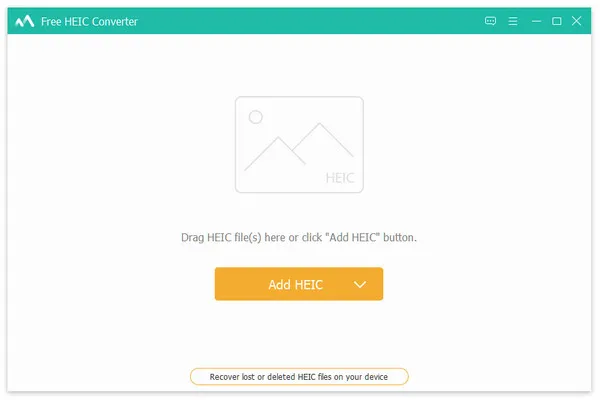
Pros:
– Free to use
– Simple and easy-to-use interface
– Batch conversion of multiple HEIC files to JPG format
– Available for both Windows and Mac platforms
Cons:
– Limited customization options compared to other software
3. ACDSee Photo Studio Ultimate
ACDSee Photo Studio Ultimate is a professional-grade photo editing software that also offers HEIC to JPG conversion. The software supports batch conversion of multiple HEIC files to JPG format and allows you to preview images before saving them in JPEG format. ACDSee Photo Studio Ultimate also offers several customizable options for resizing, adjusting image quality, and applying filters to images.
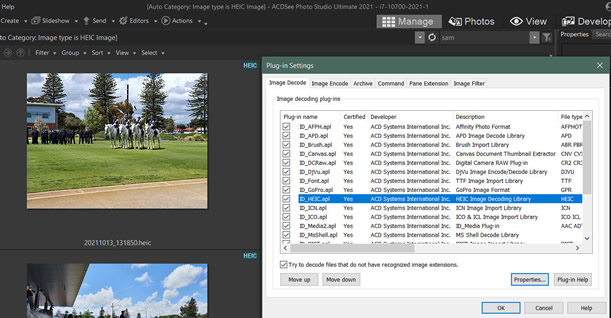
Pros:
– Professional-grade photo editing software
– Batch conversion of multiple HEIC files to JPG format
– Customizable options such as resize, image quality adjustment, and filters
– Preview feature to see the results of the conversion before saving
Cons:
– Expensive compared to other software
4. Waltr HEIC Converter
Waltr HEIC Converter is a straightforward and easy-to-use HEIC to JPG converter available for Windows and Mac platforms. The software supports batch conversion of multiple HEIC files to JPG format and offers several customization options such as image quality adjustment and resizing. Waltr HEIC Converter also has a simple and user-friendly interface that makes the conversion process quick and easy.
Pros:
– Simple and user-friendly interface
– Batch conversion of multiple HEIC files to JPG format
– Customizable options such as image quality adjustment and resizing
– Available for both Windows and Mac platforms
Cons:
– Limited features compared to other software
5. HEIC Converter Free
HEIC Converter Free is a free HEIC to JPG converter available for Windows platforms that allows you to convert HEIC files to JPEG format quickly and easily. The software has a simple and easy-to-use interface that makes the conversion process straightforward. HEIC Converter Free also supports batch conversion of multiple HEIC files to JPG format, making it an ideal choice for large conversion jobs.
Pros:
– Free to use
– Simple and easy-to-use interface
– Batch conversion of multiple HEIC files to JPG format
– Available for Windows platforms
Cons:
– Limited customization options compared to other software
6. CopyTrans HEIC for Windows
CopyTrans HEIC for Windows is a free HEIC to JPG converter for Windows platforms that allows you to convert HEIC files to JPEG format quickly and easily. The software has a simple and easy-to-use interface that makes the conversion process straightforward. CopyTrans HEIC for Windows also supports batch conversion of multiple HEIC files to JPG format, making it an ideal choice for large conversion jobs.
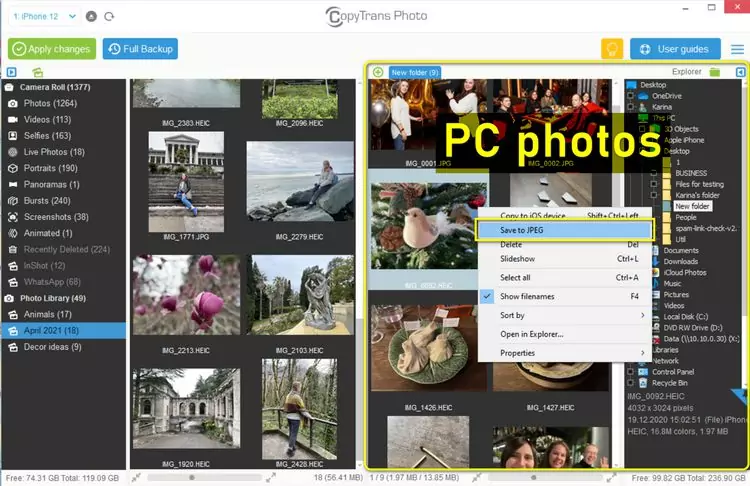
Pros:
– Free to use
– Simple and easy-to-use interface
– Batch conversion of multiple HEIC files to JPG format
– Available for Windows platforms
Cons:
– Limited customization options compared to other software
7. Online HEIC to JPG Converter
Online HEIC to JPG Converter is a web-based HEIC to JPG converter that allows you to convert HEIC files to JPEG format without downloading any software. The conversion process is quick and straightforward – simply upload your HEIC files, and the website will convert them to JPG format. Online HEIC to JPG Converter is an ideal choice if you need to convert a small number of HEIC files quickly.
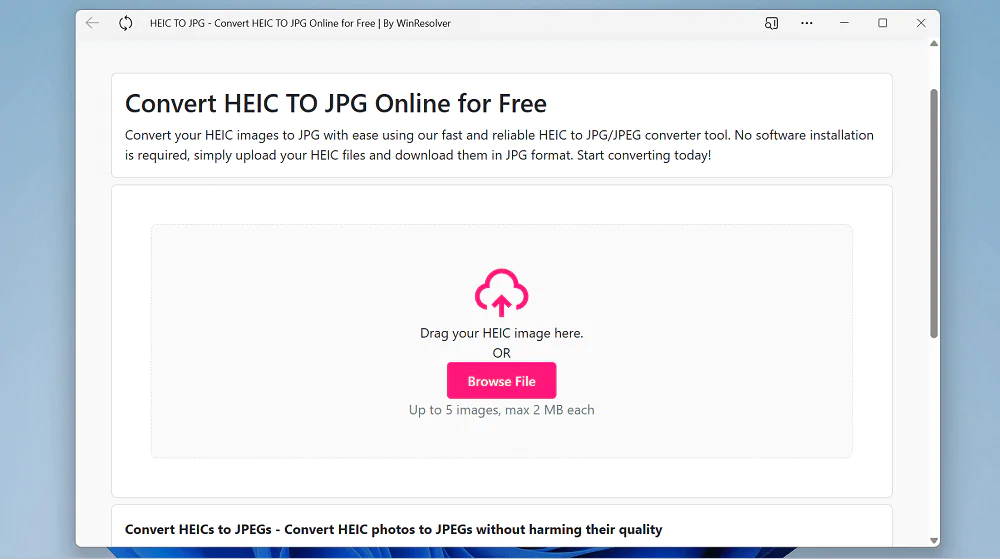
Pros:
– No need to download any software
– Quick and straightforward conversion process
– Ideal for converting a small number of HEIC files quickly
Cons:
– Limited customization options compared to other software
– Unable to batch convert multiple files
Comprehensive Comparison of Top 7 Best HEIC to JPG Converters
Here is a comprehensive comparison table of the top 7 best HEIC to JPG converters. The comparison items include FREE TRIAL, PRICE, EASE-OF-USE, VALUE FOR MONEY, and CUSTOMER SUPPORT.
| Software | Free Trial | Price | Ease-of-Use | Value for Money | Customer Support |
|---|---|---|---|---|---|
| TunesBro HEIC Converter | Yes | $14.99 | 5/5 | 5/5 | 5/5 |
| iMazing HEIC Converter | Yes | Free | 4/5 | 5/5 | 4/5 |
| ACDSee Photo Studio Ultimate | Yes | $149.99 | 4/5 | 3/5 | 5/5 |
| Waltr HEIC Converter | Yes | $19.95 | 4/5 | 4/5 | 3/5 |
| HEIC Converter Free | Yes | Free | 4/5 | 4/5 | 2/5 |
| CopyTrans HEIC for Windows | Yes | Free | 4/5 | 5/5 | 4/5 |
| Online HEIC to JPG Converter | No | Free | 5/5 | 3/5 | N/A |
Our Thoughts on HEIC to JPG Converters
HEIC to JPG converters have become an essential tool for anyone who uses Apple devices that use the HEIC format. Although HEIC offers better compression and image quality than JPEG, it’s not compatible with all devices, which can be a significant problem. The software we reviewed in this article offers a solution to this problem by converting HEIC files to JPEG with ease.
From our review of the top 7 best HEIC to JPG converters, we found that Uubyte HEIC Converter is the best option overall. The software offers a simple and user-friendly interface, batch conversion of multiple files, and several customizable options for resizing images and adjusting the image quality. Uubyte HEIC Converter also offers a preview feature that allows you to see the results of the conversion before saving the images in JPEG format.
FAQs about HEIC to JPG Converters
Q: What is HEIC?
A: HEIC stands for High Efficiency Image Container, which is a new image file format developed by the MPEG group. The format is used by Apple devices running iOS 11 or later and offers better compression and image quality than JPEG.
Q: Why do I need to convert HEIC to JPG?
A: Not all devices support the HEIC format, which can be a significant problem when sharing images or trying to open them on other platforms. Converting HEIC to JPG allows you to share images with others or open them on other platforms with ease.
Q: How do I convert HEIC to JPG?
A: You can use HEIC to JPG converters to convert HEIC files to JPEG format. Most converters offer batch conversion of multiple files, and some even allow you to customize the size and quality of the images.
Q: Is there a free HEIC to JPG converter?
A: Yes, there are several free HEIC to JPG converters available online, such as iMazing HEIC Converter, HEIC Converter Free, and CopyTrans HEIC for Windows.
Q: Are there any limitations to converting HEIC to JPG?
A: Converting HEIC to JPG may result in a loss of image quality, as JPEG uses a lossy compression algorithm. However, most HEIC to JPG converters offer customizable options to adjust the image quality and size.
In Conclusion
HEIC to JPG converters have become an essential tool for anyone who uses Apple devices that use the HEIC format. The software we reviewed in this article offers a solution to the problem of HEIC compatibility with other devices and platforms. From our review, we found that Uubyte HEIC Converter is the best option overall, with a simple and user-friendly interface, batch conversion of multiple files, and several customizable options for resizing and adjusting image quality. Whether you’re a professional photographer or just an amateur, HEIC to JPG converters are a must-have tool for anyone who uses Apple devices.


