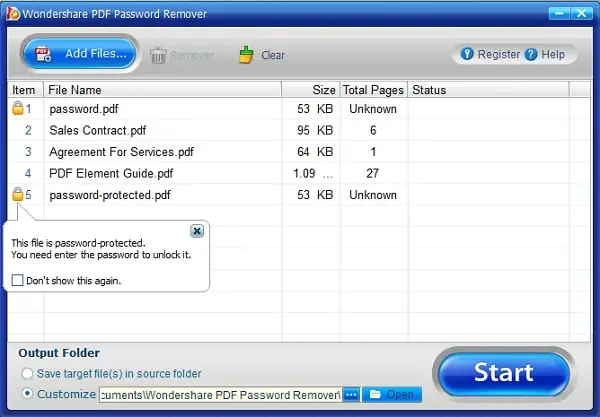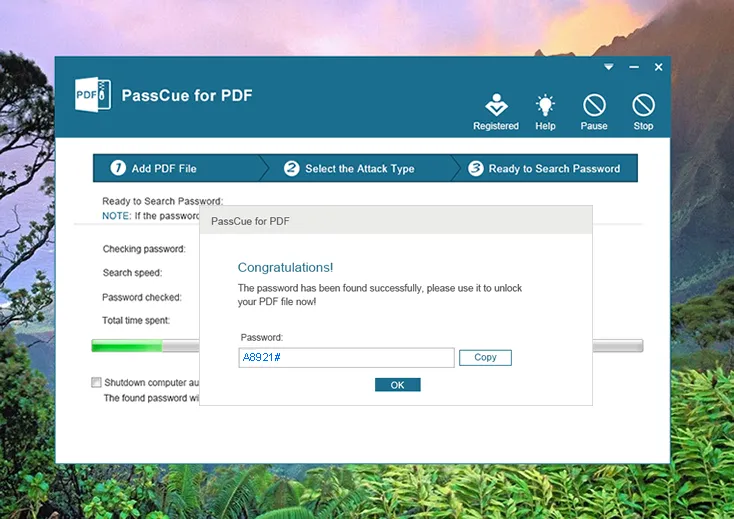Table of Contents
PDF files are widely used nowadays as they are secure and can be accessed from anywhere. However, password-protected PDF files create a problem when the owner forgets the password. This is where PDF password recovery software comes to the rescue. In this blog post, we will be discussing the top 7 PDF password recovery software that can help you regain access to your protected PDFs.
What is PDF Password Recovery Software?
PDF password recovery software is a tool used to recover lost or forgotten passwords of password-protected PDF files. These tools can retrieve the original password or reset it altogether without affecting the quality of the PDF file.
Here are some common functions and tasks that PDF Password Recovery tools can perform:
- Recover Owner Passwords: If you forget the owner password, which controls document permissions, PDF Password Recovery tools can help you retrieve or remove it. This allows you to modify the document’s settings, such as printing or copying text.
- Remove Passwords: Some tools can outright remove the password protection from a PDF document, allowing you to access and modify it without any password.
- Dictionary and Brute-Force Attacks: PDF Password Recovery tools often employ techniques like dictionary attacks (using a list of common words) or brute-force attacks (trying all possible combinations) to guess or recover passwords. They can also use variations of these methods, such as a combination of dictionary and brute-force attacks.
- Batch Processing: Many PDF Password Recovery tools can process multiple PDF files in a batch, making it convenient if you have a large number of password-protected PDFs to deal with.
- Customizable Password Parameters: Some tools allow you to set specific parameters for password recovery attempts, such as minimum and maximum password length, character sets to use, and more.
- Save and Load Recovery Progress: They often allow you to save and resume password recovery progress so that you can continue where you left off if the process takes a long time.
- GPU Acceleration: Some advanced tools can take advantage of the computing power of graphics processing units (GPUs) to speed up the password recovery process.
Top 7 PDF Password Recovery Software
1. iSeePassword Dr. PDF
iSeePassword Dr.PDF is an outstanding PDF password recovery tool that can recover user & owner passwords. It provides 3 password attack modes: Brute-force Attack, Brute-force with Mask Attack, and Dictionary Attack. Dr.PDF guarantees a 100% password recovery rate, and it supports all types of PDF files with 40-bit to 256-bit encryption.
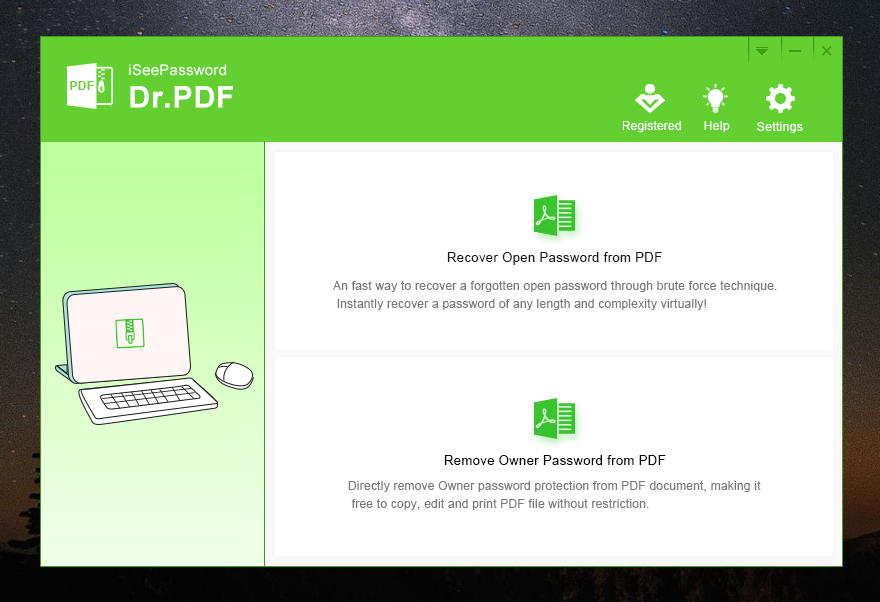
Here are some of the features and aspects of iSeePassword Dr. PDF:
- Password Recovery: If you’ve forgotten the password to an encrypted PDF, Dr. PDF can attempt to recover it using different methods such as brute force, dictionary attacks, and others.
- Remove Restrictions: PDF files can have restrictions that prevent you from copying, editing, or printing. iSeePassword Dr. PDF can remove these restrictions, allowing you to interact with the PDF freely.
- User & Owner Password: PDFs can have two types of passwords: a user password (required to open the file) and an owner password (often used to set restrictions). Dr. PDF is designed to handle both.
- Batch Mode: The tool can process multiple PDF files at once, which is useful if you have several files with similar password protection or restrictions.
- Compatibility: Dr. PDF is usually compatible with a wide range of Windows versions, allowing users on older and newer systems alike to benefit from its features.
- Safety: Using the tool does not damage the original PDF content. However, as always with any software, it’s essential to keep backups of your files when making significant changes.
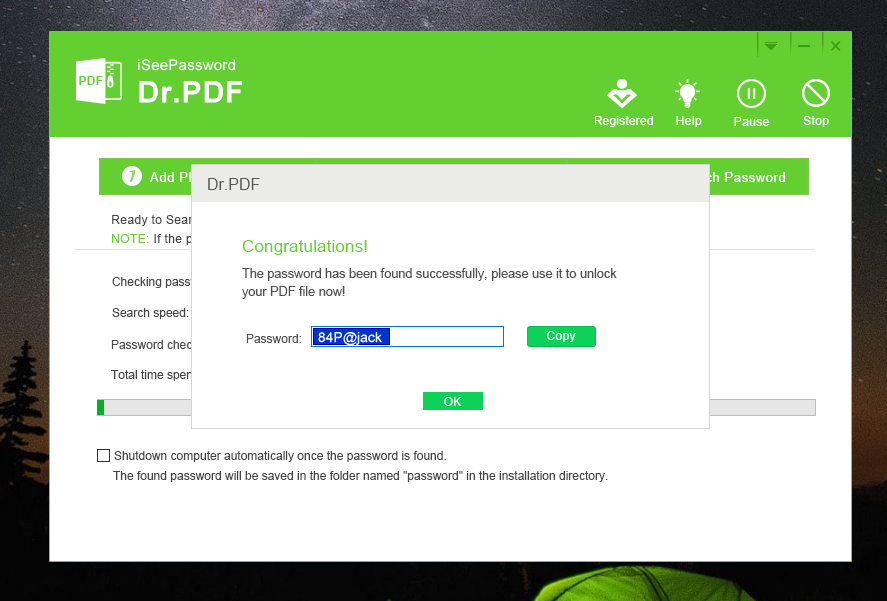
If you’re considering using tools like iSeePassword Dr. PDF, always ensure that you:
- Operate Ethically: Only use the tool on PDF files you own or have permission to modify.
- Backup Important Data: It’s always a good practice to backup your PDFs or any crucial data before using recovery or modification tools.
Pros:
– Easy to use
– Three password attack modes
– 100% recovery rate
– Supports all types of PDF files
Cons:
– Needs improvement in the graphic design
Video Tutorial:
2. PDF Password Recovery Pro
PDF Password Recovery Pro is a Windows-compatible program explicitly designed to recover passwords for encrypted PDF files. It uses Brute-Force, Brute-force with Mask, and Dictionary attack methods. Additionally, it offers GPU acceleration that speeds up password recovery by 30X.
Pros:
– Three password attack modes
– GPU acceleration
– Friendly user-interface
– Accelerates password recovery by 30X
Cons:
– Provides no target PDF files filtering feature
3. Wondershare PDF Password Remover
Wondershare PDF Password Remover is another best PDF password recovery software, which can crack PDF files thoroughly and efficiently. It enables users to remove both password protection, including owner and user passwords. It can remove restrictions instantly to allow you to edit, copy, or print PDF. As a result, this software eliminates the need to enter long and complicated passwords.
Pros:
– Can remove user & owner passwords
– Remove restrictions instantly
– Support drag and drop interface
– Simple and user-friendly interface
Cons:
– Can be slow with large files
– Cannot bypass password protection
4. PDF Password Recovery Standard
PDF Password Recovery Standard is a powerful PDF password recovery software with the ability to recover forgotten or lost passwords for PDF files. It has a user-friendly interface and offers four password attack modes: Brute-force, Mask, Dictionary, and Smart. PDF Password Recovery Standard can be used to remove PDF restrictions and to add/edit permissions.
Pros:
– Four password attack modes
– Can help you add/edit permissions
– Can be used to remove PDF restrictions
– User-friendly interface
Cons:
– Lengthy password recovery process
5. iSunshare PDF Password Genius
iSunshare PDF Password Genius is a user-friendly tool that retrieves lost or forgotten passwords for PDF documents. It offers four attack types – Brute-force, Mask, Dictionary, and Smart Attack. With its GPU acceleration technology, it removes PDF protection faster than any other software.
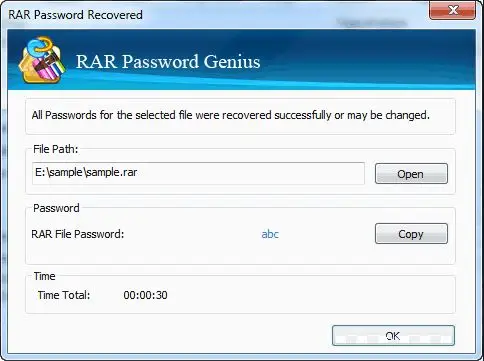
Pros:
– Four attack types
– GPU acceleration for fast password recovery
– Batch PDF password recovery
– User-friendly interface
Cons:
– No option to save progress
6. PassCue for PDF
PassCue for PDF simplifies the process of recovering lost or forgotten passwords of PDF files. It offers four password attack modes: Brute-Force Attack, Mask Attack, Dictionary Attack, and Combination Attack. You can get an efficient and rapid password recovery process with its high-speed searching algorithms.
Pros:
– Four password attack modes
– Efficient and rapid password recovery process
– Batch PDF password recovery
– User-friendly interface
Cons:
– Not compatible with all PDF files
7. SysTools PDF Unlocker
Another impressive PDF password recovery tool, SysTools PDF Unlocker, is specifically designed for removing password protection from PDF files. Apart from removing password protection, SysTools PDF Unlocker can remove restrictions from a secured PDF document. It supports all versions of Adobe Acrobat Reader, including v10.0.
Pros:
– Simple and user-friendly interface
– Remove restrictions, including password protection
– support all versions of Adobe Acrobat Reader, including v10.0
Cons:
– Limited features
Comprehensive Comparison of Each Software
Here is a comprehensive comparison table of the 7 best PDF password recovery software:
| Software | Free Trial | Price | Ease-of-use | Value for Money | Customer Support |
|---|---|---|---|---|---|
| PassFab for PDF | Yes | $15.95/month | Easy | High | 24/7 Live Chat & Email |
| PDF Password Recovery Pro | Yes | $19.95/one-time purchase | Easy | High | Email support |
| Wondershare PDF Password Remover | No | $14.95/year | Easy | High | Email and Live Support |
| PDF Password Recovery Standard | Yes | $19.95/one-time purchase | Easy | High | Email and Live Support |
| iSunshare PDF Password Genius | Yes | $19.95/one-time purchase | Easy | High | Email support |
| Passper for PDF | Yes | $19.95/one-time purchase | Moderate | High | Email and Live Support |
| SysTools PDF Unlocker | Yes | $29.00/one-time purchase | Easy | High | Email support |
Our Thoughts on PDF Password Recovery Software
After reviewing the top seven PDF password recovery software, we highly recommend PassFab for PDF. This software is very user-friendly and offers three password attack modes, making it one of the best PDF password recovery software with an affordable pricing plan. Additionally, its 100% password recovery rate and its capability to support any kind of PDF file make it an excellent choice for anyone looking for a dependable solution.
FAQs About PDF Password Recovery Software
Q. How do I use PDF password recovery software if I never encrypted the file?
A. The software is only useful if a password has been set previously on the file. If not, then there’s no way to recover it.
Q. What happens during the recovery process?
A. The software uses algorithms to crack the password. The time it takes to crack the password varies based on the complexity and strength of the password.
Q. Can the password recovery software damage the PDF file?
A. No, the PDF file will remain unchanged during the recovery process.
Q. Can I run password recovery on multiple PDF files simultaneously?
A. It depends on the software. Some software allows batch processing while others do not.
Q. Should I trust free PDF password recovery software?
A. No. Free software is more likely to come with adware, spyware, or other malware. It’s best to invest in reputable paid software.
In Conclusion
In conclusion, password-protected PDF files can be stressful for users who forget their passwords. The good news is that PDF password recovery software can help you regain access to your PDF files. In this blog post, we discussed the top 7 PDF password recovery software, and after comparing all of the features, we believe that PassFab for PDF is the best software as it provides a high-password recovery rate and affordability.