Table of Contents
In an article on IP localization, a visitor recently told me about his geolocation problems on the social network Facebook. This guy has an odd problem with the geolocation of his publications, Facebook locates him in Aquitaine, Brittany, Limousin or Lorraine, while he lives in Picardy…
So I suggest him to disable geolocation of his Facebook posts to avoid these errors. Follow this tutorial to learn how to disable the location of Facebook posts.
What is Geolocation?
Geolocation (also called georeferencing) is the use by your device (computer, smartphone, tablet) of a technology that allows you to locate your position with varying degrees of accuracy and thus determine your geographical coordinates (latitude/longitude).
There are different ways to geolocate you more or less precisely: geolocation by satellite, geolocation by WIFI, use of the position by GSM, geolocation by IP etc…
The development of smartphones has led to a massive development of geolocation which is used by many applications and for multiple purposes: navigation assistance, tracking and protection of people and their property, professional management of transport etc…
Facebook’s Geolocation
Since 2010, Facebook has been using location data in different features. For example, to find friends who are close to your location, but also to indicate your location when you post a publication on Facebook or to personalize your News Feed according to your location. Facebook also uses geolocation for its instant messenger, Facebook Messenger.
Once you have indicated your location (for example: a store, a monument, a city, a restaurant etc.), Facebook will add a location to your posts by default from its mobile application. But the interest of localizing your Facebook posts is debatable and you may not want Facebook to indicate your location on your posts or other. Here is a short tutorial that will allow you to disable geolocation on Facebook.
Method 1. Disable Facebook Geolocation by Disabling Smartphone’s Geolocation
For great evils, great remedies! To prevent Facebook from using your geographical coordinates sent by your smartphone/tablet, set your device to not use geolocation.
The procedure varies depending on the operating system of your smartphone, here we will focus on Android and iOS which are the two most used by phones.
Disable geolocation in Android
Here again, everything depends on your Android version (and sometimes the manufacturer of your mobile, some manufacturers adding a software overlay to Android). But the technique to follow is basically the same for all Android devices!
For Android version 10.0 :
Go to your settings.

Search for Location or Advanced settings and then Location data.
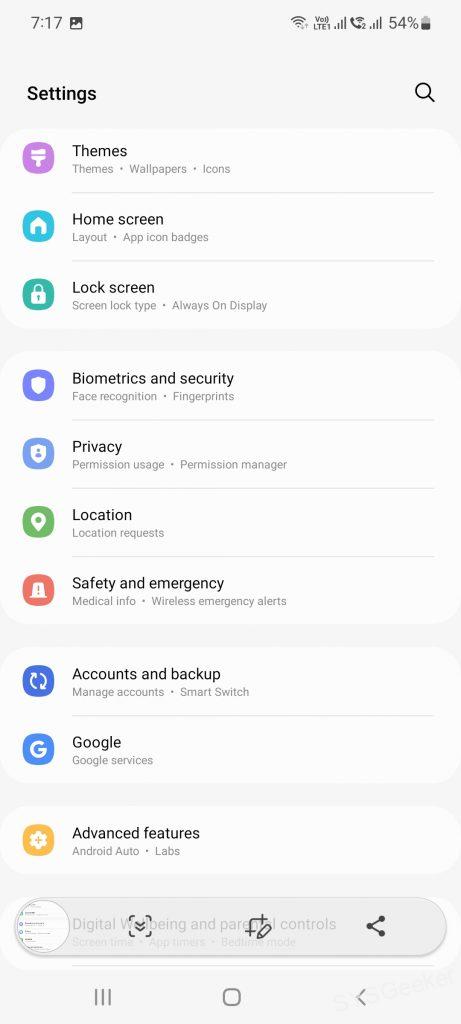
Disable Access my location, all your applications will not be able to use your location information.
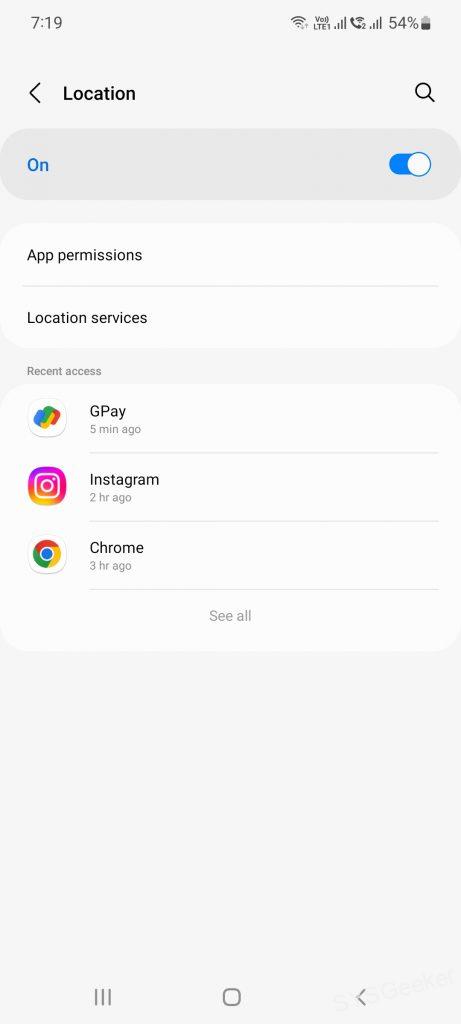
You can set the geolocation of your Facebook manager app to open only when in use.
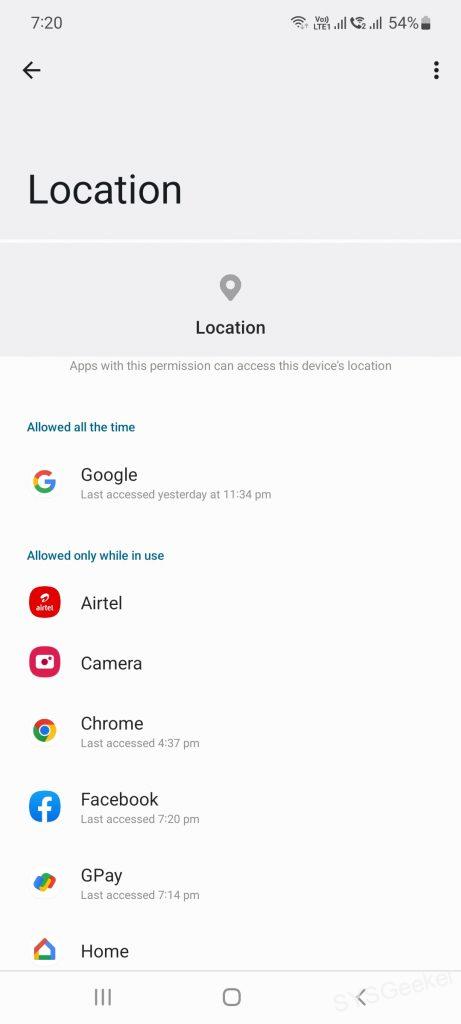
Note that on many devices there is a shortcut (often at the top, in the notification bar) that allows you to quickly activate/deactivate the geolocation of the device.
Since Android 9.0, it is possible to set permissions for a single application. So it is possible to remove the permission to access geolocation data from Facebook.
- Go to your settings.
- Click on Applications.
- Look for Facebook in your list of apps and click on it.
- Click on Permissions.
- Deactivate the Your Location setting.
Turn Off Geolocation in iOS (iPhone, iPad)
Tutorial made under iOS 11.2
- Click on the Settings icon.
- In the menu on the left, click on Privacy and then Location Service.
- Here, you’ll be able to disable geolocation for all apps by changing the Location Service setting or you can just disable it for the Facebook app by clicking on Facebook in the app list below.
- In the Facebook settings, select Never if you don’t want the Facebook for iOS app to access your location data.
Method 2. Set Facebook Mobile Application to Not Use Geolocation
It is also possible to directly set the Facebook Android mobile application to choose which location data you want to let it access.
Click on the "hamburger" menu (the 3 horizontal lines) at the top right to access the Facebook app settings.
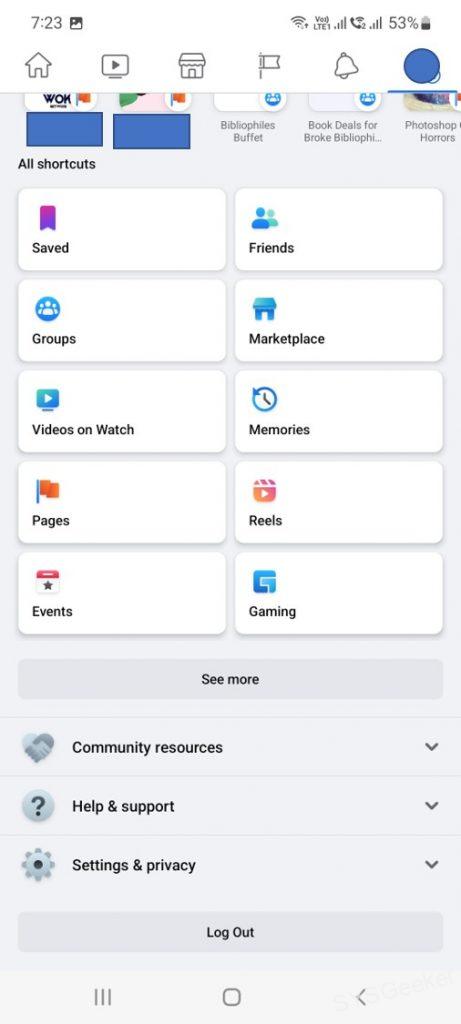
Scroll down a bit in the settings and select Account Settings in the Help and Settings section
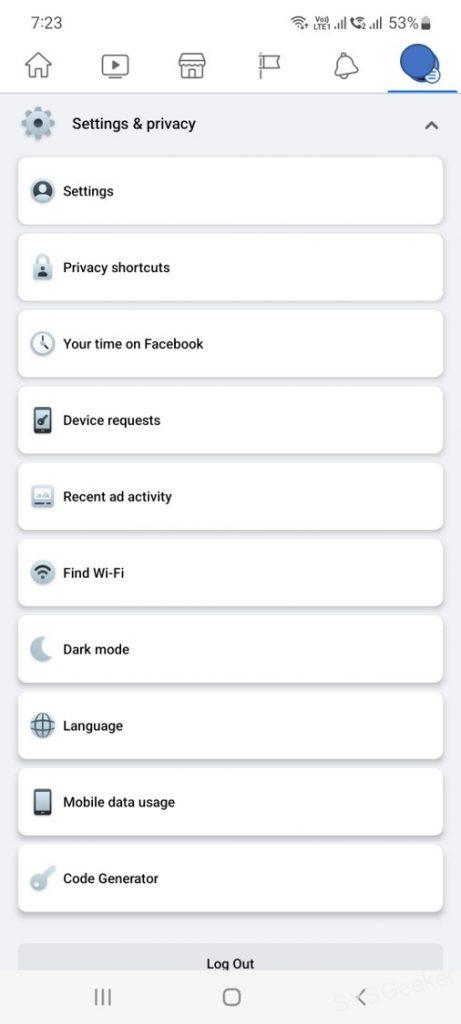
Then click on Manage Your Location Settings to access the geolocation permissions.
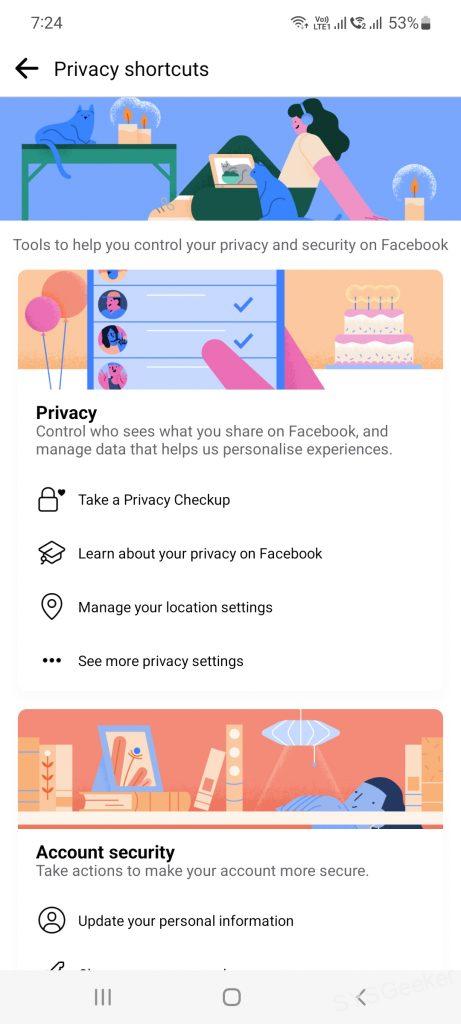
Here you will be able to set different features using geolocation: find your friends nearby, useful info which allows you to receive information about nearby places. disable your location history and even access Android’s geolocation settings directly via the Location Services menu link. It’s up to you to choose which location settings you want to keep!
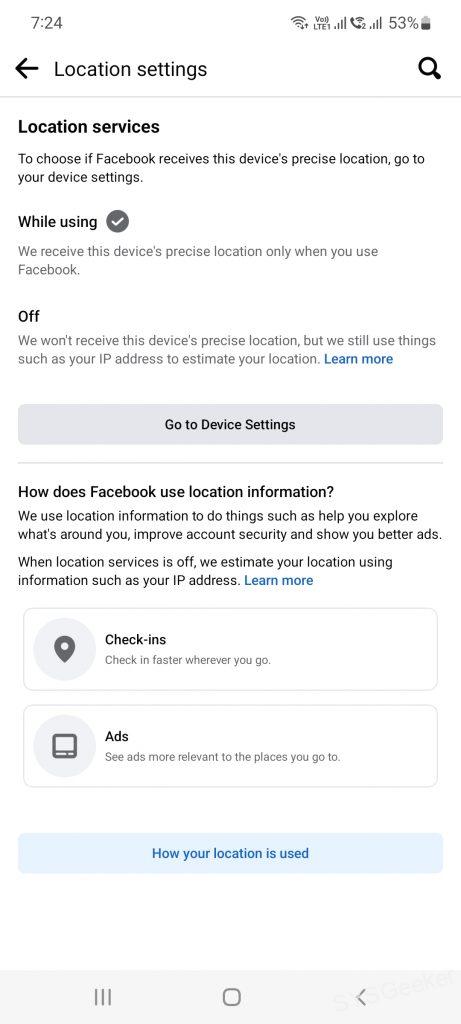
If you’re tired of Facebook and the use of your data, you can also deactivate or close your Facebook account.
Frequently Asked Questions:
Q1. Does Facebook Messenger show my location?
Facebook Messenger does not show your location. Facebook does track your location if you have Facebook turned on in the Facebook app, but it does not show your location to Facebook Messenger.
Q2. How to turn off location on facebook marketplace?
If you would like to disable location services on Facebook Marketplace, please follow these steps:
1. Open your Facebook Settings.
2. Click on Privacy and Security.
3. Under "Location Services," uncheck the box next to "Use Location Services."
4. Click on the "Save Changes" button at the bottom of the window.
5. Restart your Facebook app if it is not already closed.
6. Open Facebook Marketplace and continue to sell as you normally would.
Q3. how to change location of facebook dating?
There are a few ways to change your Facebook dating location.
1. Log into your Facebook account.
2. Click on the “Settings” link in the top left corner of the Facebook home page.
3. Under “General,” click on the “Location” tab.
4. Select the country or region you would like to use as your Facebook dating location.
5. Click on the “Update Location” button.
6. If you are using a mobile device, you may need to enter your location manually.
7. If you are using a computer, your Facebook dating location will be updated automatically.
If you have any questions or problems updating your Facebook dating location, please contact Facebook support.
Q4. how to turn off location on facebook on computer?
If you want to disable Facebook’s location tracking on your computer, follow these steps:
- 1. Open Facebook on your computer.
- 2. Click on the three lines in the top left corner of the main screen.
- 3. Click on Settings.
- 4. Under General, click on Location.
- 5. Uncheck the box next to Use location services.
- 6. Click on Save changes.
- 7. Close Facebook.
Now, Facebook will not track your location when you’re using the website, but it will still track your location when you’re using the Facebook app on your phone. If you want to completely disable Facebook’s location tracking, you’ll need to delete your Facebook account.
Q5. how to turn off location on facebook business page
1. Log into your Facebook business page.
2. Click on the gear icon in the top right corner of the page.
3. Under "Settings," click on "Privacy."
4. Under "Location Services," click on the "OFF" button next to "Location."
5. Click on the "Save Changes" button.
Q6. How do I hide my current location on Facebook?
There are a few ways to hide your current location on Facebook.
1. Open Facebook and click on the three lines in the top left corner of the main screen.
2. Select Settings from the menu that appears.
3. On the General Settings page, click on the Location tab.
4. Under the Location heading, select the Hide My Location check box.
5. Click on the Save Changes button.
Now, when you log in to Facebook, your current location will be hidden. If you want to reveal your current location again, simply click on the Location tab and uncheck the Hide My Location check box.
Q7. How can I find someones location without them knowing?
There are a few ways to find someone’s location without them knowing. One way is to use their phone’s GPS. The second way is to use their Wi-Fi connection information. Another way is to use their cellular data connection information.
Q8. Can you tell if someone is checking your Messenger?
There are a few ways to tell if someone is checking your Messenger. The most obvious way is if they are typing in your chat box. If they are not typing, they may be looking at your chat box. Another way to tell is if they are hovering over your chat box. If they are hovering over your chat box, they are probably looking at your messages.
Q9. Can someone track your phone if your location is off?
There are a few ways to track a phone if its location is off. One way is to use a tracking app on the phone. Another way is to use a tracking device. A tracking app will allow the person tracking the phone to see the phone’s location, while a tracking device will send a signal to a tracking app that will then show the phone’s location.
