Table of Contents
Have you ever accidentally deleted important data from your iPhone? It’s a frustrating experience, and it’s even worse when you don’t have a backup. Fortunately, there are data recovery software tools such as FoneLab iPhone Data Recovery that can help you retrieve your lost data with ease.
In this review, we will take a closer look at FoneLab iPhone Data Recovery and determine if it’s effective in retrieving lost data, as well as identify its pros and cons, and explore alternative software options.
What Is FoneLab iPhone Data Recovery?
FoneLab iPhone Data Recovery is a powerful software tool designed to recover lost or deleted data from iOS devices such as iPhones, iPads, and iPods. The software can recover various types of data such as photos, messages, contacts, call logs, WhatsApp messages, and more.
Basics:
The software is easy to use, and its main window provides four options to recover data: Recover from iOS Device, Recover from iTunes Backup File, Recover from iCloud Backup File, and iOS System Recovery. You can choose the appropriate option based on your situation. In addition, there’s a "More Tools" button that provides additional features such as WhatsApp Transfer, Screen Recorder, and iOS Data Backup & Restore.
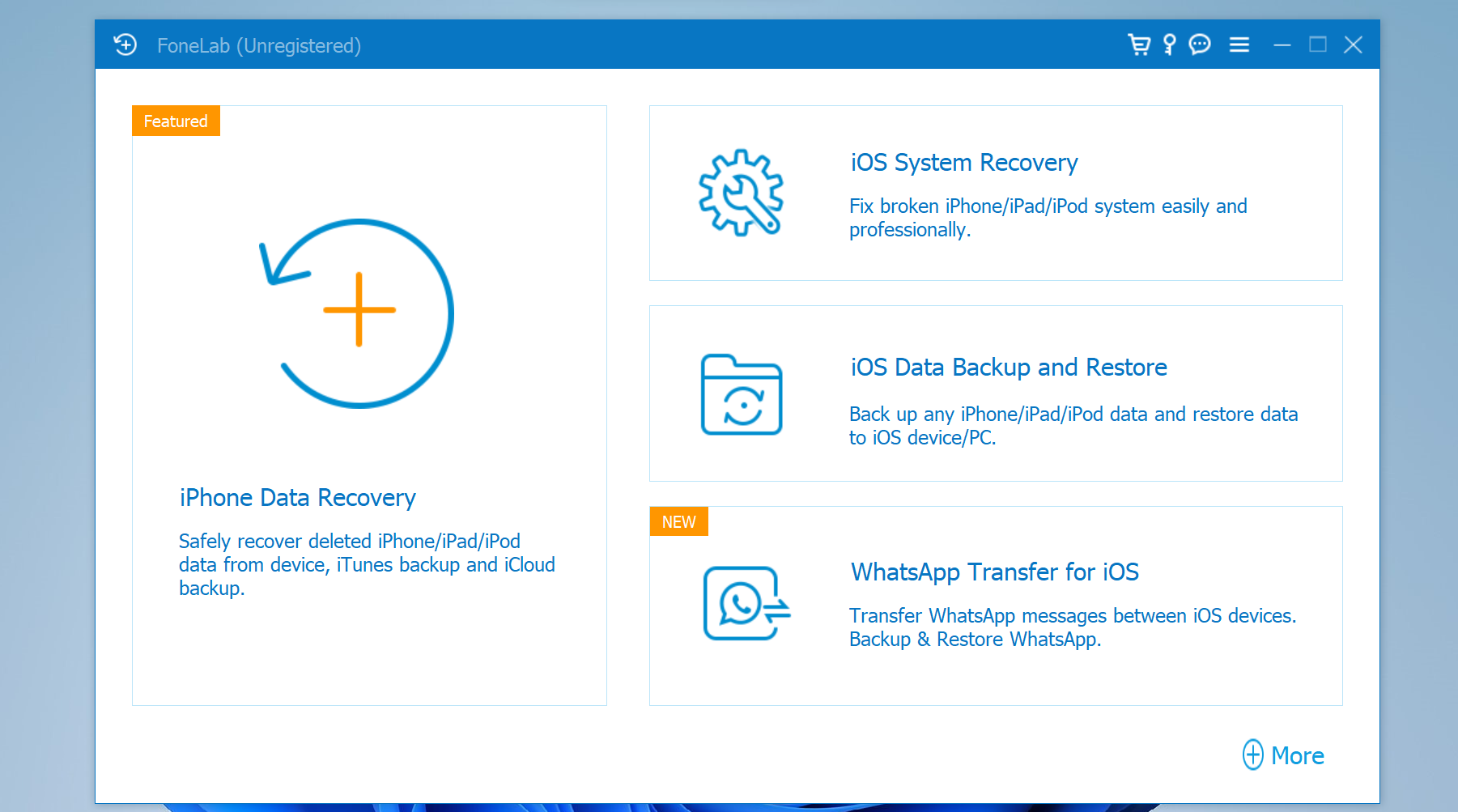
Features:
- Supports recovering a wide range of data types.
- Allow to recover data from broken iOS device.
- Support transfer Whatsapp messages between iOS device.
- Allows you to preview recovered data before you save it to your computer.
- Works with both Windows and Mac computers.
- Provides free lifetime upgrade services for customers.
Our Thoughts on FoneLab iPhone Data Recovery
After testing FoneLab iPhone Data Recovery, we found that it’s an effective software tool to recover lost data from iOS devices. The software is easy to use, and it can recover a wide range of data types. The preview function is also helpful, as it enables you to view the recovered data before saving it to your computer.
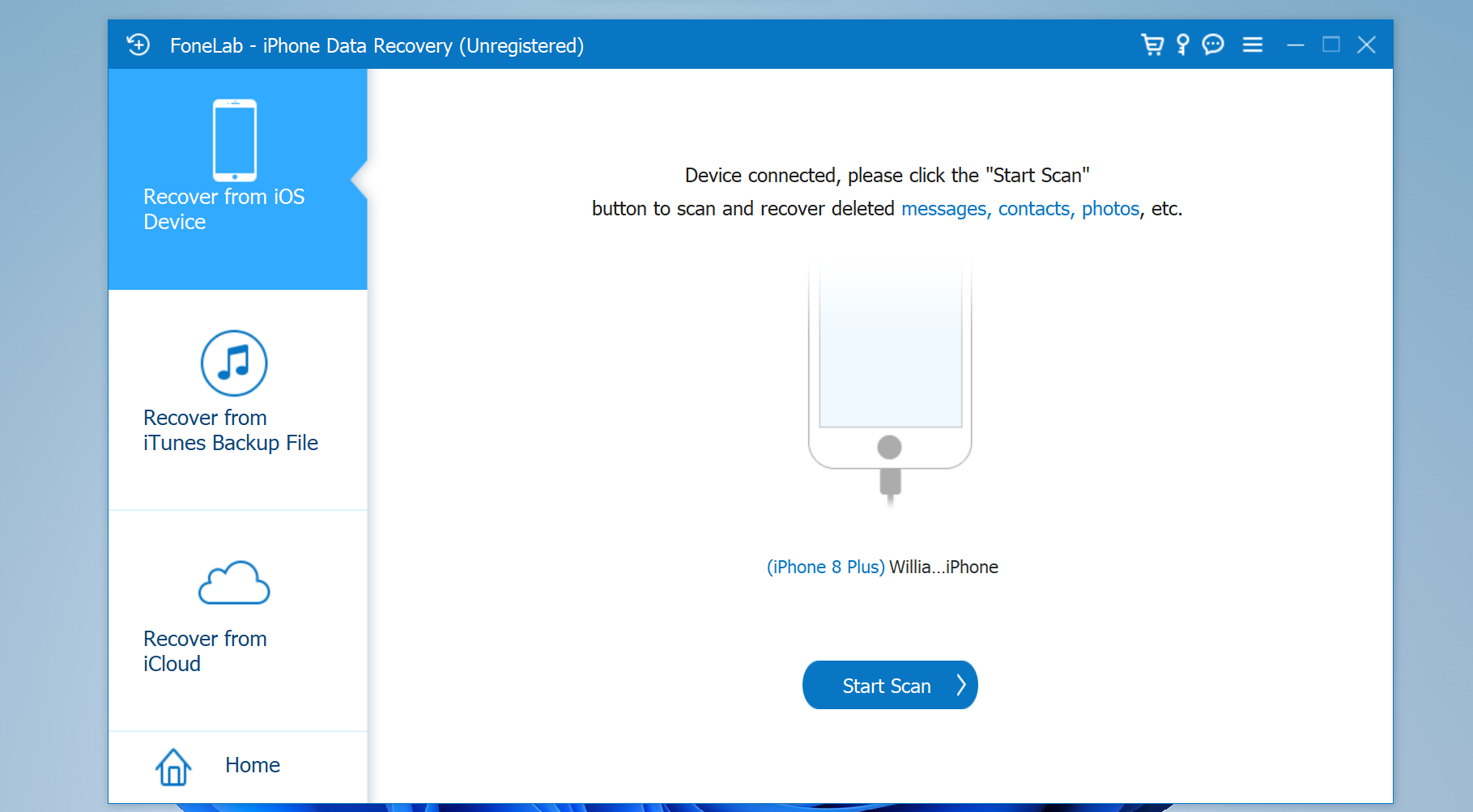
However, the price of the full version could be a concern for some users, and it may take longer than expected to scan and recover lost data in some cases. Additionally, although the software can recover various types of data, it may not be able to recover all lost or deleted data, depending on the situation.
What FoneLab iPhone Data Recovery Identifies
FoneLab iPhone Data Recovery can identify and recover various types of data, including but not limited to:
- Photos
- Videos
- Messages
- Contacts
- Call logs
- Notes
- WhatsApp messages
- Attachments
The software can also recover data from various scenarios such as accidental deletion, system crash, water damage, and more.
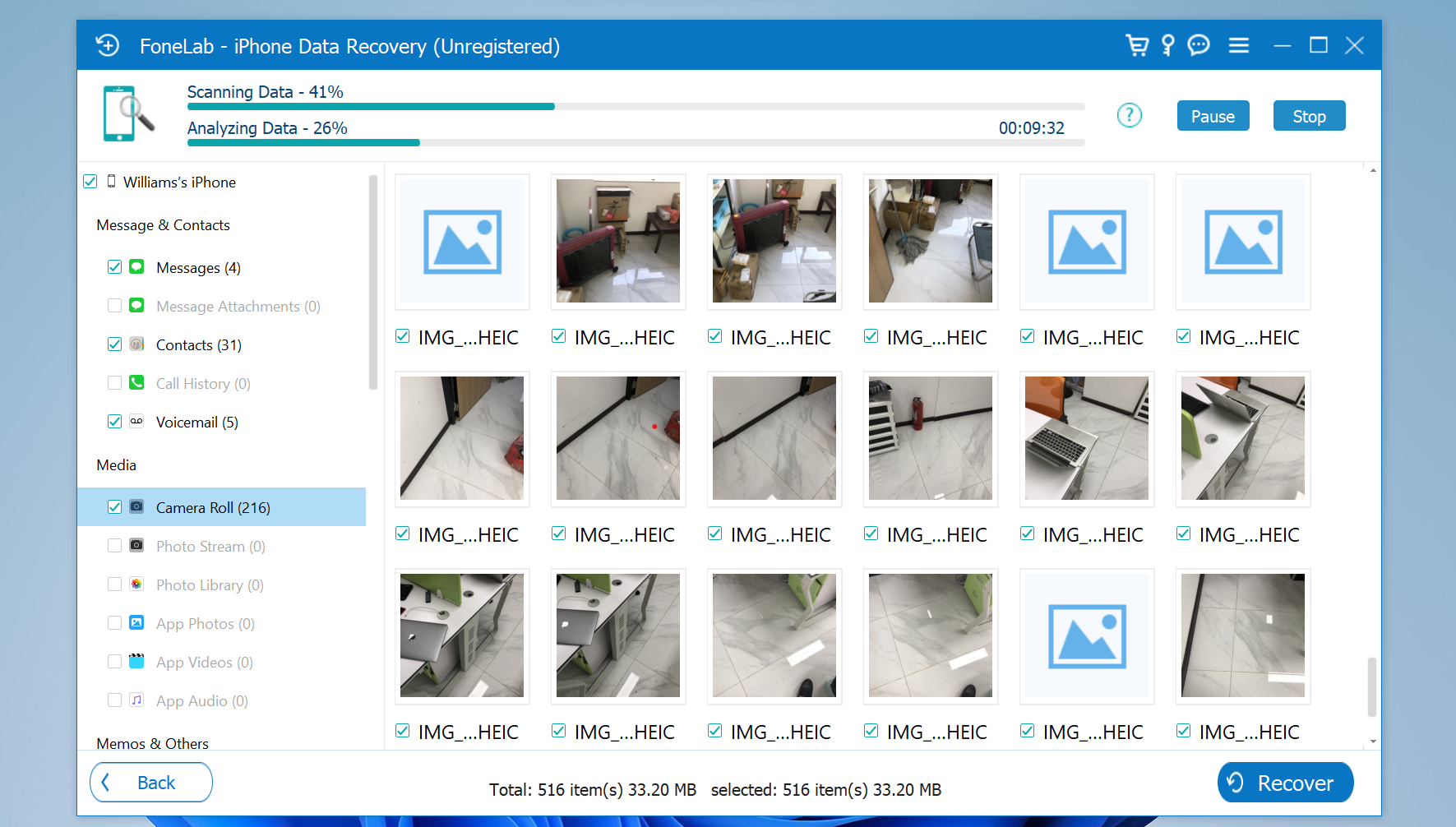
It also can recover other data type like text messages, contacts, call history, whatsapp, line, kik and more.
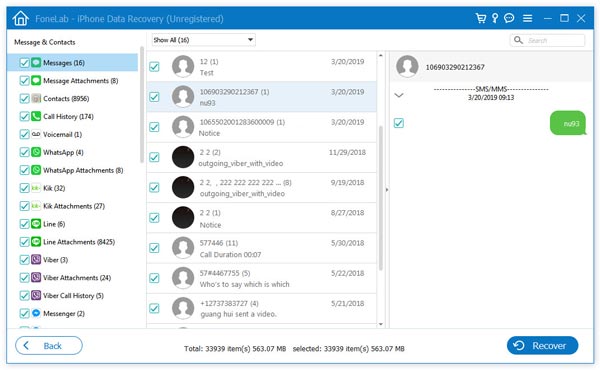
How to Use FoneLab iPhone Data Recovery?
If you need to recover lost data from your iPhone, you can follow these steps:
- Download and install FoneLab iPhone Data Recovery on your computer.
- Launch the software and connect your iPhone to the computer using the USB cable.
- Select "Recover from iOS Device" and click "Start Scan".
- Wait for the software to scan your iPhone for lost data.
- Preview the recoverable data and select the items you want to recover.
- Click "Recover" and choose a location to save the recovered data on your computer.
You can also choose to recover data from iTunes or iCloud backup files by selecting the appropriate option from the main window of the software. You can download FoneLab here:
5 FAQs about FoneLab iPhone Data Recovery
Q: Is FoneLab iPhone Data Recovery safe to use?
A: Yes, FoneLab iPhone Data Recovery is safe to use. The software does not collect or share any personal information, and it does not contain any malware or viruses that could harm your computer.
Q: Can FoneLab iPhone Data Recovery recover lost data from a broken iPhone?
A: Yes, FoneLab iPhone Data Recovery can recover lost data from a broken iPhone. However, if the iPhone is physically damaged, it may not be possible to recover all lost data.
Q: Can I recover deleted WhatsApp messages with FoneLab iPhone Data Recovery?
A: Yes, FoneLab iPhone Data Recovery can recover deleted WhatsApp messages from your iPhone.
Q: How long does it take for FoneLab iPhone Data Recovery to scan for lost data?
A: The scanning time can vary depending on the amount of data on your iPhone and the type of data loss. In some cases, it may take several minutes to several hours to scan your iPhone for lost data.
Q: Can I recover lost data from my iPhone without a backup using FoneLab iPhone Data Recovery?
A: Yes, you can recover lost data from your iPhone without a backup using FoneLab iPhone Data Recovery. However, the success rate may not be as high as it would be with a backup.
In Conclusion
FoneLab iPhone Data Recovery is a powerful software tool that can help you recover lost or deleted data from iOS devices. The software is easy to use, and it can recover a wide range of data types. However, the price of the full version may be a concern for some users, and the software may not be able to recover all lost data in some cases. If you’re looking for alternative software options, Dr.Fone, EaseUS MobiSaver, and Tenorshare UltData are all viable options to consider.

