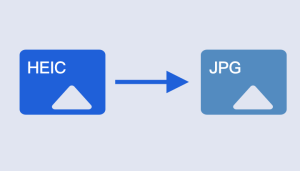Table of Contents
The internet is one of the most useful tools available to us today, and almost everyone uses it for a variety of purposes, be it for entertainment, work, or education. However, with the influx of online advertisements and cybersecurity threats, it has become increasingly important to secure our online activities. This is where AdGuard DNS comes into play. AdGuard DNS is a free, fast, and secure DNS service that allows you to block ads, trackers, and malware while browsing the internet. However, there are numerous other DNS services that offer similar features and better alternatives to AdGuard DNS. In this article, we will be introducing the best alternatives to AdGuard DNS.
Video Tutorial:
What is AdGuard DNS?
AdGuard DNS is a free public DNS service that helps protect users online by blocking ads, trackers, and malware. It offers two primary services – the Standard plan that blocks ads and trackers by default and the Family plan that includes an additional parental control feature. It helps improve your page load time by blocking unwanted ads and trackers, thus making your browsing experience faster, safer, and more secure.
Top Alternatives to AdGuard DNS
1. Cloudflare DNS
Cloudflare DNS is a service known for offering safe, fast, and secure browsing experiences to its users. Their primary service feature includes ad-blocking, data encryption, and malware filtering. This DNS service is free, and it is modern and easy to use for users. Additionally, Cloudflare DNS has servers in over 100 countries, making it ideal for users that require fast internet connection speed.
Pros:
– Offers improved browsing experience by blocking ads and trackers.
– Provides added security by filtering out malware.
– Free to use.
– Servers are available in over 100 countries.
Cons:
– Does not support custom filtering rules.
2. OpenDNS
OpenDNS offers a range of services, including a free DNS service that helps secure your devices, blocks malicious websites, and speeds up your internet connection. OpenDNS includes domain blocking, phishing protection and also includes advanced security features such as a botnet model.
Pros:
– Offers a range of advanced security features.
– Easy to set up.
– Provides faster page loading.
– Custom filtering rules can be created.
Cons:
– Free version may limit the duration to use.
– No options to block ads.
3. Google Public DNS
Google Public DNS is a free public DNS service that provides a faster and more secure internet browsing experience to its users. It blocks notorious sites, DNS hijacking sites and dangerous domains, thus making it more secure than most DNS services. This service is also easy to set up and works well with Google’s other security features.
Pros:
– Easy to use and set up.
– Offers enhanced security features.
– Blocks malicious sites and malware.
– Has a large user base.
Cons:
– A few domains may not be compatible with Google products.
4. Norton ConnectSafe
Norton ConnectSafe is a DNS service that helps block malicious sites, phishing sites, and content unsuitable for children. This service uses advanced algorithms for site review and nonstop categorization to provide its users with a secure browsing experience. Norton ConnectSafe requires no additional software to use and is easy to configure.
Pros:
– Offers advanced security options.
– Requires no software installation.
– Easy to configure.
Cons:
– A limited number of servers (only three).
5. Quad9
Quad9 is a public DNS service that focuses on security and privacy. It uses advanced malware and phishing blocklists to enhance the security of its users. Additionally, Quad9 does not collect any personal data, making it a more secure DNS service.
Pros:
– Offers enhanced privacy.
– Provides advanced anti-phishing and anti-malware options.
– Free to use.
Cons:
– The number of servers is limited.
6. Comodo Secure DNS
Comodo Secure DNS is a DNS service that provides advanced internet security and threat detection software. It blocks malicious sites and phishing attempts to ensure your privacy and security when browsing the internet. Comodo Secure DNS also offers a user-friendly dashboard that makes it easy to manage your security settings.
Pros:
– Advanced security features.
– User-friendly dashboard.
– Free to use.
Cons:
– Limited data centers around the world.
7. UncensoredDNS
UncensoredDNS is a free public DNS service that offers uncensored internet browsing free of charge. It has no filters set up by default, meaning that it allows access to all websites, including those with adult content. UncensoredDNS also has quick and easy setup times and works on most devices.
Pros:
– Supports all websites.
– Easy setup configuration.
– Free to use.
Cons:
– Does not offer any advanced features.
8. CleanBrowsing
CleanBrowsing is a DNS service that offers multiple filter modes for its users, making it ideal for filtering adult content. It blocks phishing, malware, adult content, and social media networks with ease. CleanBrowsing also boasts detailed reporting features that provide advanced insights into its usage.
Pros:
– Robust filtering options.
– Easy setup and configuration.
– Provides detailed reports.
Cons:
– Limited servers may negatively affect page load times.
Comprehensive Comparison of Each Software
Free Trial
| CloudFlare DNS | OpenDNS | Google Public DNS | Norton ConnectSafe | Quad9 | Comodo Secure DNS | UncensoredDNS | CleanBrowsing | |
|---|---|---|---|---|---|---|---|---|
| Allows Free Trial | No | Yes | No | No | No | No | No | Yes |
Price
| CloudFlare DNS | OpenDNS | Google Public DNS | Norton ConnectSafe | Quad9 | Comodo Secure DNS | UncensoredDNS | CleanBrowsing | |
|---|---|---|---|---|---|---|---|---|
| Price | Free | Free/Paid | Free | Free | Free | Free | Free | Free/Paid |
Ease-of-Use
| CloudFlare DNS | OpenDNS | Google Public DNS | Norton ConnectSafe | Quad9 | Comodo Secure DNS | UncensoredDNS | CleanBrowsing | |
|---|---|---|---|---|---|---|---|---|
| Ease-of-Use | Easy | Easy | Easy | Easy | Easy | Easy | Easy | Easy |
Value for Money
| CloudFlare DNS | OpenDNS | Google Public DNS | Norton ConnectSafe | Quad9 | Comodo Secure DNS | UncensoredDNS | CleanBrowsing | |
|---|---|---|---|---|---|---|---|---|
| Value for Money | High | High | High | High | High | High | High | High |
Our Thoughts on AdGuard DNS
AdGuard DNS is an easy-to-use DNS service that provides an enhanced browsing experience. It offers a range of features, including blocking ads, trackers, and malware, thus making your browsing experience safer and faster. However, when compared to other DNS services, AdGuard DNS is not as feature-rich as some of its competitors. It provides no advanced security features, such as personalized filtering rules. While AdGuard offers a free plan, their premium plans are expensive compared to other DNS services that offer similar or better features at no cost.
FAQs About AdGuard DNS:
Q. How secure is AdGuard DNS?
A. AdGuard DNS is secure and uses encryption to protect your online activities. It also has a blocklist for phishing sites and can prevent DNS hijacking attacks.
Q. Does AdGuard DNS work on mobile devices?
A. Yes, AdGuard DNS works on mobile devices, and the company offers mobile apps for users.
Q. Can I block specific domains with AdGuard DNS?
A. AdGuard DNS does not offer custom filtering rules, which means you cannot block specific domains. However, the service uses a blocklist to block ads, trackers, and malicious sites.
Q. Are there any other AdGuard products by the company?
A. AdGuard offers several other products, including AdGuard Browser Extension and AdGuard for Windows.
Q. What happens when AdGuard DNS blocks a domain?
A. When AdGuard DNS blocks a domain, it redirects your browser to a special page designed to inform you that the domain has been blocked.
In Conclusion
The best alternatives to AdGuard DNS offer a range of features that enhance your browsing experience, including blocking ads, trackers, and malware. Cloudflare DNS, OpenDNS, Google Public DNS, Norton ConnectSafe, Quad9, Comodo Secure DNS, UncensoredDNS, and CleanBrowsing are all excellent alternatives to AdGuard DNS. It is essential to consider the specific features that each service offers, such as advanced security options, price, and value for money, before making a decision on which DNS service to use.