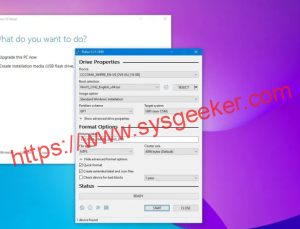Table of Contents
Windows 11 and 10 come with a default photo viewer app that allows you to view your images. However, this app has limited features and may not be ideal for photographers or people who enjoy organizing their digital assets. A good photo viewer app should be fast, versatile, and support a variety of image formats.
In this blog, we will highlight the best photo viewer apps for Windows 11 and 10. Our recommendations are based on personal experience, customer reviews, and expert analysis.
Video Tutorial:
What is a Photo Viewer App?
A photo viewer app is a software application designed to display digital images on a computer screen. It allows users to organize and view their images in a variety of file formats, including JPEG, TIFF, GIF, and PNG.
Most photo viewer apps come with basic editing tools such as cropping, resizing, and color correction. Additionally, some apps allow users to add filters or make other adjustments to their images to give them a unique look.
Top 7 Best Photo Viewer Apps for Windows 11/10
1. Adobe Lightroom
Adobe Lightroom is the industry standard for photo editing and organization. It is suitable for photographers looking to manage a large number of images and edit them in bulk.
Pros:
- Extensive editing tools
- Seamless integration with other Adobe products
- Automatic organization and tagging of images
Cons:
- Subscription-based model may be expensive for some users
- Steep learning curve for beginners
- May be overwhelming for those who only need basic editing tools
Download Link: Download Adobe Lightroom
2. IrfanView
IrfanView is a lightweight, freeware photo viewer app that supports a variety of file formats. It is particularly useful for those who need to view or edit images quickly.
Pros:
- Free to use
- Small file size
- Fast and efficient
Cons:
- Basic editing tools
- May not be suitable for managing large image libraries
- Not as polished as some of its competitors
Download Link: Download IrfanView
3. FastStone Image Viewer
FastStone Image Viewer is a feature-rich photo viewer app that includes editing tools, slideshow capabilities, and image comparison tools. It is an excellent choice for those who need to organize and edit their images quickly.
Pros:
- Free to use for personal use
- Plenty of editing tools
- Intuitive interface
Cons:
- May be overwhelming for beginners
- May not be as fast as other lightweight photo viewer apps
- Not as feature-rich as some of its paid competitors
Download Link: Download FastStone Image Viewer
4. ACDSee Photo Studio
ACDSee Photo Studio is a photo viewer app that comes in three different versions: Standard, Professional, and Ultimate. The Standard version is suitable for casual users, while the Professional and Ultimate versions are designed for professional photographers.
Pros:
- Plenty of editing tools
- Supports RAW image formats
- Intuitive interface
Cons:
- Subscription-based model may be expensive for some users
- May be overwhelming for beginners
- Not as powerful as some of its competitors
Download Link: Download ACDSee Photo Studio
5. XnView
XnView is a free photo viewer app that supports a variety of file formats. It also includes basic editing tools for adjusting colors, contrast, and brightness.
Pros:
- Free to use
- Wide range of file format support
- Fast and efficient
Cons:
- Limited editing tools
- May not be suitable for managing large image libraries
- Not updated as frequently as some of its competitors
Download Link: Download XnView
6. Microsoft Photos
Microsoft Photos is the default photo viewer app that comes with Windows 11 and 10. While it may not be as feature-rich as some of its competitors, it is a straightforward and easy-to-use app for viewing images.
Pros:
- Comes pre-installed on Windows 11 and 10
- Straightforward and easy to use
- Integration with OneDrive cloud storage
Cons:
- Basic editing tools
- May not be suitable for managing large image libraries
- Limited features compared to its competitors
Download Link: Download Microsoft Photos (pre-installed)
7. Google Photos
Google Photos is a cloud-based photo storage and sharing service that also includes a photo viewer app. It allows users to upload, organize, and share their images across multiple devices.
Pros:
- Free to use with limited storage
- Seamless integration with Google Drive
- Easy sharing and collaboration features
Cons:
- Requires internet connectivity to access photos
- May be limited for those who need advanced editing tools
- Privacy concerns with cloud-based storage
Download Link: Download Google Photos
Pros & Cons Comparison Table
| Pros | Cons | |
| Adobe Lightroom | Extensive editing tools, seamless integration with other Adobe products, automatic organization and tagging of images | Subscription-based model may be expensive for some users, steep learning curve for beginners, may be overwhelming for those who only need basic editing tools |
| IrfanView | Free to use, small file size, fast and efficient | Basic editing tools, may not be suitable for managing large image libraries, not as polished as some of its competitors |
| FastStone Image Viewer | Free to use for personal use, plenty of editing tools, intuitive interface | May be overwhelming for beginners, may not be as fast as other lightweight photo viewer apps, not as feature-rich as some of its paid competitors |
| ACDSee Photo Studio | Plenty of editing tools, supports RAW image formats, intuitive interface | Subscription-based model may be expensive for some users, may be overwhelming for beginners, not as powerful as some of its competitors |
| XnView | Free to use, wide range of file format support, fast and efficient | Limited editing tools, may not be suitable for managing large image libraries, not updated as frequently as some of its competitors |
| Microsoft Photos | Comes pre-installed on Windows 11 and 10, straightforward and easy to use, integration with OneDrive cloud storage | Basic editing tools, may not be suitable for managing large image libraries, limited features compared to its competitors |
| Google Photos | Free to use with limited storage, seamless integration with Google Drive, easy sharing and collaboration features | Requires internet connectivity to access photos, may be limited for those who need advanced editing tools, privacy concerns with cloud-based storage |
Our Thoughts on Photo Viewer Apps
Choosing the right photo viewer app for your needs ultimately comes down to personal preference. Adobe Lightroom is a powerful and feature-rich app that is suitable for professional photographers, but it comes at a higher cost. On the other hand, IrfanView and XnView are free and lightweight, making them ideal for those who only need basic editing tools.
FastStone Image Viewer is another great option for organizing and viewing your images, while ACDSee Photo Studio offers more advanced editing tools for those who need them.
Overall, if you’re looking for a simple and easy-to-use photo viewer app, Microsoft Photos is a good choice as it comes pre-installed on all Windows 11 and 10 devices. If you’re comfortable storing your images in the cloud, Google Photos is a great option for its ease of use and collaboration features.
FAQs
Q1: Can I use Adobe Lightroom for free?
A: Adobe Lightroom offers a free trial, but it eventually requires a subscription.
Q2: Is IrfanView compatible with Windows 11?
A: Yes, IrfanView is compatible with Windows 11 and 10.
Q3: Can I view RAW images in Microsoft Photos?
A: Yes, Microsoft Photos can view RAW images, but it may require a codec to do so.
Q4: Does Google Photos compress my images?
A: Yes, Google Photos compresses images unless you opt for full-resolution storage, which requires a paid subscription.
Q5: Can I use ACDSee Photo Studio on a Mac?
A: No, ACDSee Photo Studio is not compatible with MacOS.
In Conclusion
There are many great photo viewer apps available for Windows 11 and 10 that offer a variety of features and editing tools. Adobe Lightroom, IrfanView, FastStone Image Viewer, ACDSee Photo Studio, XnView, Microsoft Photos, and Google Photos are all excellent choices depending on your needs and budget. Be sure to try out a few different apps to find the one that works best for you.