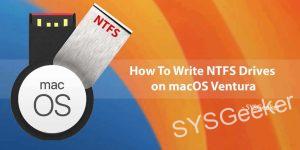Table of Contents
Do you have a password-protected RAR file but forgot the password? Are you looking for a solution to recover your lost or forgotten RAR password? If yes, then you have landed on the right page. In this post, we will be discussing the best RAR Password Recovery tools for Mac. These tools can help you recover your lost or forgotten passwords of RAR files easily and quickly.
RAR files are widely used to compress and decompress files. It is a popular file format that helps in saving disk space and makes file sharing easy. The RAR format uses a password to protect the data inside the file. So it’s not easy to access the contents of the file without knowing the password. But what if you forgot the password? That’s where these RAR Password Recovery tools come in handy.
Video Tutorial:
What RAR Password Recovery tools can do?
RAR Password Recovery tools help you recover the lost or forgotten password of RAR files. These tools use various methods like brute-force attack, mask attack, dictionary attack, etc. to crack the password of the RAR file. These tools are easy to use and can recover the password quickly.
What Factors Should Be Considered While Choosing RAR Password Recovery software?
1. Efficiency: The software must be efficient in cracking the password of RAR files. It should have different attack modes to increase the chances of password recovery.
2. Speed: The software should be fast in cracking the password. The speed of recovery depends upon the type of attack, password complexity, and hardware configuration.
3. Ease of use: The software should be easy to use, even for beginners. The interface should be user-friendly.
4. Price: The software should be reasonably priced and provide value for money.
Top 6 Best RAR Password Recovery tools for Mac
Top 1: Passper for RAR
Passper for RAR is the top-ranked RAR Password Recovery tool for Mac. It uses four attack modes: Brute-force Attack, Mask Attack, Dictionary Attack, and Smart Attack, to recover the password of RAR files. The software is fast and efficient and can recover the password in a few minutes.
Pros:
– High success rate
– Four password attack options
– User-friendly interface
– Offers a free trial version
Cons:
– The full version is relatively costly
Top 2: iSunshare RAR Password Genius
iSunshare RAR Password Genius is another popular RAR Password Recovery tool for Mac. The software uses four attack modes to recover the password of RAR files: Brute-force Attack, Mask Attack, Smart Attack, and Dictionary Attack. It can recover long and complex passwords quickly.
Pros:
– High success rate
– Four password attack options
– Easy to use
– Provides a free trial version
Cons:
– The full version is pricey
Top 3: Keka
Keka is a free and open-source file archiver for macOS. It supports various file formats, including RAR. Keka uses brute-force attack and dictionary attack to recover the password of RAR files. The software is easy to use and provides a simple interface.
Pros:
– Free to use
– Supports multiple file formats
– User-friendly interface
Cons:
– Limited password attack options
– Relatively slow in recovering password
Top 4: Dr. Unarchiver
Dr. Unarchiver is another free and open-source file archiver for macOS. It supports various file formats, including RAR. The software uses brute-force attack to recover the password of RAR files. It is easy to use and has a user-friendly interface.
Pros:
– Free to use
– Supports multiple file formats
– User-friendly interface
Cons:
– Limited password attack options
– Slow in recovering password
Top 5: WinRAR for Mac
WinRAR is a popular file archiver that supports various file formats, including RAR. The software uses brute-force and dictionary attack to recover the password of RAR files. It provides a user-friendly interface and is easy to use.
Pros:
– Supports multiple file formats
– User-friendly interface
Cons:
– Limited password attack options
– The free trial version is only for a limited period
Top 6: RAR Password Cracker for Mac
RAR Password Cracker for Mac is a dedicated RAR Password Recovery tool that uses brute-force attack to recover the password of RAR files. It is easy to use and provides a user-friendly interface.
Pros:
– Easy to use
– User-friendly interface
Cons:
– Only uses brute-force attack
– Limited password attack options
– Slow in recovering password
Pros and Cons of Each Software
Here are the pros and cons of each software:
| Software | Pros | Cons |
|---|---|---|
| Passper for RAR | High success rate, four password attack options, user-friendly interface, Offers a free trial version | The full version is relatively costly |
| iSunshare RAR Password Genius | High success rate, four password attack options, Easy to use, Provides a free trial version | The full version is pricey |
| Keka | Free to use, Supports multiple file formats, User-friendly interface | Limited password attack options, Relatively slow in recovering password |
| Dr. Unarchiver | Free to use, Supports multiple file formats, User-friendly interface | Limited password attack options, Slow in recovering password |
| WinRAR for Mac | Supports multiple file formats, User-friendly interface | Limited password attack options, The free trial version is only for a limited period |
| RAR Password Cracker for Mac | Easy to use, User-friendly interface | Only uses brute-force attack, Limited password attack options, Slow in recovering password |
Our Thoughts on RAR Password Recovery tools
After testing and reviewing the above six RAR Password Recovery tools, we found Passper for RAR and iSunshare RAR Password Genius to be the best options. Both software have high success rates, offer multiple password attack options, and are user-friendly. Keka and Dr. Unarchiver are decent free options but have limited password attack options and are slow in recovering the password. WinRAR for Mac and RAR Password Cracker for Mac are good options for basic password recovery needs.
FAQs about RAR Password Recovery tools
Q1: Is it legal to use RAR Password Recovery tools?
A: Yes, it is legal to use RAR Password Recovery tools as long as you are using them to recover your password-protected files.
Q2: How long does it take to recover a password using RAR Password Recovery tools?
A: The time taken to recover a password depends on the password complexity and the type of attack used. Brute-force attack takes longer, while dictionary attack is quicker.
Q3: Can I recover the password of any RAR file using these tools?
A: These tools can recover the password of RAR files that use the RAR 3.x and 4.x file format.
Q4: What is the difference between free and paid versions of RAR Password Recovery tools?
A: Free versions have limited features and functionality compared to paid versions. Paid versions offer more password attack options and are faster in recovering the password.
Q5: What if the RAR Password Recovery tool fails to recover my password?
A: If the RAR Password Recovery tool fails to recover your password, then you may have to create a new RAR file and compress the files again with a new password.
Final Words
RAR Password Recovery tools are a must-have for anyone who has lost or forgotten the password of their RAR files. In this post, we have discussed the top six RAR Password Recovery tools for Mac, along with their pros and cons. Passper for RAR and iSunshare RAR Password Genius are our top recommended tools due to their high success rate and multiple password attack options. However, you can also choose the other recommended and free tools if they meet your needs.