Table of Contents
is a powerful tool that allows you to recover or remove passwords from your Excel spreadsheets. This software is ideal for businesses and individuals who need to access their password-protected spreadsheets but have forgotten the password or have been locked out. With this tool, you can quickly and easily unlock any Excel spreadsheet and access its contents without any restrictions.
In this article, we’ll take a closer look at iSunshare Excel Password Remover and explore its features, pros, and cons. We’ll also provide you with a step-by-step guide on how to use the software and share some alternatives that you can use if you’re looking for something different. But before we get into all that, let’s take a closer look at why you might need a software like this.
Video Tutorial:
What is iSunshare Excel Password Remover?
iSunshare Excel Password Remover is a software that helps you recover or remove passwords from Excel spreadsheets. This software is capable of removing both the password to open a worksheet/workbook and the password to modify. It supports all versions of Excel, including Excel 97-2016. You can use this tool to unlock a password-protected Excel file so that you can access its contents without any restrictions.
Price:
iSunshare Excel Password Remover is available for both Windows and Mac operating systems, and it comes in three different packages:
1. Standard Version – $19.95
2. Professional Version – $29.95
3. Ultimate Version – $39.95
The Standard Version can only remove passwords from Excel spreadsheets while the Professional and Ultimate versions can remove passwords from other Office documents like Word, PowerPoint, and Access. The Ultimate Version comes with additional features such as Password Recovery Bundle and Password Genius that allows you to recover passwords from PDF, ZIP, RAR, SQL, and other documents.
Basics:
If you have a password-protected Excel file that you need to access, you can use iSunshare Excel Password Remover to unlock it. The software is straightforward and easy to use, and you can unlock your Excel file in just a few clicks. The process involves importing the password-protected file, selecting the attack type, and clicking on the remove password button.
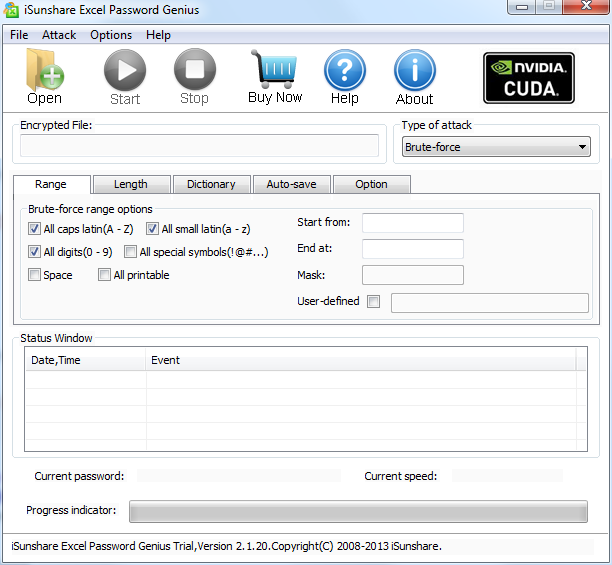
There are three types of attack methods that you can use to remove the password from your spreadsheet:
1. Brute-force Attack: This method tries all possible combinations to find the correct password.
2. Mask Attack: This method is suitable if you know the password length, characters, and other details.
3. Dictionary Attack: This method uses predefined or custom-made wordlists to find the password.
Pros & Cons:
Pros:
– Easy to use interface
– Supports all versions of Excel
– Capable of removing passwords for both worksheets and workbooks
– Offers three types of attack methods to remove passwords
– Comes with additional features like Password Genius and Password Recovery Bundle
– Available for both Windows and Mac operating systems
Cons:
– The software cannot recover passwords that are longer than 8 characters.
– The software may take a long time to crack complex passwords.
– The software does not support online Excel spreadsheets.
Our Thoughts on iSunshare Excel Password Remover
iSunshare Excel Password Remover is an excellent software that we highly recommend to businesses and individuals who need to unlock their password-protected Excel spreadsheets. The software is easy to use and has a simple interface that even non-technical users can understand. It offers three types of attack methods, which is great flexibility, and it supports all versions of Excel.
We appreciate how iSunshare Excel Password Remover can remove both the password to open a file and the password to modify. Additionally, the software is available for both Windows and Mac operating systems, making it accessible to more users. The additional features like Password Genius and Password Recovery Bundle make it even more useful, especially for businesses that deal with various types of documents.
However, we also recognize that iSunshare Excel Password Remover has its limitations. For instance, the software cannot recover passwords that are longer than eight characters, and it may take a long time to crack complex passwords. Nonetheless, we believe that the pros outweigh the cons, and iSunshare Excel Password Remover is a great tool to add to your arsenal.
What iSunshare Excel Password Remover Identifies
iSunshare Excel Password Remover is a software that specializes in removing passwords from Excel spreadsheets. It identifies password-protected files and offers three types of attack methods to remove the password. The software can remove both the password to open a file and the password to modify, which makes it a versatile tool. Additionally, iSunshare Excel Password Remover is available for both Windows and Mac operating systems and supports all versions of Excel.
Alternatives to iSunshare Excel Password Remover
If you’re looking for some alternatives to iSunshare Excel Password Remover, here are three options that you can consider:
1. iSeePassword Excel Password Recovery
iSeePassword Excel Password Recovery is a simple tool that can recover or remove passwords from Excel spreadsheets. It uses three types of attack methods: Brute-force Attack, Mask Attack, and Dictionary Attack. This software is available for both Windows and Mac operating systems and supports all versions of Excel.
– Price: $24.95
– Download Link: iSeePassword Excel Password Recovery
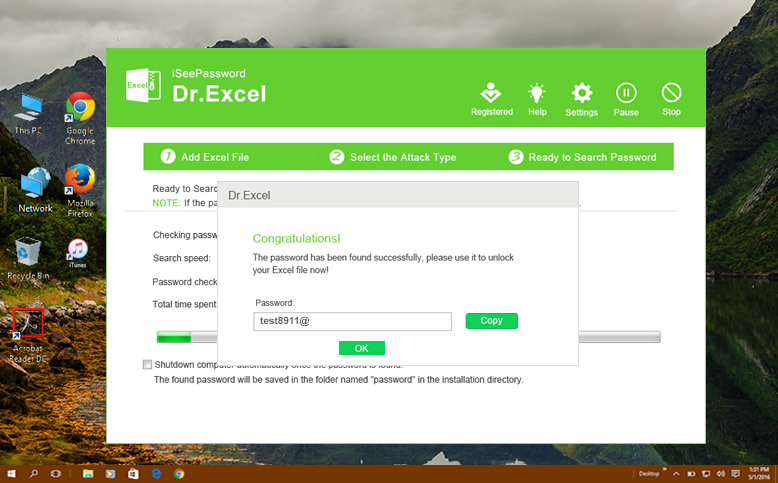
2. PassCue for Excel
PassCue for Excel is a powerful tool that can recover or remove passwords from Excel spreadsheets. It’s great for businesses and individuals who need to access their password-protected Excel spreadsheets but have forgotten the password or have been locked out. This software is available for both Windows and Mac operating systems and supports all versions of Excel.
– Price: $19.95
– Download Link: Passcue for Excel
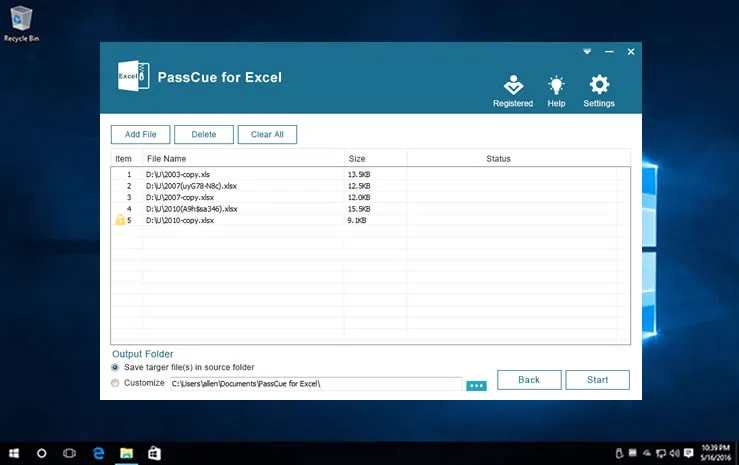
3. Stellar Password Recovery for Excel
Stellar Password Recovery for Excel can recover or remove passwords from Excel spreadsheets. It uses brute-force and dictionary attack methods to find and remove passwords. This software is available for Windows operating systems and supports all versions of Excel.
– Price: $29.99
– Download Link: Stellar Password Recovery for Excel
FAQs about iSunshare Excel Password Remover
Q1: Can iSunshare Excel Password Remover remove passwords from multiple Excel files?
A: Yes, iSunshare Excel Password Remover can remove passwords from multiple Excel files at once. You can import several files into the software and remove their passwords simultaneously.
Q2: Does iSunshare Excel Password Remover guarantee password removal?
A: No, iSunshare Excel Password Remover cannot guarantee password removal as it depends on the complexity of the password. However, it does use three types of attack methods to increase the chances of password removal.
Q3: Is the software safe to use?
A: Yes, iSunshare Excel Password Remover is safe to use. The software does not contain any viruses, spyware, or malware, and it’s created by a reputable company.
Q4: What do I do if iSunshare Excel Password Remover fails to remove the password?
A: If iSunshare Excel Password Remover fails to remove the password, you can try using another attack method or consider using an alternative software like the ones we’ve recommended.
Q5: Can I recover a password using iSunshare Excel Password Remover?
A: Yes, iSunshare Excel Password Remover can recover passwords using its Password Recovery Bundle or Password Genius features. However, these features are only available in the Ultimate Version.
Final Thoughts
iSunshare Excel Password Remover is a great software that can help you recover or remove passwords from Excel spreadsheets. It’s easy to use, supports all versions of Excel, and offers several attack methods that increase the chances of password removal. The additional features like Password Genius and Password Recovery Bundle make it even more useful. However, you should keep in mind the software’s limitations and consider alternatives if you need to recover longer passwords or if the software fails to remove the password. Overall, we highly recommend iSunshare Excel Password Remover as a valuable tool for anyone who needs to access their password-protected Excel spreadsheets.