Table of Contents
Zip files are widely used for compressing and packaging multiple files into a single archive. These files make it easier to store, send, and download large amounts of data. However, in order to access the files within a zip archive, you need a zip file extractor software for Mac. In this blog post, we will explore the best 6 zip file extractor software for Mac that will unleash the power of unzipping and make your file management more efficient.
What is a Zip File Extractor Software?
Before we dive into the recommendations, let’s understand what a zip file extractor software is. A zip file extractor software is a tool that allows you to extract files from a zip archive. It decompresses the files, making them accessible for use. These software programs provide a user-friendly interface to browse, select, and extract files from a zip archive with ease.
Best 6 Zip File Extractor Software Recommendations
1. FossZIP
FossZIP is a lightweight zip file extractor software for Mac. It supports a wide range of archive formats, including zip, RAR, 7z, and many more. The software is known for its speed and efficiency in opening and extracting files from zip archives. It also offers options for customization, such as selecting specific files to extract and preserving file timestamps.
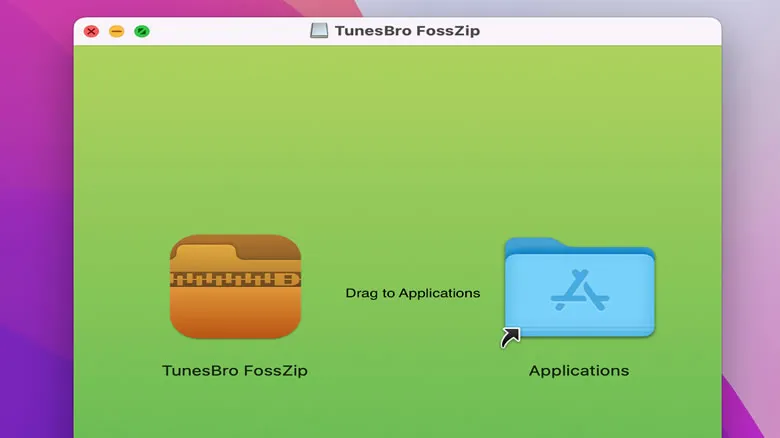
FossZIP, a favored decompression utility for macOS users, integrates seamlessly into the Mac environment, allowing for intuitive interactions like drag and right-click operations. Here, we’ll spotlight this particular feature and its significance for users. You can simply drag a compressed file over the application icon in the Dock or Application folder, and The Unarchiver will automatically begin the extraction process. This saves you from the traditional method of opening the application first, then browsing for the file.
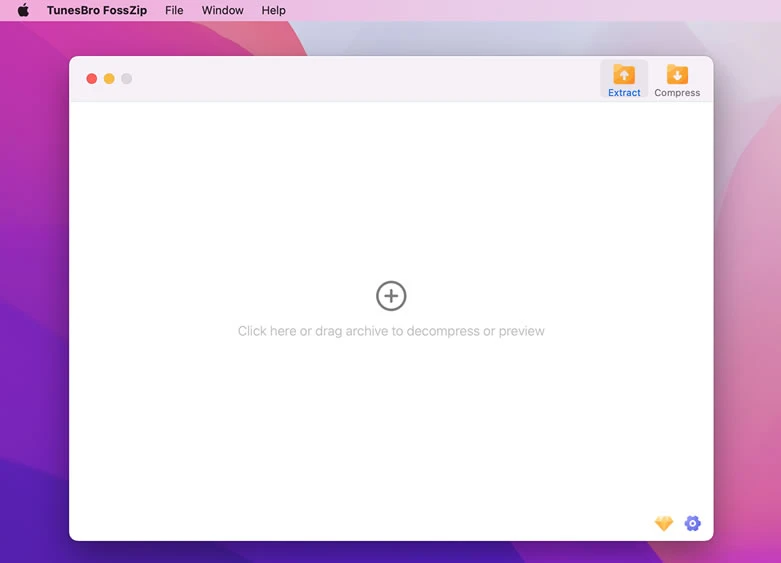
When you right-click (or control-click) on a compressed file, you’ll see an "Open With" option and within that, "FossZIP" should be listed. By selecting it, the tool will start the extraction process.
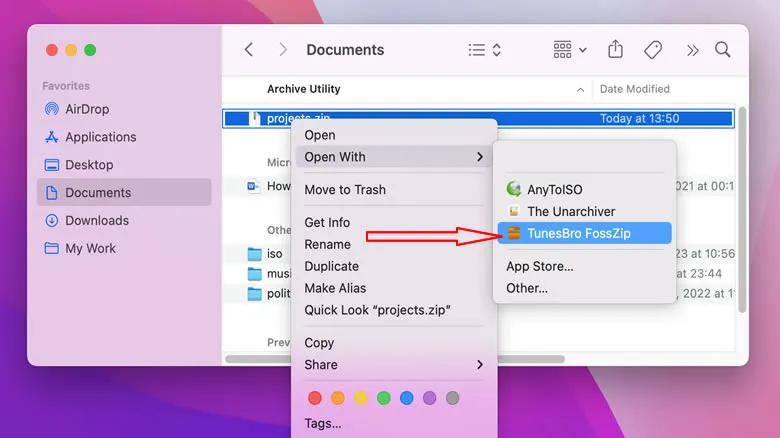
One of the convenient functionalities that comes with The FossZIP is its ‘Preview’ feature. Rather than blindly extracting files from an archive, you can use the Preview to first inspect its contents. This is particularly useful when:
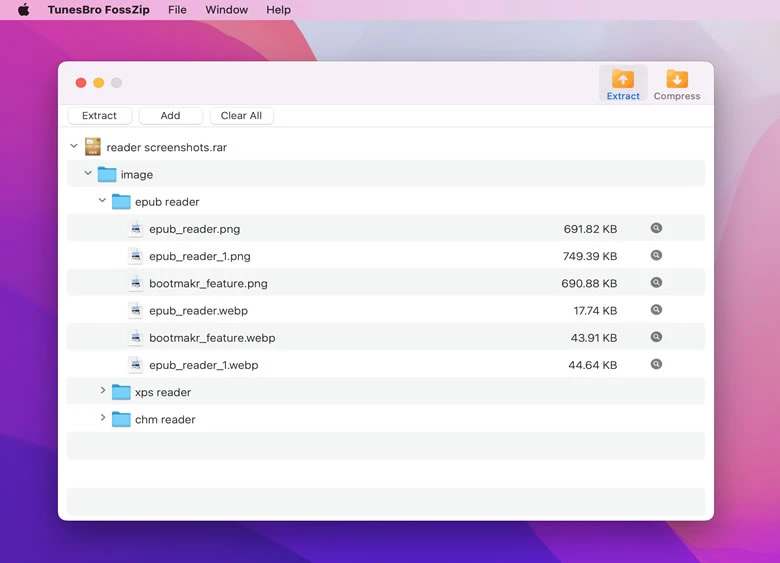
Pros:
– Easy to use
– Wide format support
– Fast and efficient extraction
– Customizable options
Cons:
– Limited advanced features
2. WinZip
WinZip is a popular zip file extractor software that has been around for many years. While it is primarily known as a Windows application, it also offers a Mac version with similar functionality. WinZip provides a powerful set of tools for managing and extracting zip files. It offers features like encryption, cloud integration, and the ability to create self-extracting archives.
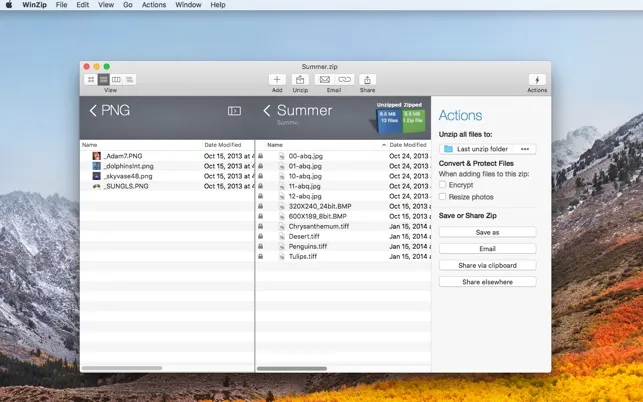
Pros:
– Feature-rich
– Advanced encryption options
– Cloud integration
– Self-extracting archives
Cons:
– Limited free version
– Can be resource-intensive
3. StuffIt Expander
StuffIt Expander is another popular choice for zip file extraction on Mac. It supports a wide range of archive formats, including Zip, RAR, and 7z. This software offers a simple and straightforward interface for extracting files from zip archives. It also includes features like previewing compressed files before extraction and auto-detection of encoding for text files.
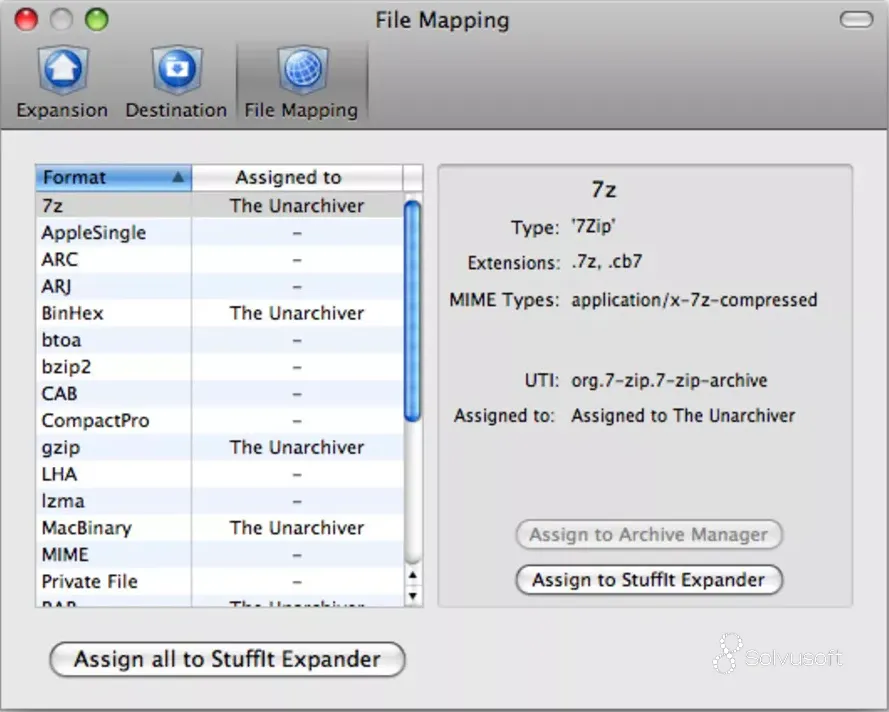
Pros:
– Free to use
– Supports various archive formats
– Preview files before extraction
– Auto-detection of text encoding
Cons:
– Limited advanced features
4. BetterZip
BetterZip is a powerful zip file extractor software for Mac that offers advanced features for managing and extracting zip archives. It provides a user-friendly interface with drag-and-drop functionality. BetterZip supports features like password protection, splitting archives, and adding comments to zip files. It also integrates well with macOS, allowing you to directly open and extract files using the Finder.
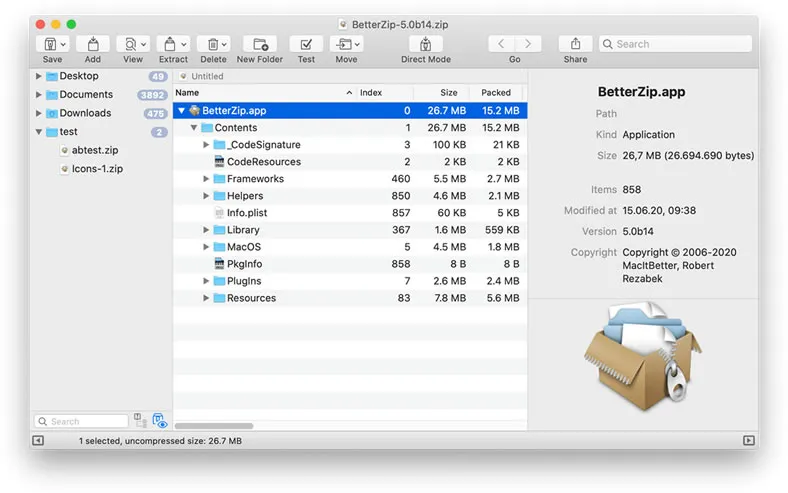
Pros:
– Advanced features
– User-friendly interface
– Integration with macOS features
– Password protection and splitting archives
Cons:
– Paid software with a trial version
5. iZip
iZip is a popular zip file extractor software for Mac that offers a clean and intuitive interface. It supports various archive formats, including zip, RAR, 7z, and more. iZip allows you to extract files from archives with just a few clicks. It also offers features such as password encryption, storing extracted files in specific folders, and previewing files before extraction.
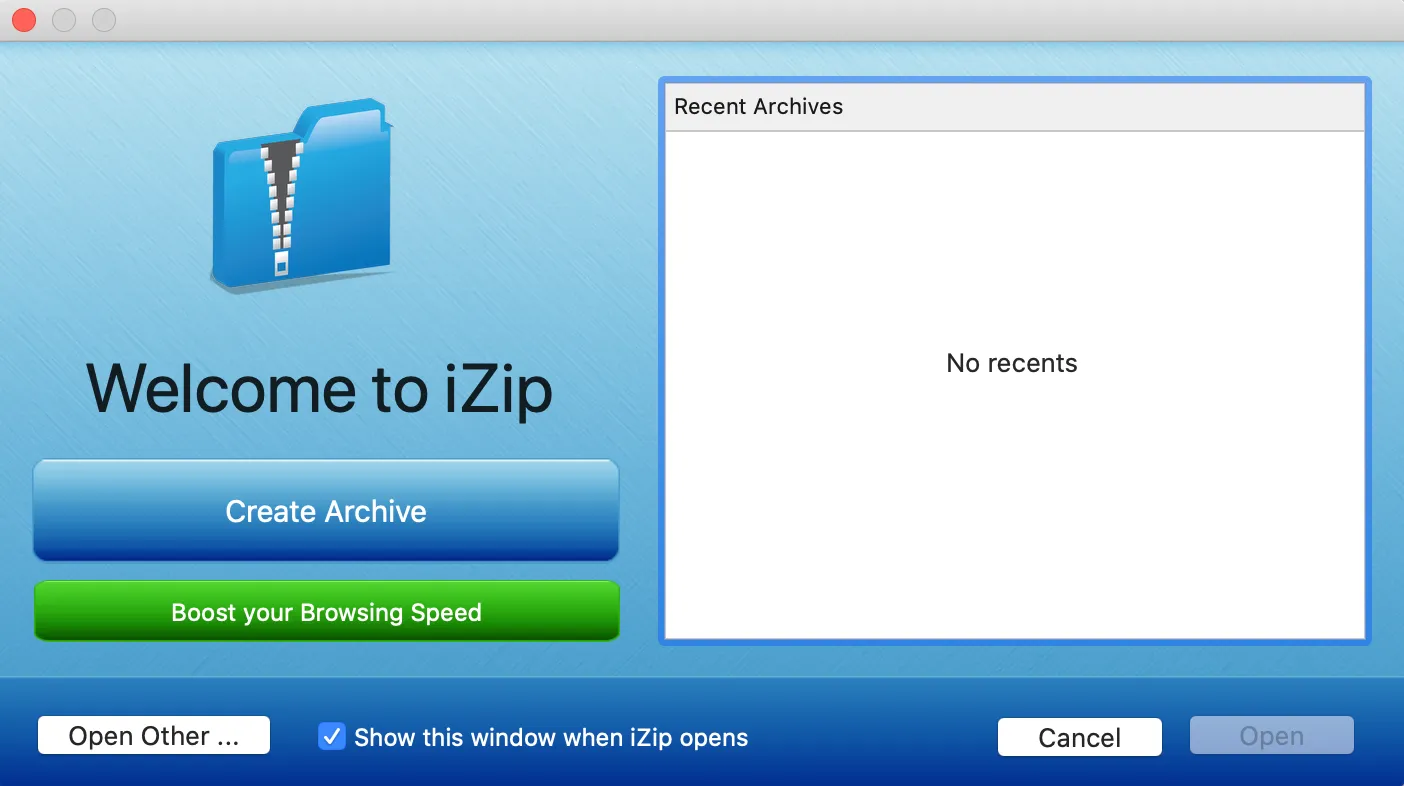
Pros:
– Clean and intuitive interface
– Supports various archive formats
– Password encryption
– Preview files before extraction
Cons:
– Limited advanced features
6. Keka
Keka is a versatile zip file extractor software for Mac that supports a wide range of archive formats. It provides a simple and efficient solution for extracting files from zip archives. Keka offers features like drag-and-drop extraction, password protection, and customization options for compression settings. It also integrates well with the macOS Finder, making it easy to extract files directly from the context menu.
Pros:
– Supports various archive formats
– Simple and efficient interface
– Drag-and-drop extraction
– Password protection and compression customization
Cons:
– Limited advanced features
Comprehensive Comparison of Each Software
| Software | Free Trial | Price | Ease-of-Use | Value for Money |
|---|---|---|---|---|
| The Unarchiver | No | Free | Easy | High |
| WinZip | Yes | Starts at $29.95/year | Medium | Medium |
| StuffIt Expander | No | Free | Easy | High |
| BetterZip | Yes | $24.95 (one-time payment) | Medium | High |
| iZip | No | Free, Pro version for $9.99 | Easy | Medium |
| Keka | No | Free | Easy | High |
Our Thoughts on Zip File Extractor Software
Zip file extractor software is an essential tool for any Mac user, especially if you frequently work with compressed files. From our recommendations, each software has its own strengths and weaknesses. The Unarchiver is a great free option for basic extraction needs. If you require advanced features like password protection and cloud integration, WinZip and BetterZip are excellent choices but come with a price tag.
For users who prefer a simple and intuitive interface, StuffIt Expander, iZip, and Keka are worth considering. The selection ultimately depends on your specific requirements and budget. It’s always a good idea to try out the free trials and evaluate which software best suits your needs.
How to Choose the Best ZIP Extractor for Mac?
Choosing the best ZIP extractor for Mac requires evaluating a number of factors to determine which software will meet your needs. Here’s a step-by-step guide to help you select the right ZIP extractor:
- Supported Formats: While most tools can handle ZIP files, some users might need support for formats like RAR, 7z, TAR, etc. Ensure the software can handle multiple archive formats if this is important for you.
- User Interface: For some users, a simple drag-and-drop interface might be enough. Others might appreciate more advanced features and options available at a glance.
- Speed and Performance: Look for reviews and benchmarks to see which tools unzip files more quickly, especially if you regularly work with large archives.
- Security: Make sure the software doesn’t contain malware or adware. Some free extractors might come with additional bundled software you don’t want.
- Price: There are both free and paid options available. While free options like FossZIP are great for basic needs, paid ones like WinZip Mac or StuffIt Deluxe might offer additional features.
5 FAQs about Zip File Extractor for Mac
Q1: Is it necessary to have a zip file extractor software on a Mac?
A1: While macOS has built-in support for zip file extraction, dedicated zip file extractor software offers additional features and customization options, making file management more efficient.
Q2: Can I open password-protected zip archives with these software?
A2: Yes, most of the recommended software, such as WinZip, BetterZip, and Keka, provide options for opening password-protected zip archives.
Q3: Are there any free zip file extractor software options for Mac?
A3: Yes, The Unarchiver, StuffIt Expander, and Keka offer free versions for basic zip file extraction needs.
Q4: Can I create zip archives with these software?
A4: Some of the recommended software, such as WinZip and BetterZip, offer the ability to create zip archives in addition to extracting them.
Q5: How can I choose the best zip file extractor software for my needs?
A5: Consider factors like the required features, ease of use, price, and compatibility. It’s also beneficial to try out the free trials offered by the software providers to get a firsthand experience.
In Conclusion
In this blog post, we explored the best 6 zip file extractor software for Mac. Each software has its own unique set of features and advantages. Whether you need a free solution like The Unarchiver or prefer the advanced capabilities of FossZIP or BetterZip, there is a software option available to suit your needs. Consider your requirements and budget to make an informed decision, and enjoy the convenience of effortlessly extracting files from zip archives on your Mac.
