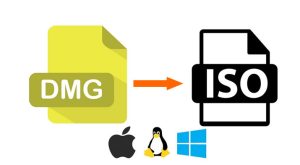Table of Contents
As Mac users, we have all faced the issue of duplicate files cluttering up our systems. These files take up valuable disk space and can make it difficult to locate the files we actually need. To solve this problem, there are multiple duplicate finder software options available. These software programs work to locate duplicate files and help you delete them, freeing up much-needed space on your Mac. In this blog post, we will share with you the top 6 duplicate finders for Mac and provide a detailed review of each one.
Video Tutorial:
What is a Duplicate Finder?
A duplicate finder is software that scans your computer for duplicate files and helps you delete them. Duplicate files can be created when you unintentionally save or download the same file multiple times, or when you copy files to different locations on your Mac. Over time, these duplicate files can accumulate and cause your Mac to become slow and unresponsive. A good duplicate finder can help to identify these files and allow you to safely remove them, freeing up valuable space on your Mac.
Top 6 Duplicate Finders for Mac
Top 1: Gemini 2
Gemini 2 is a paid duplicate finder software that is designed to scan your Mac for all types of duplicate files, including photos, videos, music, and documents. The software has an intuitive interface that makes it easy to use, and it can scan your entire system in just a few minutes. Gemini 2 uses advanced algorithms to detect similar files and even recognizes files that have different names but contain the same content. Once the scan is complete, the software presents a list of duplicate files, and you can choose which ones to delete.
Pros:
-Intuitive interface
-Detects similar files
-Fast scanning speed
Cons:
-Paid software
-Missing few basic features
Top 2: Duplicate Detective
Duplicate Detective is a free duplicate finder software for Mac that can help you find and remove unnecessary duplicate files. The software is easy to use and comes with a clean and straightforward interface. Duplicate Detective can scan your entire Mac or a specific folder for duplicate files. The software also provides you with an option to preview the files before you delete them, ensuring that you do not delete any important files accidentally.
Pros:
-Free to use
-Simple interface
-Preview files before deletion
Cons:
-No advanced features
-Scanning speed is average
Top 3: Easy Duplicate Finder
Easy Duplicate Finder is a paid software program for Mac that can help you locate and delete duplicate files quickly. The software comes with an intuitive interface and a variety of tools that allow you to customize your scanning options. Easy Duplicate Finder uses advanced algorithms to identify duplicate files, and it can detect similar files even if they have different names. The software also provides you with a preview option, allowing you to check the files before you delete them.
Pros:
-Fast scanning speed
-Advanced features
-Preview option
Cons:
-Paid software
-Slightly complicated interface
Top 4: DupeGuru
DupeGuru is an open-source duplicate finder software program for Mac that can help you locate and remove duplicate files on your computer. The software comes with a simple and clean interface and can scan for both similar and identical files. DupeGuru highlights the files that it believes are the original files, and all duplicates are marked with a checkbox. You can select which files to delete and which ones to keep, ensuring that you do not lose any important data.
Pros:
-Open source
-Simple interface
-Scans for similar and identical files
Cons:
-No preview option
-Scanning speed is average
Top 5: Tidy Up
Tidy Up is a paid duplicate finder software program for Mac that can help you locate and delete duplicate files from your system. The software uses advanced algorithms to detect duplicate files and provides you with a list of these files, allowing you to choose which ones to keep and which ones to delete. Tidy Up can scan for duplicates across multiple drives, and it even allows you to search for duplicates based on specific criteria, such as file names, sizes, and creation dates.
Pros:
-Advanced scanning options
-Multi-drive support
-Simple and easy to use interface
Cons:
-Expensive
-Slower scanning speed
Top 6: PhotoSweeper X
PhotoSweeper X is a paid duplicate finder software program for Mac that is designed explicitly for finding duplicate photos on your system. The software uses advanced algorithms to detect similar and identical photos, and it even allows you to compare photos side by side. The software provides you with a list of duplicate photos, and you can choose which ones to delete. PhotoSweeper X has an intuitive interface, making it easy to use.
Pros:
-Specifically designed for photos
-Intuitive interface
-Side-by-side photo comparison
Cons:
-Paid software
-Not suitable for finding duplicates of other file types
Pros & Cons
Gemini 2 Pros:
-Intuitive interface
-Detects similar files
-Fast scanning speed
Gemini 2Cons:
-Paid software
-Missing few basic features
Duplicate Detective Pros:
-Free to use
-Simple interface
-Preview files before deletion
Duplicate Detective Cons:
-No advanced features
-Scanning speed is average
Easy Duplicate Finder Pros:
-Fast scanning speed
-Advanced features
-Preview option
Easy Duplicate Finder Cons:
-Paid software
-Slightly complicated interface
DupeGuru Pros:
-Open source
-Simple interface
-Scans for similar and identical files
DupeGuru Cons:
-No preview option
-Scanning speed is average
Tidy Up Pros:
-Advanced scanning options
-Multi-drive support
-Simple and easy to use interface
Tidy Up Cons:
-Expensive
-Slower scanning speed
PhotoSweeper X Pros:
-Specifically designed for photos
-Intuitive interface
-Side-by-side photo comparison
PhotoSweeper X Cons:
-Paid software
-Not suitable for finding duplicates of other file types
Our Thoughts on Duplicate Finders for Mac
Duplicate finder software is a must-have for users who want to keep their Mac running smoothly and free of clutter. While there are many different duplicate finders available, each with their own unique set of features and functionalities, we believe that the best ones are Gemini 2, Easy Duplicate Finder, and Tidy Up.
Gemini 2 is an excellent option for users who are willing to pay for software and are looking for advanced features like the ability to detect similar files and a fast scanning speed. Easy Duplicate Finder is perfect for users who need an intuitive interface and robust scanning options, while Tidy Up is ideal for users who need to scan across multiple drives and want advanced criteria-based search options.
Overall, the best duplicate finder for you will depend on your specific needs and preferences. We recommend trying out a few different options to find the one that works best for you.
FAQs about Duplicate Finders
Q: Why do I need a duplicate finder for my Mac?
A: A duplicate finder is essential for keeping your Mac organized and running smoothly. Duplicate files can take up valuable disk space and cause your system to become slow and unresponsive.
Q: How do I choose the best duplicate finder for my Mac?
A: The best duplicate finder for you will depend on your specific needs and preferences. Look for software that offers the features and functionalities you need and has an intuitive interface.
Q: Can I preview files before deleting them with a duplicate finder?
A: Yes, some duplicate finders allow you to preview files before deleting them, ensuring that you do not delete any important files accidentally.
Q: Do I need to pay for duplicate finder software?
A: There are both free and paid duplicate finder software programs available. While some of the paid software options offer advanced features, many free programs are just as effective at locating and removing duplicate files.
Q: How often should I run a duplicate finder scan on my Mac?
A: It is recommended that you run a duplicate finder scan on your Mac periodically, especially if you frequently download and save files.
In Conclusion
Duplicate files can clutter up your Mac’s system and cause it to become slow and unresponsive. However, with the help of a good duplicate finder, you can easily locate and remove these files, freeing up valuable disk space and organizing your files. We hope that this blog post has helped you choose the best duplicate finder for your Mac and provided you with useful insights into the features and functionalities of each software program.