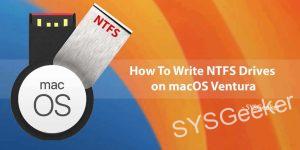Table of Contents
As a Pokemon fan, it can be frustrating to have a Mac and not be able to play some of the classic Pokemon games. Pokemon Black 2 is one such game that is only available on Nintendo DS, which cannot be played on a Mac computer. However, with the help of some software, you can easily play Pokemon Black 2 on your Mac. In this article, we will explore different methods that you can use to play Pokemon Black 2 on your Mac.
Video Tutorial:
The Challenge of Playing Pokemon Black 2 on Mac
Playing Pokemon Black 2 on a Mac can be challenging due to the limitations of the Mac operating system. The game was only released on Nintendo DS, which means it is not compatible with Macs. To play the game on your Mac computer, you will need to use emulators and ROM files in order to run it.
Things You Should Prepare for
Before you start playing Pokemon Black 2 on your Mac, it is important to prepare a few things. First, make sure your Mac meets the minimum system requirements to run the emulator software and the game itself. You should also ensure that you have an emulator program installed and a ROM file for Pokemon Black 2. Additionally, you will need to map the controls for your emulator so that you can play the game using your keyboard or a gamepad controller.
Method 1: Using OpenEmu
OpenEmu is an open-source emulator program that is very user-friendly and easy to set up. Here’s how you can use OpenEmu to play Pokemon Black 2 on your Mac.
Step 1. Download OpenEmu and install it on your Mac.
Step 2. Go to the OpenEmu website and download the Pokemon Black 2 ROM file.
Step 3. Open OpenEmu, click on the "File" menu and select "Add Game."
Step 4. Navigate to the Pokemon Black 2 ROM file and select it.
Step 5. Once the ROM file is added to OpenEmu, click on it to start playing the game.
Pros:
– OpenEmu is very easy to use and set up.
– It has support for multiple gaming consoles, not just Nintendo DS.
– Its interface is intuitive and user-friendly.
Cons:
– It may not be as customizable as other emulator programs.
– There may be some latency issues during gameplay.
Method 2: Using DeSmuME Emulator
DeSmuME is another popular emulator program that is available for Macs. It is very versatile and can be used to play a variety of Nintendo DS games, including Pokemon Black 2. Here’s how you can use DeSmuME to play Pokemon Black 2 on your Mac.
Step 1. Download DeSmuME and install it on your Mac.
Step 2. Go to a ROM file website and download the Pokemon Black 2 ROM file.
Step 3. Open DeSmuME and select "File" > "Open ROM" from the menu.
Step 4. Navigate to the Pokemon Black 2 ROM file and select it.
Step 5. Once the ROM file is added to DeSmuME, click on it to start playing the game.
Pros:
– DeSmuME is very versatile and can be used to play a variety of Nintendo DS games.
– It is highly customizable and offers a variety of settings and options.
– It has excellent graphics and sound quality.
Cons:
– DeSmuME can be difficult to set up and configure.
– There may be some latency issues during gameplay.
Method 3: Using RetroArch Emulator
RetroArch is another popular emulator software that can be used to play Pokemon Black 2 on your Mac. It is unique in that it offers emulation for multiple gaming consoles, not just Nintendo DS. Here’s how you can use RetroArch to play Pokemon Black 2.
Step 1. Download RetroArch and its Nintendo DS core.
Step 2. Go to a ROM file website and download the Pokemon Black 2 ROM file.
Step 3. Open RetroArch and select "Load Core" from the menu.
Step 4. Choose the Nintendo DS core that you downloaded.
Step 5. Select "Load Content" and navigate to the Pokemon Black 2 ROM file.
Step 6. Select the ROM file to start playing the game.
Pros:
– RetroArch offers emulation for multiple gaming consoles.
– It has an intuitive interface and is easy to use.
– RetroArch is highly customizable and offers a variety of options and settings.
Cons:
– The user interface may be confusing for some users.
– The initial setup and configuration process may be challenging.
Why Can’t I Play Pokemon Black 2 on My Mac?
You may not be able to play Pokemon Black 2 on your Mac for several reasons, including:
Q1. Is it because it is not supported by the Mac operating system?
A1. Yes, Pokemon Black 2 was only released on Nintendo DS and is not compatible with the Mac operating system.
Q2. Is it because there is no emulator software available for Macs?
A2. No, there are several emulator programs that are available for Macs, including OpenEmu, DeSmuME, and RetroArch.
Q3. Is it because I don’t have a ROM file for the game?
A3. Yes, in order to play Pokemon Black 2 on your Mac, you will need to have a ROM file for the game.
Additional Tips
– Make sure your Mac meets the minimum system requirements to run the emulator software and the game.
– Be careful when downloading ROM files, as some may contain viruses or malware.
– Map the controls for your emulator so that you can play the game using your keyboard or a gamepad controller.
5 FAQs about Playing Pokemon Black 2 on Mac
Q1. Is it legal to play Pokemon Black 2 on my Mac?
A1. Technically, emulating games that you do not own is illegal. However, as long as you own a physical copy of the game, you can legally create and use a ROM file of the game for personal use.
Q2. Where can I download a ROM file for Pokemon Black 2?
A2. There are many websites that offer ROM files for Pokemon Black 2. However, be careful when downloading ROM files, as some may contain viruses or malware.
Q3. What should I do if I experience latency issues during gameplay?
A3. Try adjusting the settings in your emulator program or using a different emulator program. You may also want to consider upgrading your Mac’s hardware.
Q4. Can I play Pokemon Black 2 on my Macbook Air?
A4. It depends on the specifications of your Macbook Air. Make sure your Macbook meets the minimum system requirements to run the emulator software and the game.
Q5. What are the differences between OpenEmu, DeSmuME, and RetroArch?
A5. OpenEmu is very user-friendly and easy to set up. DeSmuME is highly customizable and offers a variety of settings and options. RetroArch offers emulation for multiple gaming consoles and is highly customizable.
In Conclusion
Playing Pokemon Black 2 on a Mac can be a challenge, but with the help of emulator software, it is possible. In this article, we have explored three different methods that you can use to play Pokemon Black 2 on your Mac: using OpenEmu, DeSmuME, or RetroArch. Remember to be careful when downloading ROM files and to ensure that your Mac meets the minimum system requirements to run the emulator software and the game.